How to Find and Check Quality Score in Google Ads – Easy to Follow Guide
Understanding your Quality Score in Google Ads is like having a pulse on your campaign’s health. It’s a key metric that influences your ad visibility, cost-per-click (CPC), and overall performance.
If you’re not sure where to find the Quality Score or how to use it, you’re in the right place.
Short Introduction to Quality Score
Before diving into the “where” and “how,” let’s refresh the basics. Quality Score is Google’s way of grading the relevance and quality of your keywords, ads, and landing pages on a scale of 1 to 10.
A higher score means your ad is more likely to appear in a top spot, and you’ll pay less for each click.
Imagine two advertisers bidding for the same keyword. One has a Quality Score of 8 and the other a 4. Even if the first advertiser bids less, their ad will often rank higher because of their score.
💡 For more, read: What is Quality Score in Google Ads.
Where to Find Quality Score in Google Ads
The Quality Score is a metric that is only applicable to search keywords, and is found in the columns in Google Ads.
Here are 6 steps to find the Quality Score in Google Ads:
- In your Google Ads account, click on Campaigns
- Navigate to the Search Keywords tab
- In the upper right corner of the table, click on the columns icon.
- Click on “Modify columns for keywords”, and find the Quality Score section.
- Select any of the following to add to your columns:
- Quality Score
- Landing Page Exp.
- Exp. CTR
- Ad Relevance
- Finish by clicking on Apply.
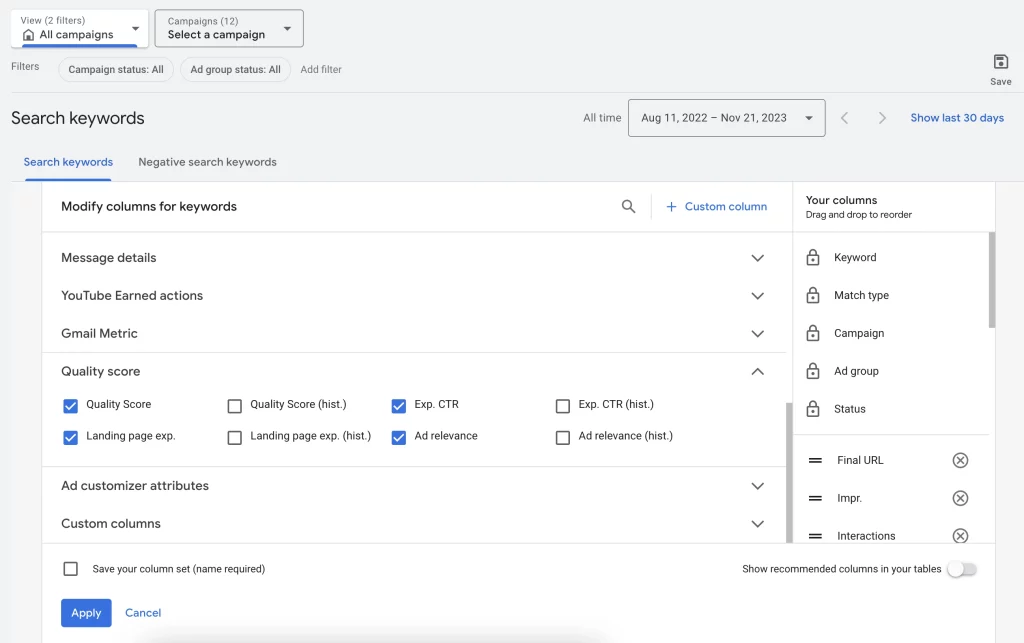
Note: To view past Quality Score select the following metrics and then apply:
- Quality Score (hist.)
- Landing Page Exper. (hist.)
- Ad Relevance (hist.)
- Exp. CTR. (hist.)You can view the change in daily scores by segmenting your table by day.
Pro Tip: Save this custom report layout so you can access it quickly in the future without repeating these steps.
How to Check Quality Score in Google Ads
As with any marketing campaign, continuous monitoring and adjustment of your Quality Score are essential for sustained success
Each Quality Score is broken down into three key metrics:
- Expected Click-Through Rate (CTR): This measures how likely users are to click on your ad when it’s shown. If your ad copy is engaging and compelling, you’ll likely score well here.
- Ad Relevance: This checks how closely your ad matches the intent behind the keyword search. Using targeted keywords in your headlines and descriptions boosts this metric.
- Landing Page Experience: Google evaluates how user-friendly and relevant your landing page is. A page that loads quickly, is mobile-friendly, and aligns with the ad’s message will score higher.
You can view these individual components by clicking the small speech bubble icon next to your Quality Score in the Keywords tab.
Examining historical data can provide valuable insights into the performance of your keywords, ads, and landing pages over time.
Spot keywords with low scores and analyze their components. Is it the CTR? Ad relevance? Landing page experience?
💡 For more, read: How to Improve Quality Score in Google Ads.
Our Final Thoughts
Understanding and monitoring your Quality Score in Google Ads isn’t just a checkbox exercise, it’s a way to significantly improve your campaigns.
By knowing where to find it, how to interpret it, and how to act on the insights, you can improve your performance, reduce costs, and achieve your advertising goals.
Knowing your Quality Score is only the first step. The real power comes from using the data to improve your campaigns.



