Apple Search Ads – Everything You Need To Know
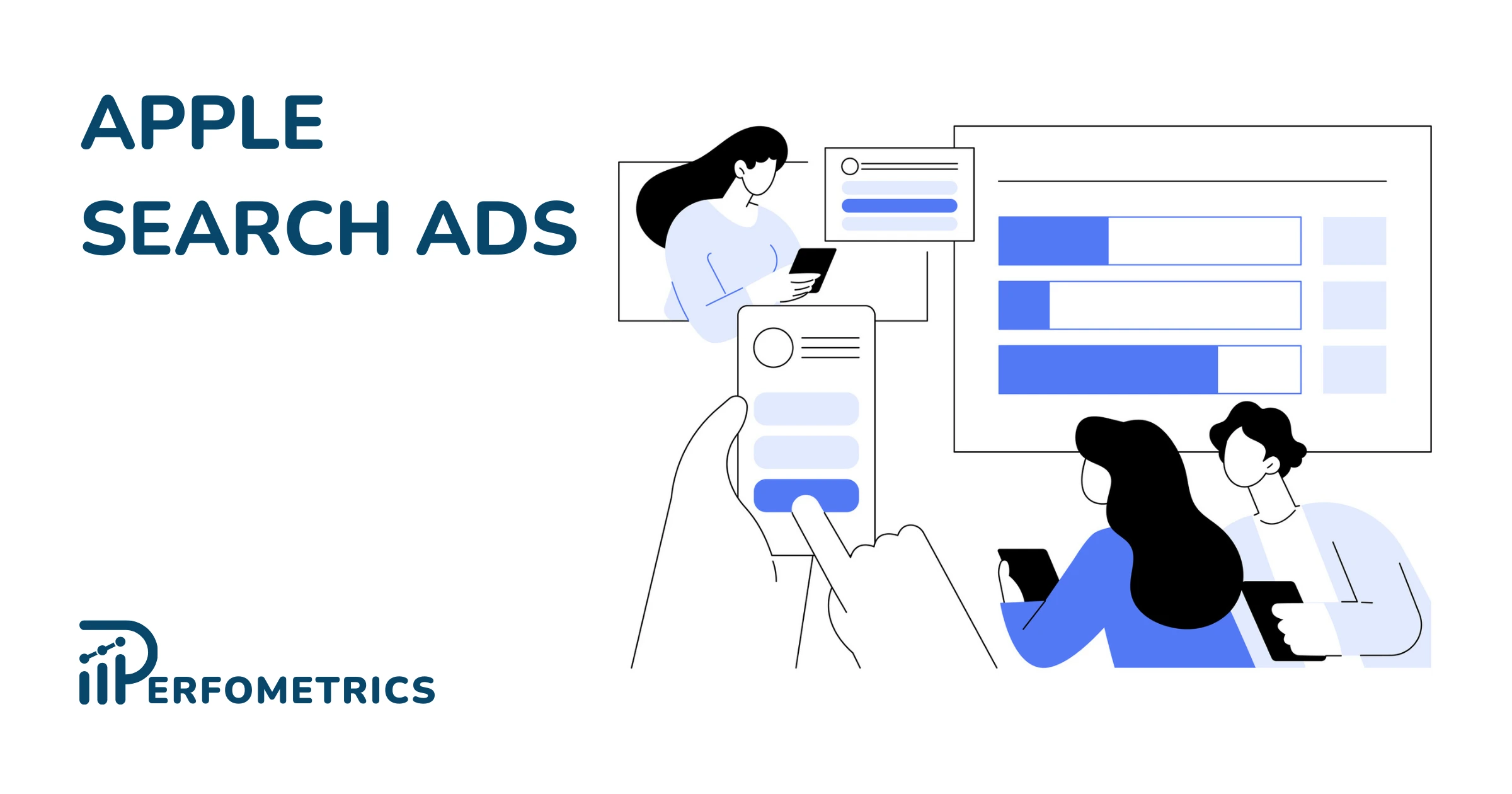
With recent tracking and security updates rolled out with iOS 14, third parties are having a harder time than even reaching out to their potential customers and existing ones too. And so with Apple Search Ads now Apple is taking advertising in the App Store into its own hands, seizing this opportunity to gain maximum control over it.
If you are a developer or an agency looking to promote an app or multiple apps on the App Store, Apple Search Ads is a must if you’re serious about scaling your app, driving visibility, and generating downloads.
Apple Search Ads Basic vs Apple Search Ads Advanced
Picking if you should go with Basic or Advanced can be boiled down to answering 4 questions:
- Do you have time?
- Are you experienced in marketing?
- Is control important for you?
- Can you outsource the task?
| Basic | Advanced |
| If your answers to the questions above were “no” then you should go with the basic version. You will lose some of the control over the campaigns, but you will gain on time and your apps will still gain visibility and downloads through intelligent automation. However, if you still answered no to the first two, but you want to maximize performance and keep full control then outsourcing the task may be an option. Uses a Cost-Per-Mille (CPM) pricing model. Charged every thousand impressions your app gets. You determine the Max CPM you are willing to pay. | If you answered “yes” to the questions above then you should go with the Advanced version. You will have full control over the campaigns. From the keywords to the audience refinements. It will be your responsibility to build the campaigns, improve them and manage them. The success of the campaigns and your app will depend largely on you. Uses a Cost-Per-Tab (CPT) pricing model. Charged every time someone taps on the ad. You determine the Max CPT you are willing to pay. |
Where Do Apple Search Ads Show In The App Store?
Apple Search Ads will show up only in two places within the App Store. It’s either going to be in the Search Tab or in the Search Results.
In order to get to the Search Tab all you need to do is click on the “Search” button and you’re there. Under suggestion, you will find one ad displayed. (picture on the left is an ad in Search Tab). Then to find the ads under Search Results in the search bar you need to type in your query and then an ad will be shown at the top of the results (the picture on the right is an ad in Search Results).
Keep in mind that in both cases only one ad shows at a time, hopefully, Apple will open this up and give more chances to multiple advertisers to show their ads at once.


4 Different Types of Campaigns in Apple Search Ads
Apple as of now offers advertisers four different types of campaigns to promote their apps.
- Brand Campaign: the main objective of this campaign is to target your brand name. You should input your brand name as keywords to be targeted and your ads to show up when people search for the name of your app.
- Category Campaign: the target will be the keywords that match what your app does and the category that it falls into.
- Competitor Campaign: as the name suggests, with this campaign you would be able to target competitor keywords that related to your app category
- Discovery Campaign: the focus is to help you discover trends and new and relevant keywords. Here you would like to be as broad as possible with your target and even have Search Match ad group enabled (we will explain this in the next point). For best performance, it’s recommended to exclude the other keywords you are already targeting in the other campaigns.
Choose The Right Keywords For Your Apple Search Ads
| Broad Match | Exact Match | Search Match | Negative Keywords | |
| Pros | – lots of volumes, a big pool of related search terms – picks up synonyms, plurals, and misspellings | – higher quality keywords, more relevant, and better conversion rate | – high volumes – helps uncover new keywords – helpful when the language is not well known | – helps to remove unwanted traffic – spendings will be more regulated – can contribute to improving overall performance |
| Cons | – ads will show up in less relevant search terms – can waste budget easily | – less volume available, ads won’t show as much | – practically no control – ads will show up in less relevant search terms – can waste budget easily | – may limit the volumes and total impressions your app gets |
Apple Search Ads And Managing Your Budgets
As we have mentioned earlier, your pricing model will vary based on whether you pick the Basic or the Advanced version of Apple Search Ads. If you pick the Basic you will be charged on CPM bases and if you go with the Advanced versions you will be charged on CPT bases. When setting up your campaign you will be able to also define your budget. You can set the total budget for each campaign and the time period which will translate into the daily spending cap.
However be careful with increasing the budget, once you increase the overall budget for the campaign you can’t reduce it. The only way to control the spending is to set a daily spending cap you are willing to spend. Otherwise, the campaign will only stop the spending when it runs out of budget, you pause the campaign or the time period has been reached.
Make sure to keep an eye on the recommendations and the bid insights Apple will provide. This can help you stay ahead of the curve and keep your campaigns optimized. Also, something to take into account is how Apple is defining the suggested bids for your keywords. Their suggestions take into account what they already know about your app, your bid history, your tap-through rate, other competitors’ bid history, and how much competitors with similar apps are willing to pay.
Finally, Apple is using bid strength to evaluate the competitiveness of your bid. There are 4 different levels (colors):
- Red: your bid strength is weak compared to other competitors and your ads will have a hard time showing
- Yellow: this shows that there is still room for improvement and a chance to show your ads more often
- Green: your bid is good and your ads will be showing up
- No bid strength: when there’s isn’t any bid strength it’s either because there’s no sufficient amount of data, the campaign or the keywords are paused or the bids are aligned with the recommendations
Assets And Creative Sets In Apple Search Ads
It’s important to understand that you don’t have full control over how exactly the ads look for each user. This depends on the user, their device, and the search query. Also, the creatives themselves are taken from your App Store product page where you can upload them. But in general, your ad can showcase either:
- App Previews: These are short videos taken from the app itself that can last up to 30 seconds. You can upload on your App Store product page up to 3 app previews in portrait or landscape mode.
- Screenshots: Shown when there are no app previews to be displayed. Keep it simple and easy to read. You can upload up to 10 screenshots on your App Store product page, but your ad will only display 3 at a time.
Make sure to test different creatives and make use of the Creative Sets. They allow you to utilize more of your App Store assets and create up to 20 different ad vacations. This can help you increase relevancy and also test out the best combinations.
Enhance Your Targeting In Apple Search Ads By Refining Your Audience
In Apple Search Ads you are able to narrow down your efforts for maximum performance by selecting your audiences. There are many ways to refine your audience, but there are 4 general ones:
| All Users | New Users | Users Of My Other Apps | Returning Users |
| When creating your first ad groups this is the default audience type and it provides the most reach | With this audience type, you put focus on users who will download your app for the first time, therefore you maximize the first-time download conversions | In order to use this audience, you need to connect your App Store Connect and your Apple Search Ads accounts. Then you will be able to target people who have already downloaded and used your other apps. | These will be useful for reengaging your past users. Specifically, those who have downloaded your app, but have since deleted it. |
Additionally, you can also further refine your audiences based on various criteria such as locations, devices, and demographics (age and gender)
Get Apple Search Ads Certified
If you are looking to learn more about Apple Search Ads and start running your ads then consider getting your own certificate. In order to take the exam, you need to log in with your Apple ID and first complete all of the 8 courses they have which last approximately 10-15 minutes each. Once you have completed the lectures you will then be able to take the exam. The exam has no time limit, there are 50 questions in total to answer and you need a score of 80% or above in order to pass. Have fun and good luck!



