The Ultimate Guide to Checking Hreflang Tags for International SEO
Understanding what hreflang tags are and Implementing them are just the first steps in optimizing your website for international audiences.
Ensuring that these tags are correctly implemented and functioning as intended is equally as crucial.
Why Check Hreflang Tags?
Even minor errors in hreflang tag implementation can cause search engines to misinterpret the relationship between pages, leading to:
- Users landing on the wrong language or regional version of a page.
- Poor user experience and lower engagement.
- Missed opportunities for local SEO rankings.
Regular checks can prevent these issues and ensure your hreflang setup supports your global SEO strategy.
Tools and Methods to Check Hreflang Tags
There are several methods and tools you can use to check hreflang tag implementation. Here’s an in-depth look:
1. Inspecting the Source Code
One of the simplest ways to check hreflang tags is by inspecting the source code of your webpage. Follow these steps:
- Open the webpage in your browser.
- Right-click and select Inspect or press
Ctrl+Shift+I(Windows) orCmd+Option+I(Mac). - Navigate to the Elements tab and use the search function (
Ctrl+ForCmd+F) to find “hreflang.” - Review the hreflang attributes in the
<link rel="alternate">tags.
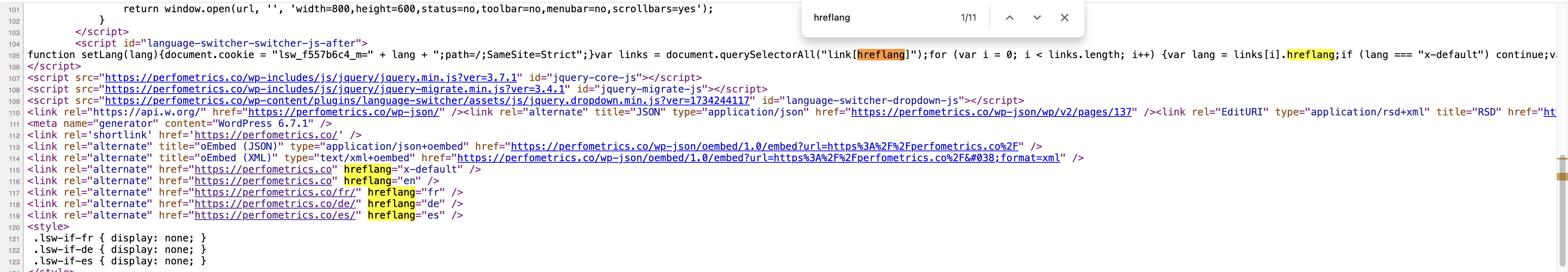
What to Look For:
- Correct language and region codes (e.g.,
en-us,fr-fr). - Reciprocity between pages (e.g., Page A links to Page B, and Page B links back to Page A).
- Valid URLs that point to existing pages.
2. Browser Extensions
Several browser extensions can simplify hreflang checks. For example:
- Ahrefs SEO Toolbar: Provides a quick view of hreflang attributes for any webpage.
- SEO Minion: A free tool that analyzes hreflang tags and highlights errors.
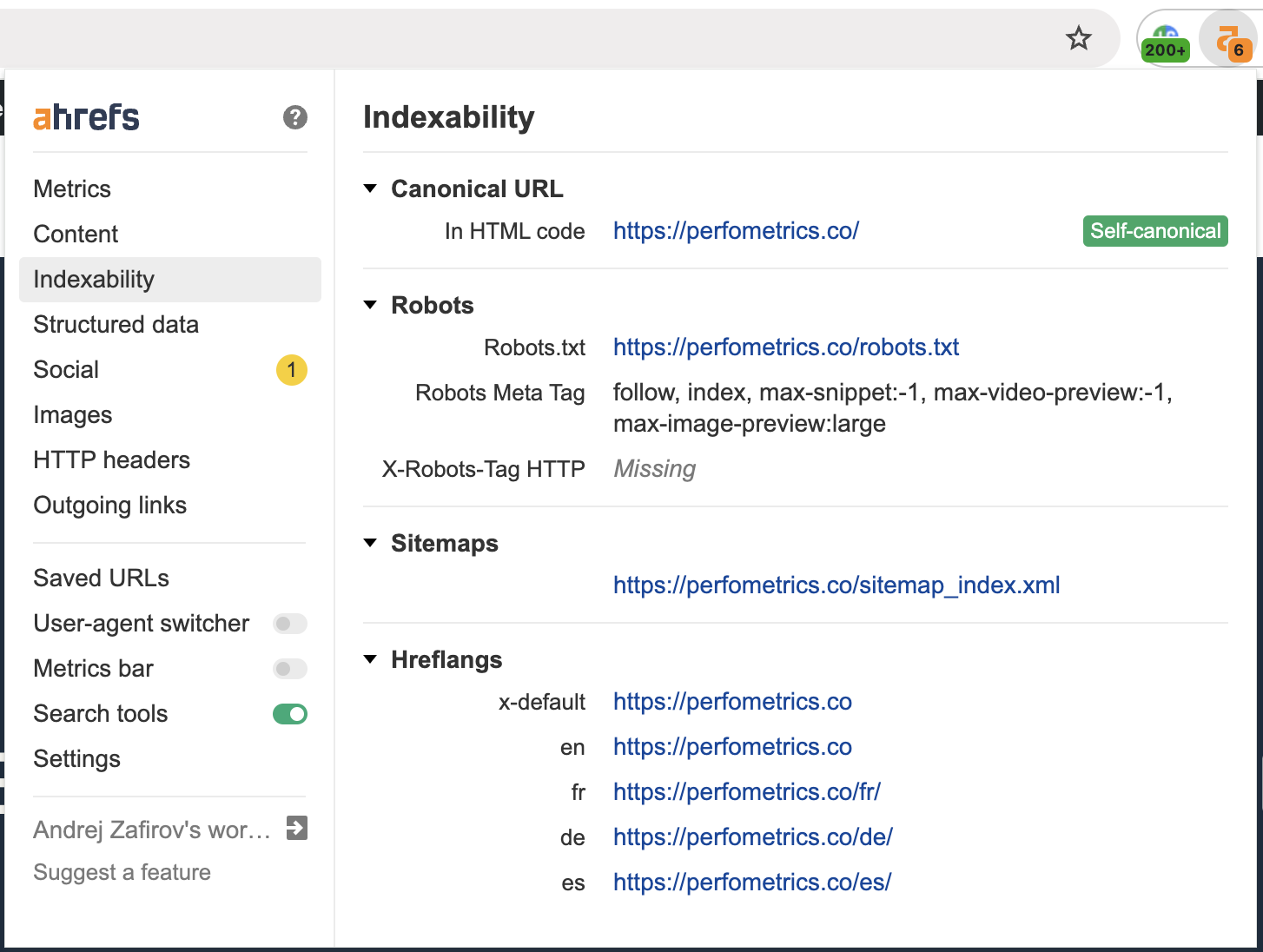
How to Use:
- Install the extension in your browser.
- Open a webpage and activate the extension to view hreflang details.
- Look for discrepancies or missing entries.
3. Specialized SEO Tools
For more comprehensive audits, consider using dedicated SEO tools like:
- Screaming Frog SEO Spider: Crawl your website to identify hreflang issues across multiple pages.
- Sitebulb: Offers in-depth hreflang analysis with detailed reports.
- Semrush or Ahrefs: These platforms provide hreflang data alongside other SEO metrics.
Steps for Screaming Frog:
- Launch Screaming Frog and enter your website’s URL.
- Go to “Configuration” > “Spider” and enable “Hreflang.”
- Run the crawl and review the hreflang report for errors.
4. Manual Validation Tools
Online tools like Hreflang Checker can validate your implementation. Simply enter the URL of your page, and the tool will:
- Extract hreflang tags.
- Check for reciprocity.
- Highlight errors in codes or links.
5. API Validation
For developers managing large sites, APIs like Google’s Indexing API can automate hreflang checks and identify issues at scale. This method is ideal for enterprise-level websites with thousands of localized pages.
Common Platforms and Hreflang Tags Validation Best Practices
CMS Platforms (e.g., WordPress, Shopify)
Imagine you’re running a multilingual blog on WordPress and you’ve installed Yoast SEO or a similar plugin to manage hreflang tags. Before you relax, take a moment to test your implementation:
- Double-check your plugin settings. Consistency is key. Are the language codes correct? Have you mapped all your URLs accurately?
- Use one of the tools mentioned above like SEO Minion to confirm everything’s functioning as expected. For example, does your French page truly point to your Spanish and German versions?
For Shopify users, many themes or apps like Langify can handle hreflang. But beware: if your product URLs change often, those hreflang tags can quickly become outdated. Regular validation ensures you stay on top of things.
Custom-Built Websites
Think of your custom website as a luxury car, it needs regular maintenance to stay in top shape. Make hreflang checks part of your routine site audits.
- Work closely with your developers to ensure hreflang tags are added correctly during the coding stage. If you’re adding tags manually, validate them in batches using tools like Screaming Frog.
- A common pitfall? Forgetting to update hreflang tags when URLs change. Keep a running list of updates and test frequently.
What to Do After Checking Hreflang Tags
If you have identified errors or inconsistencies, what’s next? Fixing hreflang tags doesn’t have to be overwhelming. Think of it like tidying up after a big project: one step at a time, and you’ll get everything in order. Here’s a straightforward plan:
1. Fix Language and Region Codes
Start by correcting any inaccurate ISO codes. For example, en-US is the proper code for English speakers in the United States, while en-GB is for the UK. It’s a small detail but an important one, mismatched codes can confuse search engines and users alike. Double-check the codes in your hreflang attributes to ensure they align with your target audience.
2. Ensure Reciprocity
Imagine this: Page A links to Page B using hreflang, but Page B doesn’t link back to Page A. That’s like sending someone a handshake and getting nothing in return, it doesn’t work. Reciprocal links are essential for hreflang to function correctly. If you’ve spotted missing links during your checks, prioritize updating them. Use tools like Screaming Frog to revalidate after making changes.
3. Correct Broken URLs
Broken links are the ultimate dead ends for both users and search engines. If your hreflang tags point to non-functional URLs, you’re essentially inviting visitors to a party at an address that doesn’t exist. Use tools like Sitebulb or Google Search Console to identify these problematic links, and replace them with working ones. Keep a log of these fixes for your records.
4. Monitor Regularly
Hreflang maintenance isn’t a one-and-done task. Think of it like tending to a garden you’ll need to prune, water, and check for weeds as your site grows. Schedule periodic audits (monthly or quarterly) to ensure your tags stay accurate, especially if you’re adding new pages or updating old ones. Tools like Semrush can automate these checks to save you time.
5. Communicate with Your Team
If you’re part of a larger team, ensure everyone understands the importance of hreflang tags. Share your findings and fixes with developers, content creators, and anyone else involved in the site’s upkeep. Collaboration minimizes the risk of recurring errors.
Our Final Thoughts
Checking hreflang tags is a critical step in international SEO. By using the right tools and methods, you can ensure your global audience finds the right content every time.
Whether you’re using a CMS or managing a custom-built site, a consistent hreflang strategy will elevate your site’s usability and search engine performance.



