Bid Adjustments in Google Ads: Everything You Need To Know
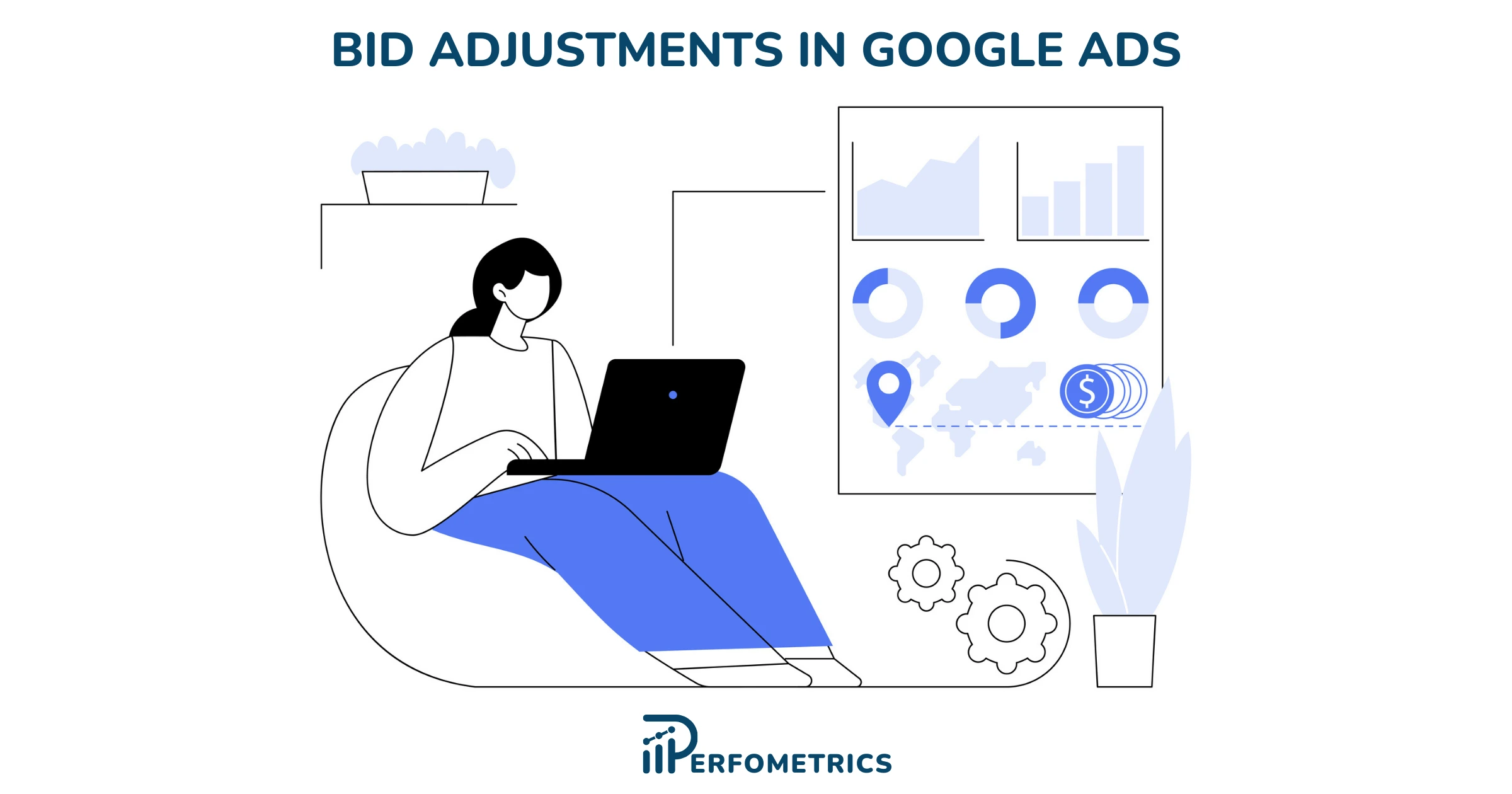
If you are looking to increase or decrease your bids based on certain KPIs then bid adjustments may be the way to go. But there’s a catch with bid adjustments that makes them completely useless in some scenarios which we’ll discuss a bit later.
What Are Bid Adjustments in Google Ads?
Google Ads bid adjustments are increases or decreases you can apply to your keywords, devices, location, ad schedule, audiences, or ad group bids in the form of percentages.
This can be very useful if you are looking to adjust the performance based on certain variables.
A simple example would be if a certain location, maybe a city, is underperforming compared to the others. By lowering the bid adjustment for that city by a certain percentage your ads will show to fewer people in that area. Inversely, if you are experiencing better performance with certain devices let’s say, like desktop, for instance, you can increase the bid adjustments for that device to show your ads to even more people.
How Do Bid Adjustments Work?
To break it down: by manually increasing or decreasing your bid adjustments you are simply telling Google that during the auction you are willing to pay more or less for your ads to show based on certain criteria. The auction happens instantaneously and the biggest contributor is your CPC and the Quality Score.
Quality Score = Expected CTR (clickthrough rate) + Ad relevance + Landing page experience
Additionally, there are other elements that also play a role alongside the quality score and the CPC. You can check out Google’s official documentation to learn more about ad auction, quality score, ad rank threshold, and ad quality.
Now that you have the bigger picture, that way your bid adjustments play a role in the auction by increasing or decreasing your CPC. Rather indicate to Google you are willing to make any adjustments to your CPC. With increased CPC and a good quality score, your ad will be favored during the auction, placed higher up more often during searching, and attract more traffic. Vice versa when you have a bid adjustment that is aiming to decrease the CPC.
What Are The Different Bid Adjustments Types in Google Ads?
There are many different bid adjustments and they can be applied on different levels of your Google ads account.
Caveat #1: If you are running Smart Campaigns or App Campaigns you are out of luck. Google’s machine learning is doing the job for you automatically to maximize the performance, you won’t have control over your bid adjustments.
Most of the bid adjustments can be found on the lift column in Google ads right around where Settings is. In some instances, you may need to click on “More” to be able to view some bid adjustment types like devices, location, ad schedule, and advanced ones.
| Types of Bid Adjustments | What Level Can it be Applied? | Adjustment Range | Additional Information |
| Device | Campaign & Ad Group | -100% to +900% | – Devices: Mobile, Desktop, Tablet & TV screens – To completely stop it use -100% bid adjustment – Ad group level bid adjustment is given priority |
| Location | Campaign | -90% to +900% | – To opt-out remove the target location or exclude it |
| Ad Schedule | Campaign | -90% to +900% | – Use segments & reports for performance per time – To opt-out remove the target ad schedule – Be careful if you redo after setting up, data is reset |
| Topics & Placements | Campaign & Ad Group | -90% to +900% | – Available for Display & Video Campaigns only – You can remove & also exclude for optimization |
| Audiences & Demographic | Campaign & Ad Group | -90% to +900% | – Available for Display & Video Campaigns – For Search Campaigns only Remarketing list (RSLA) – Both can be found under the ‘Audience’ tab – Demographic also available for Search Campaigns |
| Top Content | Ad Group | 0% to +500% | – Available for Display & Video Campaigns only – Appears only when enough data is available |
Pro Tip: When setting up your ad schedule targeting don’t rush it. Consider what times you would like to target and which ones don’t because if you change your mind and change the ad schedule targeting then the displayed data will be reset. To future-proof, try setting up multiple blocks, based on hours and based on days, in case you need to make adjustments down the road.
Caveat #2: There are no bid adjustments for keywords if you are using an automated bidding strategy. If you would like to apply adjustments to your keyword bids there’s no way to do it. You need to change the actual CPC bid for the keyword, that is if you are using manual strategies like eCPC & Maximize Clicks. You can increase them or decrease them by a specific percentage but that will just change the CPC of the keyword, so just keep it in mind.
Bidding Strategies & Bid Adjustments
The availability of bid adjustments not only depends on the type of Campaign you are running but it also largely depends on the type of bidding strategy you use. There are many different bidding strategies, check out our article to learn the pros and cons of each bidding strategy.
Let’s just get straight to Caveat #3: If you are running an automated bidding strategy on your Search Campaign, you have no control over the bid adjustments. Google is doing everything automatically to obtain the best performance.
If your Search Campaign is running any automated bidding strategy such as Target Impression Share, Max Conversions, target CPA, tROAS, Maximize Conversion and Maximize Conversion Value the only thing you have control over are the exclusions. Just in particular to the tCPA strategy, the bid adjustment for devices is taken as a target adjustment for the overall CPA you are targeting in the settings of your campaign. For more manual strategies such as eCPC, manual bidding and Maximize Clicks, you will be able to fully enjoy the bid adjustments.
Caveat #4: We have not found any official documentation to support the same for other campaigns such as Display and Video. The only table given as an example from Google is for the Search campaigns, but we would estimate that more or less the same situation is applicable to Display and Video campaigns.
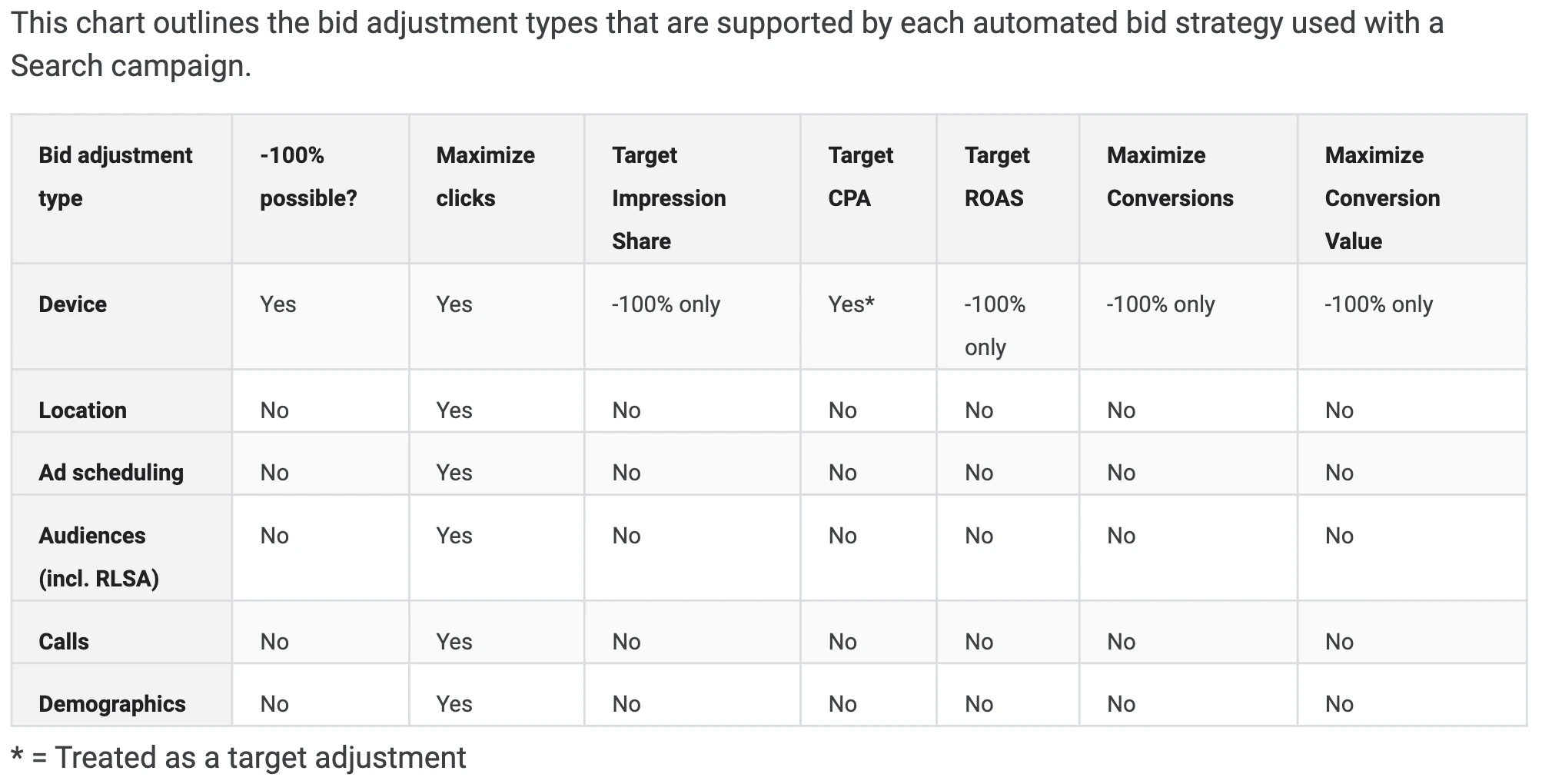
Finally, don’t be fooled. Even if you are running an automated strategy the bid adjustments will be still available in the Google ads interface. However, simply manual bid adjustments won’t be taken into account when using automated strategies.
What Happens With Multiple Bid Adjustments?
When multiple adjustments are used within the same campaign they are multiplied together to determine the final increase or decrease. As you may have wondered there is a limit, specifically, everything combined will only result in up to a +900% increase and the lowest up to -90%. So a $10 bid can only go as high as $100 or as low as $1 regardless of how many different bid adjustments you have within a campaign.
There are some more specific rules for the device, location, and content bid adjustment.
- Device: If you have a bid adjustment on the campaign and ad group level, the one on the ad group level will be taken into account. However, if the campaign level bid adjustment is -100% then that one is taken into account.
- Location: If you are targeting both a general area and a smaller area within it, and both have bid adjustments, only the smaller more specific location will be taken into account. They won’t be combined.
- Content: This is applicable to Display campaigns, but if you have bid adjustments or custom bids for topics & placements but also bid adjustments for top content, they won’t cancel each other out. But Google will rather combine them, to find out more check out Google’s official documentation.



