Google Ads Campaign Types – [Complete 2025 Edition]
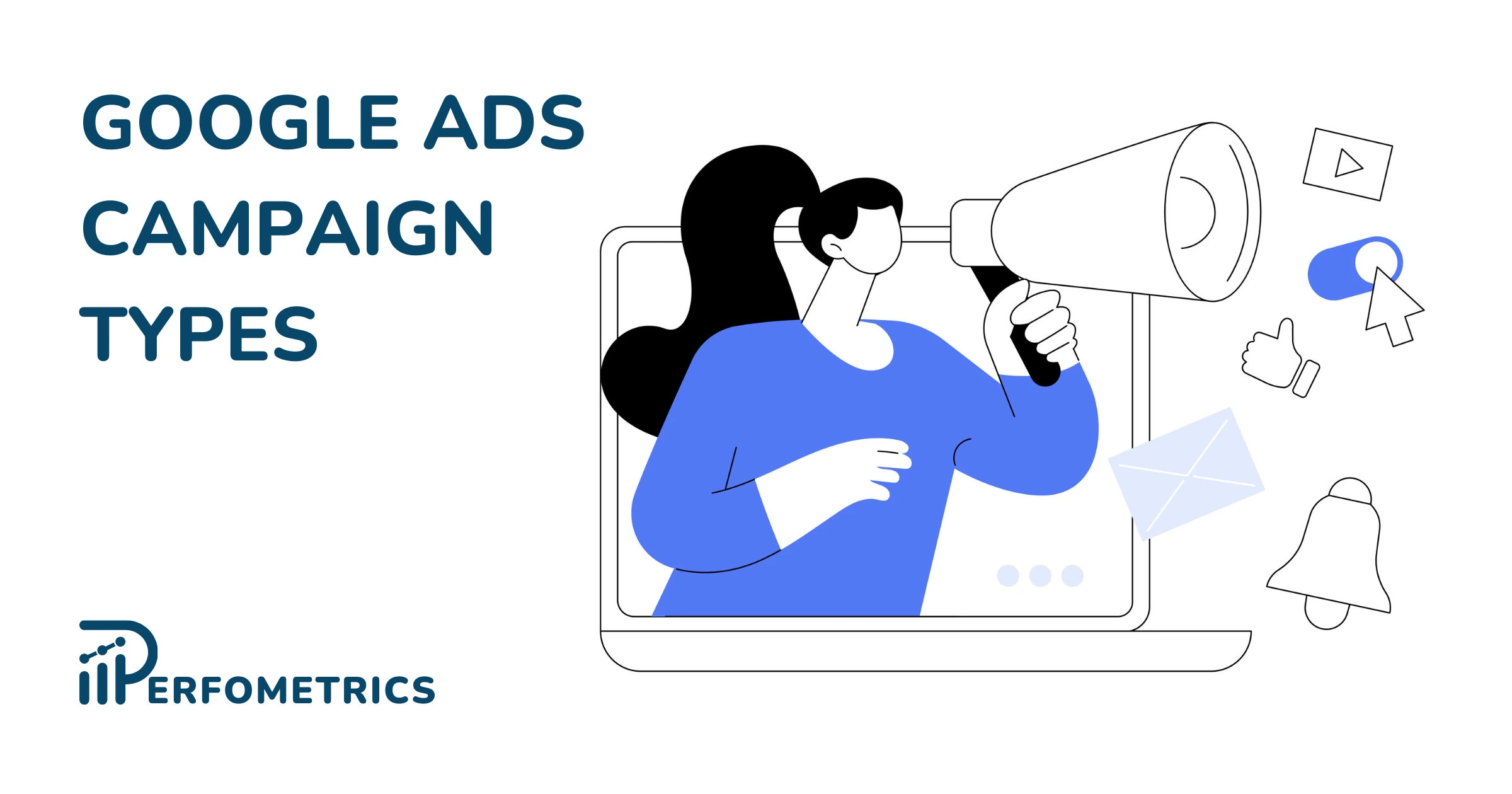
There are multiple campaign types in Google Ads to choose from today and that’s one of the most important aspects of running successful Google ads is setting them up strategically – that includes understanding the different campaign types in order to make the right choice.
For every $1 brands spend on Google Ads, they get on average $8 back. Google Ads deliver an 8:1 return on investment (ROI). That’s why an increasing number of brands are running campaigns on Google Ads to grow their business.
We’ve compiled this complete guide going over the campaign types in Google Ads in 2023, their differences, their benefits, and how you can choose the right one for your next campaign.
What are Google Ads Campaign Types?
Google Ads allows you to promote your product and services across Google’s advertising network, which includes the Google Search, Display, Discovery and YouTube Network.
When setting up Google ad campaigns, you first need to select your campaign objective. This is your high-level campaign goal.
Once you select your campaign objective, the next step is to choose your campaign type. In simple words, a campaign type refers to where your ad will appear online. There are 8 campaign types in Google Ads.
Note: Previously, there were 9 campaign types. Google announced that Local campaigns would be automatically upgraded to Performance Max campaigns.
The campaign types available to you will depend on the campaign objective you choose in the first step.
The table below gives an overview of which campaign types you can use depending on your campaign objective.
| Sales | Leads | Website traffic | Brand awareness & reach | Product & brand consideration | App promotion | Local store visits and promotions | Without goal guidance | |
| Search | + | + | + | + | ||||
| Video | + | + | + | + | + | + | ||
| Display | + | + | + | + | + | |||
| App | + | + | ||||||
| Performance Max | + | + | + | + | + | |||
| Shopping | + | + | + | + | ||||
| Smart | + | |||||||
| Discovery | + | + | + | + |
Then if we go one step further, each campaign type has a number of ad type formats available.
Campaign objective, campaign type, and ad type are three important Google Ads terms you should be familiar with.
Different types of campaigns in Google Ads
Here are the 8 Google Ads Campaign Types:
- Search Campaign
- Video Campaign
- Display Campaign
- App Campaign
- Performance Max Campaign
- Shopping Campaign
- Smart Campaign
- Discovery Campaign
Google Search Campaigns
Search Campaigns appear across Google’s Search Network, which includes both Google search sites (Google search results, search results on Google Play, Google Images, Shopping tab, YouTube, Google Maps tab and app) and other Google search partners.
This type of campaign is displayed in the form of a text ad in response to a search query. That’s why these campaigns are great for targeting high-intent users. Google is the biggest search engine in the world, processing on average 3.5 billion searches each day. Your (potential) customers are online and actively looking for solutions that might be similar to your offering. Search ads ensure that you will be one of the top results when they are looking. That is, when you properly optimize your keywords in Google Ads and your bid strategy.
For instance, if someone goes on Google to search for “free keyword research tools”, they would see the following results:
The first three results are Search ads that answer the user´s search query. They have the “Ad” label next to the search result.
Keyword research is key to Search campaigns. That requires having a deep understanding of your target audience and using a keyword research tool. If you´re looking for free keyword research tools, check out our other article “These 7 Free Keyword Research Tools Are All You Really Need”.
What’s more, since Search campaigns are text-based, they are fairly easy and quick to create.
Google Video Campaigns
Video campaigns are video ads that appear on YouTube and on other Google video partners. This type of campaign comes in different formats, from skippable in-stream to in-feed video ads.
For example, a skippable in-stream Video campaign plays before the chosen YouTube video starts. The user has the option to skip this type of ad after 5 seconds.
You can see a full breakdown of the different Video ad formats here.
Video campaigns allow you to reach a wide audience beyond the ones that are actively searching for your offering.
Some brands hold the misconception that Video campaigns are difficult to create. That’s not the case. Many small brands have found success through Video campaigns, without having to pay a fortune to create them. One of the most notable examples is the Dollar Shave Club YouTube campaign. Launched in 2012, that one video brought the company over 12,000 new orders within the first 48 hours. Why? Because it’s an engaging experience. That’s something unique about Video campaigns.
Google Display Campaigns
These are visual ads displayed to users as they browse through 3 million websites and Google apps (including Gmail and YouTube) – otherwise known as the Google Display Network. The Google Display Network aims to show your ad to the right audience at the time. For more on audiences, check out our in-depth article about audiences in Google Ads.
These ads are also known as “native” ads. That’s because they blend into the website they are published, making them seem more natural than interruptive.
At the top of the Bloomberg homepage, there is a Display video ad of Google Careers.
Display campaigns are fairly easy to create. You only need to upload your brand assets such as your logo, image, video, headline, and ad description and Google will create responsive Display ads automatically. These ads are responsive in the sense that they will adjust to fit different ad spaces across the Network.
On mobile, the same Google Career Display ad adjusts to the screen size.
You can use Display campaigns to reach people who are looking for specific goods and services or use them to raise awareness and extend into new markets. You can also set up “retargeting” campaigns using your data segments. This way you get to target people that have previously shown interest in your brand.
Optimized targeting options and smart bidding strategies can help you make the most of your advertising dollars with Display ads.
Google App Campaigns
Google App campaigns are used to promote your app on Google Play, Search, Display, YouTube, and on more than 3 million other websites and apps.
The screenshot below shows an example of a Google App ad displayed on the App Store search results.
You can set up three different types of App campaigns based on whether you want to drive App installs, engagement, or pre-registration.
Google App campaigns are also simple to set up. Google Ads will pull information directly from the app listing and use it to design responsive ads to fit the space they will be displayed.
Google Performance Max Campaigns
Google Performance Max campaigns are designed to optimize performance and drive more conversions based on input such as your campaign objective and conversion goal. You can advertise with one single campaign across all channels and Google Networks.
Performance max campaigns are created using videos, images, logos, headlines, descriptions, and audience signals you add to your Asset Groups. All these components are automatically combined to create Performance Max ads that fit the channel they appear in. This type of campaign uses machine learning, automation technologies, and Smart Bidding to deliver real-time performance optimization.
Note: Local Campaigns are being upgraded to Performance Max. Therefore, Performance Max campaigns are also perfect to promote your physical store location and drive sales. They can also serve as an additional marketing channel for you to promote your local events and offers.
Google Shopping Campaigns
Previously known as Product Listing ads, Google Shopping campaigns appear in response to a user´s search query.
Let’s say a person goes on Google to search for “gold earrings”. For this query, search results will first prioritize Shopping ads before search ads and organic results.
Note: Your Shopping campaigns can appear at the same time as your Search ads. As you can see in the example above, several Shopping ad listings and a Search ad appear from the same brand – Isabel Bernard.
Besides Google search, Shopping ads are also shown on the Shopping tab and on Google search partner websites.
To create Shopping campaigns you first need to register on Google Merchant Center and add your product information.
These campaigns are perfect for retailers and are supported in over 40 countries. All Shopping ad listings include product photos, which makes them stand out among other results.
Google Smart Campaigns
Smart campaigns are automated campaigns.
This is how it works.
You first input your business information to create a few initial ads. Then, based on your input, Google will automate your targeting strategy to give you the best buck for your dollar.
Smart campaigns are easy to create and give you access to advanced optimization strategies.
Note: New Google Ads accounts may be automatically using Google Ads on Smart Mode. This means that all your campaigns are by default Smart campaigns. The aim of this upgrade is to make the advertising experience more simple.
Google Discovery Campaigns
Discovery ads are similar and often confused with Display ads. Different from Display ads, Discovery campaigns aim to introduce the user to new products or services that Google thinks they might be interested in.
Note: Similar to Display and Video campaigns, it’s important to select correctly between the “observing” vs “targeting” options when choosing your Discovery campaign audience.
Another unique aspect of these ads is where they will be shown. Discovery ads are exclusively placed on the Google Discover feed, mobile YouTube feed, and in Gmail.
To illustrate, in Gmail, these types of ads appear under the social or promotions tab. Here’s how you can create Discovery campaigns.
Choosing Your Campaign Type
By now, you’re familiar with all the different Google Ads campaign types. So which one is the right campaign type for you?
That depends on your business and campaign objectives. The table we present in the first article section can help you make this decision. If your aim is to drive more visitors to your local store, then Performance Max ads are a no-brainer. If your goal is to attract people who are already looking online for what you are offering, then Search Ads might be a better option.
Nevertheless, there are also other factors you should take into consideration, including your budget, and time constraints. For instance, setting up Search campaigns doesn’t require you to design creatives. However, Display and Video campaigns do.
💡 For more, read: common Google Ads mistakes.



