Creating Effective Responsive Search Ads in Google Ads
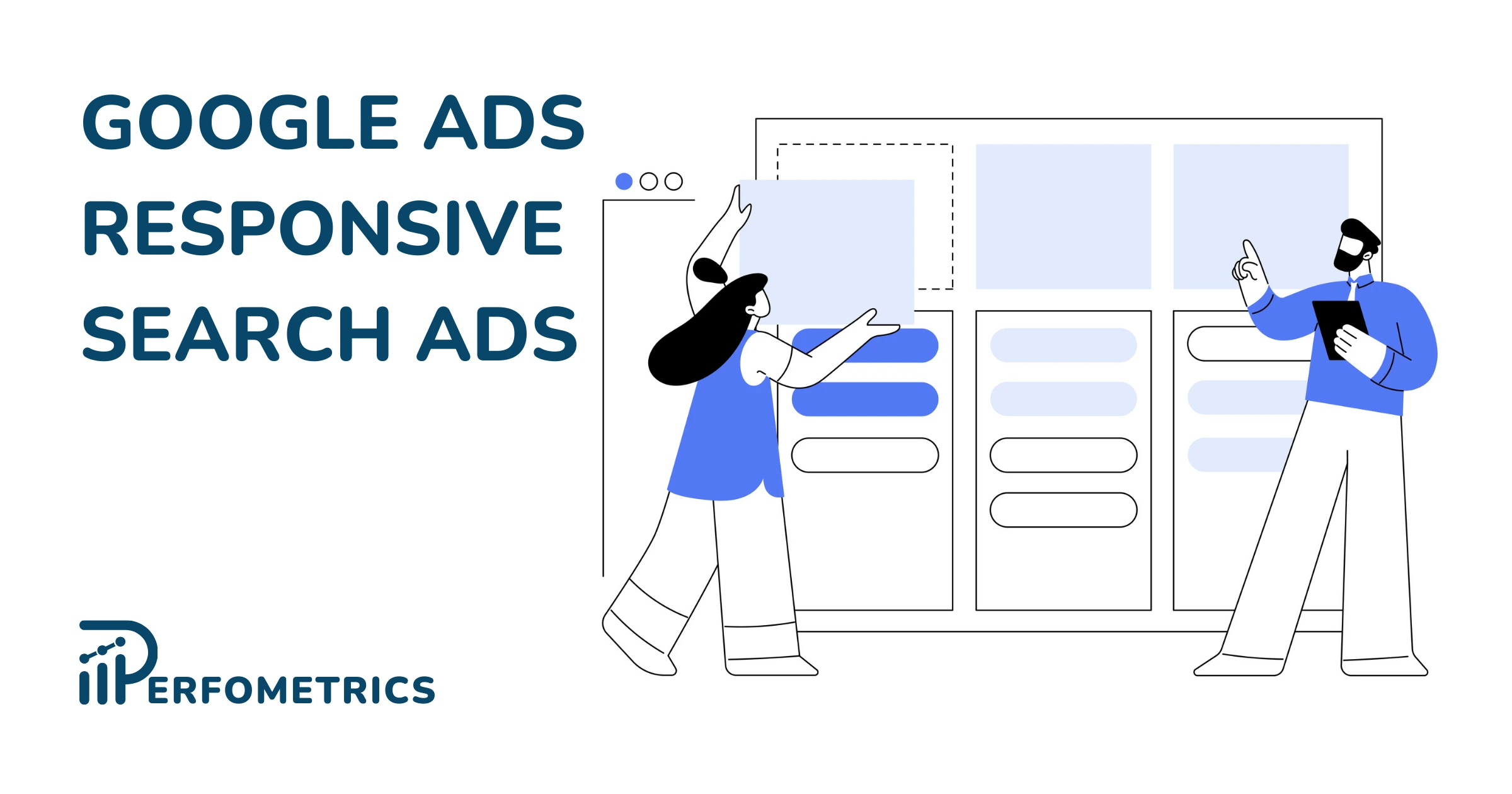
In February 2021, Google announced that responsive search ads (RSAs) would be the default ad type for Search campaigns. RSAs allow you to create ads that automatically adapt to a user’s search query, device, and location. However, creating effective RSAs can be challenging.
Let’s go over important tips and best practices for creating effective RSAs with Google Ads. We will also explore various strategies to optimize RSAs and improve their performance, leading to better ROI and higher conversion rates.
What Are Responsive Search Ads?
Responsive search ads (RSA) are a type of Google Ads ad format that allows you to create flexible ads that can adapt to a wide variety of search queries. So instead of creating one static ad with a fixed headline and description, RSA lets you input multiple headlines and descriptions, which are then dynamically assembled and displayed to users based on their search queries.
Specifically, when creating RSA, you can input up to 15 different headlines and 4 different descriptions. The headlines cannot exceed 30 characters. Meanwhile, descriptions have a character length limit of 90 characters. The user will see a maximum of 3 headlines and 2 descriptions at a time. By default, the copy assets can appear in any order.
Google’s algorithm will then test different combinations of headlines and descriptions to determine which ad combinations perform best. This allows RSAs to adapt to display the most relevant ad to each user.
Benefits of Responsive Search Ads
RSAs are a powerful advertising tool to improve the performance of search ads. Specifically, here are some of the benefits of using Responsive Search Ads:
- Increase your ad relevance: By allowing for multiple headlines and descriptions, RSAs can increase ad relevance for users, as the ad can be customized to better match the user’s search query.
- Improve click-through rates: With more relevant ads, users are more likely to click on the ad, resulting in improved click-through rates.
- Save time: Instead of creating multiple ads for different keywords, RSAs allow for one ad to adapt to a variety of search queries, saving you considerable time.
- Automate testing: With Google’s algorithm testing different combinations of headlines and descriptions, you can take advantage of automated testing to improve ad performance.
- Expand your reach: RSAs allow for a wider range of search queries to trigger an ad, as the ad can adapt to different variations of a keyword.
- Discover insights and optimization opportunities: By analyzing the performance of different headlines and descriptions, you can gain insights and optimize your ad copy and targeting to improve performance.
Overall, responsive search ads can help you improve ad performance, increase ad relevance, and save time, while also providing valuable insights and optimization opportunities. By taking advantage of these benefits, you can improve the performance of your search ads and drive better results for your business.
How to Create Responsive Search Ads in Google Ads?
Creating responsive search ads in Google Ads is a simple process. Follow these steps to create a responsive search ad:
- From your Google Ads account head to the “Ads & assets” tab
- Click the blue plus button
- Choose “Responsive search ads” from the dropdown menu
- Input the final URL and display path text
- Enter your headlines and descriptions
Note: A preview of your ad will appear as you type. The preview does not show all possible combinations.
- Click “Save ad” to create your ad
Responsive Search Ads Best Practices
Here are some best practices to keep in mind to help you get the most out of your responsive search ads:
1. Write Compelling Headlines and Descriptions
Your headlines and descriptions should grab the reader’s attention and communicate the unique value proposition of your product or service. Use emotional language, numbers, and statistics to make your ad more compelling and convincing.
2. Test Different Combinations of Headlines and Descriptions
To take full advantage of RSA, it’s important to input a mix of headlines and descriptions. Google requires that you add at least 3 headlines and 2 descriptions. However, you should aim to include more – the more the better. This will give Google’s algorithm enough variations to test and optimize your ads.
Test different combinations of headlines and descriptions to see which ones perform best, and make sure to add new variations periodically to keep your ads fresh and engaging.
3. Pin Relevant Headlines and Descriptions
Rather than relying solely on Google’s algorithm to determine which combination of headlines and descriptions to show, you can pin the headlines and descriptions that you want to appear in your ads. By pinning your headlines and descriptions, you ensure that your most important messaging and branding are always front and center.
You can also use pinned elements to test different messaging variations and see which ones perform best over time.
Note: Keep in mind that pinning headlines and descriptions is not recommended by Google as it puts limitations on the algorithm. So use this tip when you want to highlight important messaging.
4. Use Relevant Keywords in Your Ad Text
Your ad should be highly relevant to the user’s search query. Consider using keywords or phrases from the user’s search query in your ad copy as they will appear in bold and attract the user’s attention.
Use keyword variations and synonyms to capture a wider range of search queries, but be careful not to overuse your keywords or your ad may appear spammy and irrelevant.
You can use Google’s Keyword Planner to find keyword ideas and get search volume and forecast data on how they may perform. If you’re already running search campaigns, then turn to the search terms report to derive these insights.
5. Avoid Using Excessive Capitalization or Special Characters
While it may be tempting to use excessive capitalization or special characters to make your ad stand out, this can actually harm your ad’s performance. Ads that use excessive capitalization or special characters can appear spammy and unprofessional and may be less likely to be clicked on by users.
According to Google’s Editorial, capitalization and special characters not used correctly or without their intended purpose are not allowed. Failing to comply with such guidelines may lead to your ad being disapproved.
6. Use Ad Extensions
Google Ads Ad extensions can help improve the performance of your RSAs by providing additional information to users. Consider using ad extensions such as callouts, sitelinks, images, business logo, and structured snippets to enhance your ad. Having an average of 4 sitelinks accompanying your ad can increase your CTR by up to 20%.
7. Optimize for Mobile Devices
As of March 2023, 58.43% of worldwide online traffic came from mobile users. Since a significant portion of search queries come from mobile devices, it’s important to optimize your RSAs for them. You can ensure that your ad is mobile-friendly by using shorter headlines and descriptions that can be easily read on smaller screens.
8. Optimize Your Ad Strength
You can use Ad strength to understand the effectiveness of your responsive search ads. Changing the Ad strength from “Poor” to “Excellent” can lead to an average of 9% increase in clicks and conversions.
Use the Google Ads asset report to check the performance of your headlines, descriptions, and extensions. You can then utilize those insights to increase your ad strength.
9. Keep Track of Key Metrics
Finally, it’s essential to continually monitor and optimize the performance of your RSA. Keep track of key metrics such as CTR, conversion rate, and campaign target ROAS. Use this data to make informed decisions like adjusting your ad copy and targeting to improve performance.
Our Final Thoughts
With the flexibility and automation provided by Responsive Search Ads, you can continuously test and refine your ad strategy over time, ultimately improving performance and driving better results for your business. By following the best practices and tips, you can create effective RSAs that help you achieve your goals and reach new levels of success.
Responsive search ads (RSAs) offer a powerful way for creating effective ad campaigns in Google Ads.
- Responsive search ads allow you to create multiple variations of headlines and descriptions, which Google’s machine learning algorithms will use to optimize your ad for different search queries and devices.
- By leveraging Google’s machine learning technology to automatically generate ad combinations and optimize performance over time, you can drive more conversions and achieve your advertising goals.
- To create effective responsive search ads, use relevant keywords in your ad text, write compelling headlines and descriptions, avoid using excessive capitalization or special characters, test different combinations of headlines and descriptions, and ensure your ad is mobile-friendly.



