Master Google Ads Performance Max Campaigns in 2025
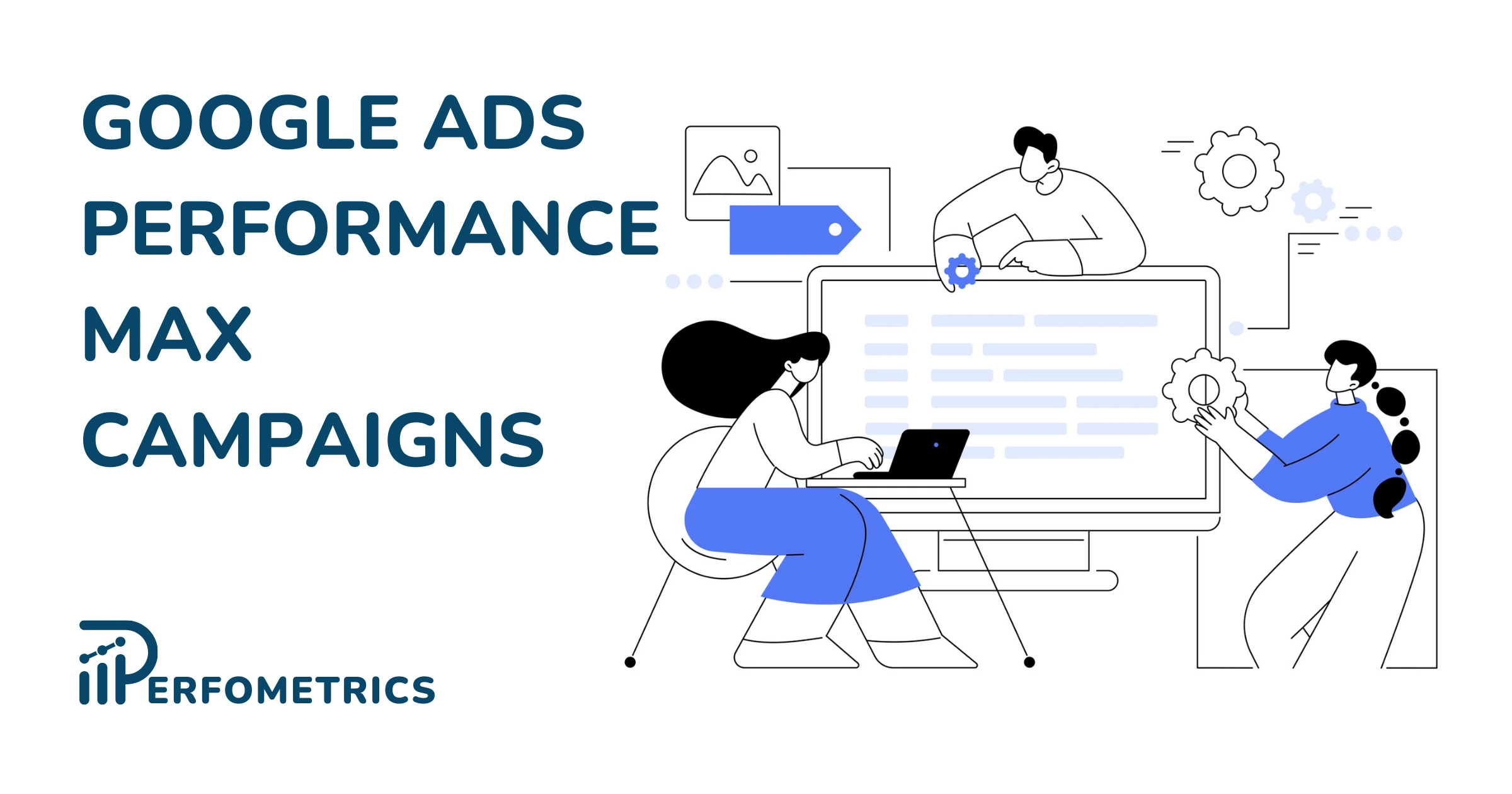
In the rapidly evolving digital landscape, advertisers face a myriad of challenges: shifting consumer behaviors, complex multi-channel advertising, and the need for real-time optimization. To tackle these obstacles head-on, at the end of 2021 Google Ads introduced Performance Max campaigns, an automated solution designed to streamline advertising efforts and maximize performance across diverse channels.
Positioned as Google’s answer to the ever-changing digital world, Performance Max campaigns harness the power of machine learning algorithms to simplify the complexities of modern advertising.
Here’s what we will cover: the key features, benefits, setup process, downsides, and best practices of Performance Max campaigns. From understanding the significance of automation to practical implementation steps, we’ll cover every aspect to ensure you make the most of this powerful advertising solution. Let’s get started!
What is the Performance Max Campaign in Google Ads?
Performance Max (PMax) is a type of campaign that aims to simplify and enhance digital advertising by allowing you to reach your target audience across multiple Google platforms and networks, such as YouTube, Display, Search, Discover, Gmail, and Maps through a single campaign.
By leveraging Google’s machine learning algorithms and automation technologies, Performance Max campaigns dynamically optimize ad delivery and adjust bids in real-time to maximize conversions and achieve your campaign goals.
Moreover, Performance Max campaigns adapt to different ad placements and formats based on user context and behavior. You can utilize various ad formats, including text ads, image ads, responsive display ads, and YouTube video ads, to deliver your message effectively.
This optimization process takes into account various signals, such as user behavior, audience data, and performance metrics, to maximize conversions and achieve your campaign goals.
What’s the Difference between Performance Max, Smart Shopping, and Local campaigns?
In 2022, Google announced that Performance Max will completely replace Smart Shopping and Local campaigns. PMax campaigns offer the same fundamental features as Smart Shopping and Local campaigns. But with PMax, you also have access to additional features, which you can see in the table below.
When to Use Performance Max Campaigns?
Google recommends using Performance Max campaigns when:
- You have a specific conversion goal like sales, lead generation, and store visits
- You don’t want to limit your campaign to specific advertising channels
- You want to get additional value beyond keyword-based Search campaigns
Benefits of Performance Max Campaigns
Now, let’s explore the main benefits of Performance Max campaigns by also looking at concrete case studies provided by Google Ads.
Improve Conversions
Performance Max campaigns prioritize performance objectives specified by you, such as target cost-per-acquisition (tCPA) or target return on ad spend (tROAS). The campaign’s optimization algorithms focus on delivering conversions and value based on these goals, utilizing Smart Bidding strategies and automation technologies.
For example, insurance company Allianz Spain used Performance Max campaigns to increase qualified leads by 15% – all while achieving a lower cost-per-lead (which takes us to the next benefit).
Optimize your Campaign Budget
Performance Max campaigns leverage machine learning and automation to allocate your Google Ads budget across various channels and placements based on performance signals. This real-time dynamic optimization ensures that your budget is allocated where it is most effective, optimizing your ad spend.
SAIC-MG Motors used Performance Max campaigns when entering a new market. Through it, they achieved a cost-per-lead that’s 83% lower than their account average.
Unlock New Audiences
Performance Max campaigns incorporate audience targeting capabilities to refine ad delivery and reach the right users. You can leverage audience signals, such as demographics, interests, and remarketing lists, to ensure your ads are shown to the most relevant audience segments. This precision targeting helps improve campaign performance and increase the likelihood of conversions.
The app-focused music streaming service Deezer relied on Performance Max campaigns to reach new subscribers across different channels. They were able to increase conversions by 28% and lower their cost-per-subscription by 15% by diversifying their reach.
Leverage comprehensive reporting and insights
Performance Max campaigns will be included on the Insights page, where you can get information on your campaign performance and new trends that are driving change in your niche. There you can also look at tailored Google Ads recommendations that can help you improve your campaigns.
You’ll also have access to Performance Max asset reporting where you can identify top-performing audience segments and creative asset combinations. You can then leverage these insights to guide your future asset-creation strategy.
Simplify campaign management
With Performance Max campaigns, you can manage your entire campaign across different Google channels from a single interface.
This simplifies the setup and ongoing management process, eliminating the need to create and optimize separate campaigns for each channel. This can save you time and effort by streamlining the campaign workflow.
Downsides of Performance Max Campaign
So far, we’ve covered the benefits of PMax campaigns – and there are many benefits. However, it’s important to also be aware of some of the downsides of this campaign type.
Limited campaign control
Performance Max campaigns rely heavily on machine learning and automation. While automation is used to make things easier, it also means you as an advertiser have limited control over specific targeting parameters, ad placements, and bidding strategies compared to traditional campaign types. You can use audience signals and exclusions. For example, you can ask Google Ads or account managers to exclude certain keywords such as brand or competitor-related ones. however, you ultimately have to trust the automated algorithms to optimize your campaign performance.
Learning period
Performance Max campaigns rely heavily on data, both historical and real-time. That’s why these types of campaigns require a learning period to gather sufficient data and optimize performance. During this initial phase, the campaign may not deliver the most optimal results. That’s why Google recommends you feed the campaign your existing data and give it enough time before evaluating the campaign’s effectiveness.
How to Create a Performance Max Campaign
Follow these steps to create a Performance Max campaign through your Google Ads account:
Step 1: Create a new campaign
1. Sign in to your Google Ads account and click on “Campaigns”
2. Create a new campaign by clicking the blue plus button
3. Choose your campaign objective. Performance Max campaigns will show when your advertising objectives are Sales, Leads, Website traffic, Local store visits, and promotions, or when you create a campaign without a goal’s guidance.
4. Confirm your campaign’s conversion goals. This step will be prepopulated, but you can make adjustments as needed.
5. Choose “Performance Max” as the campaign type
Image source: Google Ads Help
6. Provide a campaign name and click Continue.
Step 2: Define your budget and bidding strategy
1. In the “Budget and bidding” section, set your campaign budget, which represents the average amount you are willing to spend in a day. Google recommends you start with an average daily budget of 3 times your CPA or cost-per-conversion. You have the option to adjust your budget as you go.
2. In the “Bidding” section, select your bidding strategy. You can either:
- Set a target cost per action (CPA)
- Set a target return on ad spend (Target ROAS)
3. Click Next
Step 3: Define your campaign settings
1. Choose the location you want to target. You can also exclude certain locations or target specific places within a location
2. Select the Language you want your ads to serve in. You can choose more than one language.
3. Under “Additional settings” you can set your Ad scheduling to determine the duration of your campaign and, if relevant, which days and hours your campaigns will show.
4. Under “Additional settings” you can also exclude brand traffic to stop your campaign from showing on specific brand searching
Step 4: Set your creative assets
1. Enter an asset group name under the “Asset group” page
2. Build your asset group. Google recommends the following:
| Asset type | Google’s guidelines |
| Images | Up to 15 images |
| Logos | Up to 15 logos |
| Videos | Up to 5 videos. Note: If you don’t upload a video, Google will auto-generate one using your other assets. You can easily create a video using the Asset library. |
| Headlines | Up to 5 headlines with a maximum length of 30 characters. Up to 5 headlines with a maximum length of 90 characters |
| Descriptions | 1 short description with a maximum length of 60 characters. Up to 4 long descriptions with a maximum length of 90 characters. |
| Call-to-action (CTA) | 1 CTA that aligns with your campaign objectives |
| Business name | The name of your business |
| URL options | Add your URL pathway and a different mobile URL |
| Final URL | The URL your ads will be directed to. Google may replace your Final URL with one that matches the user’s search query if Final URL expansion is on. |
Step 5: Add audience signals
This is an optional step. However, it can help optimize ad delivery and improve campaign performance. Audience signals refer to the data and characteristics of your target audience, including demographic information, interests, behaviors, and remarketing lists. Keep in mind that Performance Max campaigns will show ads to people outside of your signals.
Step 6: Publish your new campaign
Double-check all the campaign settings, including budget, targeting, and ad assets, to ensure everything is accurate. Once you are satisfied with the setup, click “Publish Campaign” and your Performance Max campaign will be live!
How to Optimize Performance Max Campaigns in Google Ads
Here are some optimization tips for running successful Performance Max Campaigns:
1. Optimize your creative assets
It’s recommended that you add as many assets as possible. Provide a variety of high-quality creative assets, including images, videos, headlines, and descriptions. The campaign’s machine learning algorithms will test and optimize different combinations to determine the most effective ad formats for your target audience.
Make sure that your assets meet Google’s asset requirements.
For more information, you can refer to these pages:
- Assets in a Performance Max Campaign
- Image assets format requirements
- Image quality requirements
- Video ad requirements
- Discovery ads format requirements
It’s also important that you regularly refresh your creatives. You can add new asset groups to tailor your messaging to different audiences as your messaging evolves.
For instance, if you’re promoting a specific sale event, Google recommends starting your Performance Max campaign 2-3 weeks in advance. Initially, you can use more generic store promotional creatives, then as the event approaches, you can move to more sales-focused creatives.
Ultimately, you should look at the Ad Strength to assess the quality and relevance of your ad creatives. This can help you replace low-quality creatives with better-performing ones.
2. Add audience signals
Audience signals suggest to Google which audiences are most relevant to your business. While this is an optional step, providing as much information as possible can enhance the machine-learning capabilities of Performance Max campaigns. Don’t worry if you don’t have any insights to provide. But if you do, it’s recommended that you add them to your campaigns.
Here are some audience signals you can utilize:
- Remarketing lists: target users who have previously interacted with your website, app, or other digital assets
- Customer Match lists: target your customers and other potential customers who share similar characteristics
- Custom audience segments: target specific groups of users based on their characteristics, behaviors, or interactions
- In-market audiences: target users who are actively researching or considering purchasing products or services similar to what you offer
- Affinity segments: target users who have demonstrated a strong interest or affinity towards specific topics or categories
- Demographics: target users based on gender, age, household income, parental status, and more.
Keep in mind that the goal is not to provide as many audience lists and information as possible. Performance Max campaigns will target users outside of these groups as well. The aim is to add audience signals that are specific and have a higher intent to convert.
3. Optimize your product feed
If you’re a Google merchant running PMax campaigns, it’s important to start by optimizing your Google Merchant Center feed. Your product data has a direct impact on how your ads perform. Here are some tips to optimize your product feed:
- Highlight key attributes in your title like your brand name, age group, size, color, or other relevant product information that is important for your audience and matches their search queries.
- Place the important information at the beginning of your title to avoid it being truncated.
- Use high-quality images.
- Include up-to-date shipping, tax, and product availability information.
- Ensure that your product data matches the information you use on your landing page to avoid confusion.
4. Give it time
As a general rule, Google recommends you run Performance Max campaigns for at least 6 weeks to give the algorithm enough time to gather sufficient data. When it comes to store goals, it’s recommended you have a campaign duration of at least 30 days. However, When it comes to seasonal events like Black Friday sales or Valentine’s Day, you can also run shorter campaigns.
Our Final Thoughts
With Performance Max campaigns, Google Ads positions automation as a solution to effectively manage and optimize advertising efforts, empowering you to navigate the complexities of multi-channel advertising with ease.
As you wrap up this complete guide to Performance Max campaigns, here are the key takeaways to remember:
- Performance Max campaigns provide access to Google’s diverse advertising channels, allowing you to reach your target audience across platforms like YouTube, Display, Search, Discover, Gmail, and Maps.
- Consolidating your campaigns into a single Performance Max campaign enables a holistic approach to maximize your brand’s visibility.
- Incorporate audience signals, such as remarketing lists, affinity audiences, and custom audience segments to allow for precise targeting and personalization.
- Experiment with various ad formats, including responsive display ads, videos, and text ads, to find the winning combination that resonates with your audience across different channels.
- Keep in mind that reliance on automation may result in less control over campaign outcomes.
- Stay vigilant in monitoring performance metrics, analyzing data, and making data-driven optimizations to improve your campaign’s effectiveness.



