5 Steps to Fix a Campaign Limited by Budget
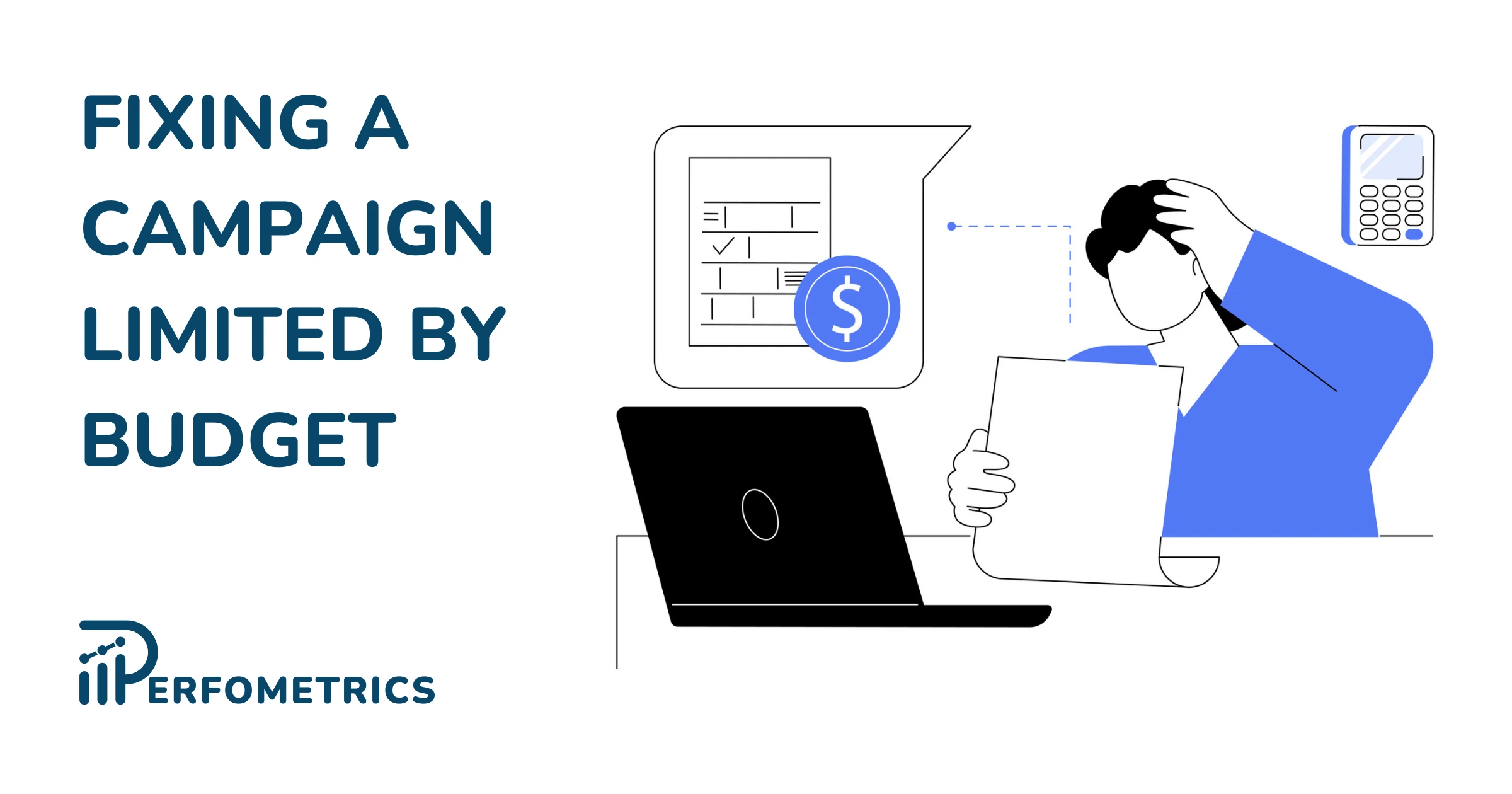
Some common issues when running Google Ads campaigns are the limited by budget and limited by search volume status. This warning indicates that your campaign’s daily budget is too low to support the level of activity it needs to reach its full potential.
We will help you learn to decipher what the Google Ads campaign status ‘limited by budget’ really means, how to navigate budget constraints, and even some advanced techniques to maximize a smaller budget.
What is Limited by Budget in Google Ads?
The “limited by budget” status in Google Ads indicates that your campaign is not able to show as often as it could because your daily budget is too low. This means that your ads are not reaching as many potential customers as they could, which could be limiting your campaign’s performance.
The main reason why the “limited by budget” status might appear on your campaign is because of a misbalance between the available daily budget and the reach potential of the campaign. If the reach potential, whether that is through keywords or audience, is significantly bigger compared to the available budget then the status will appear.
Here are a few points that contribute to campaigns being limited by budget:
- Broad and many keywords
- Large and multiple audiences
- Open bidding strategy (Max clicks, Target impression share, etc.)
- Low campaign targets (high Target CPA or low target ROAS)
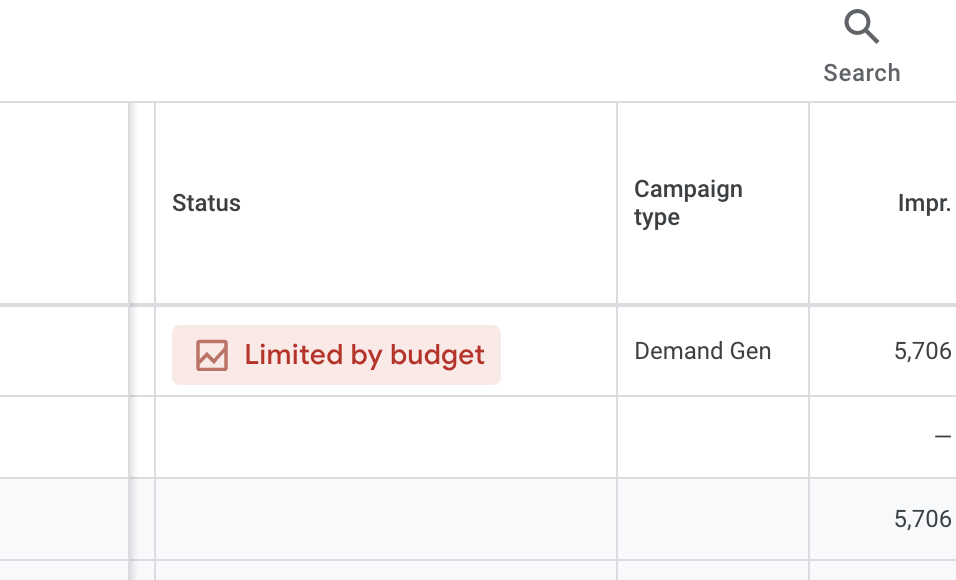
How To Fix Campaigns Limited by Budget in Google Ads
When it comes to tackling budget constraints in your Google Ads campaigns, there’s no one-size-fits-all solution. The easy and simple solution is the increase the daily campaign budget, but that is subject to available budget and overall campaign performance.
Assuming that you don’t have much available budget to add, here are a few strategies you can consider to fix a campaign limited by budget:
- Reallocating funds within your Google Ads account
- Refining your keyword and audience strategy
- Making bid and target adjustments
- Improving your Quality Score
1. Reallocate Budgets Within Your Google Ads Account
Reallocating budgets within your Google Ads account can be an effective way to maximize the effectiveness of your campaigns and avoid the “limited by budget” issue. By carefully evaluating the performance of your campaigns, you can identify areas where you can allocate more budget to campaigns that generate high-quality leads or conversions.
Conversely, you can reduce or pause campaigns that are not performing well, freeing up the budget for more promising opportunities. This strategic reallocation can help you achieve your campaign goals while staying within your overall budget constraints.
💡 For more, read: budgets in Google Ads.
2. Sharpen Keyword Strategy to Stretch Your PPC Budget
Not all keywords are equal. Some are high-performing, bringing in loads of conversions, while others are low-performing, draining your PPC budget without delivering results.
You can identify high-performing keywords that generate qualified leads and conversions at competitive costs by analyzing your keyword performance. Your campaigns should prioritize these keywords, allowing you to allocate more budget to them and maximize their impact.
Prioritizing high-traffic keywords in your ad group ensures your budget is allocated to the most impactful search terms. To identify these well-performing keywords, you can use tools like Google Ads’ Keyword Planner, analyze metrics such as CTR and conversion rates, and monitor your search terms reports.
Another step you can take to maximize the available budget is eliminating non-converting keywords from your campaigns. This allows you to preserve your budget and focus on high-performing search terms.
To identify these keywords, you need to review your search query report and evaluate the relevance of the terms triggering those non-converting keywords. Once you’ve identified the non-converting keywords you could either halt them or tweak your campaign strategy to favor high-performing search terms.
💡 For more, read: how to optimize keywords in Google Ads.
3. Refinine the Audience Targeting in Your Campaigns
Effective audience targeting is essential for ensuring your ads are seen by the people who are most likely to be interested in your products or services. By refining your audience targeting options, you can narrow down the scope of your campaigns, reaching a more specific and engaged audience.
This targeted approach can help you increase your ad relevance and avoid wasting your budget on irrelevant clicks. Consider utilizing demographics, interests, and behavioral targeting to create laser-focused ad groups that resonate with your ideal customers. This refinement will allow you to stretch your PPC budget further and achieve better results.
💡 For more, read: audiences in Google Ads.
4. Improve Quality Score for Optimal Ad Positioning
Quality Score is a crucial factor in determining your ad’s position in search results, and it has a direct impact on your campaign’s budget utilization.
By improving your Quality Score, you can lower your CPC (cost-per-click), effectively stretching your PPC budget without compromising your ad’s visibility. A high Quality Score indicates that your ad is relevant, compelling, and likely to lead to a conversion.
To improve your Quality Score, focus on crafting high-quality ad copy and optimizing landing pages for conversions. It’s about aligning your ads with your user’s intent. These efforts will help you achieve optimal ad placement without raising bids, leading to better visibility and cost efficiency.
💡 For more, read: Google Ads Quality Score.
5. Master Targeting to Boost Google Ads Efficiency
Fine-tuning your targeting options based on location, devices, and ad schedule can significantly improve the efficiency of your Google Ads campaigns and stretch your PPC budget further.
By targeting specific locations where your products or services are in high demand, you can ensure your ads reach an audience with a genuine interest in what you have to offer.
Additionally, optimizing your ad delivery based on the most effective device types (desktop, mobile, tablet) can ensure your ads are displayed to the right audience at the right time.
Finally, carefully considering your ad schedule and avoiding periods of low traffic can help you maximize the impact of your ad spend, stretching your budget further without compromising your campaign’s performance.
Our Final Thoughts
Success in Google Ads isn’t about how much you spend; it’s about how wisely you spend.
By implementing these effective strategies, you can effectively address the “limited by budget” issue in your Google Ads campaigns and achieve your marketing goals while staying within your financial constraints.
Remember, careful planning, strategic optimization, and data-driven decision-making are key to maximizing the efficiency of your Google Ads campaigns and achieving long-term success.
- A “Limited by Budget” status in Google Ads indicates that your daily budget is insufficient to cover the demand for your ads, potentially leading to lost opportunities and missed impressions.
- Improving campaign performance within budget constraints involves reallocating funds, refining keyword strategies, adjusting bids, enhancing Quality Score, and targeting the right audience.
- Advanced Google Ads budget management techniques and leveraging Google Ads tools like Keyword Planner and bid adjustments can significantly optimize campaign performance and ad spend efficiency.
💡 For more, read: Google Ads’ Help on limited by budget status and how to fix it.




