Best Practices for Google Ads Extensions (Assets)

Google Ads Assets, also known as Google Ads extensions, are supplementary features that enhance your ads by providing additional information at no extra cost.
By employing a strategic combination of ad extensions, you can create more engaging and informative ads, increasing your visibility on search engine results pages (SERPs) and attracting more qualified leads.
Understanding Google Ads Extensions (Assets)
Ad extensions play a crucial role in enhancing your ads by supplying extra information that aligns with user intent, location, and device.
Choosing the right combination of ad extensions is vital for maximizing their impact on your campaigns. Each asset type serves a specific purpose and Google Ads assets (extensions) provide many benefits for different businesses and campaign objectives. These extensions can be customized to showcase your unique selling points and provide relevant information to potential customers.
There are two primary categories of Google Ads Extensions: static and dynamic. Static extensions allow you to specify the data and appearance of the extension, while dynamic extensions are automatically generated by Google based on your account and website information.
Check out our latest blog post to learn everything about Google Ads Assets (Extensions).
The incorporation of ad extensions can enhance your ad quality, rank, and visibility on the search engine results page (SERP), leading to higher click-through rates and a decreased cost per click.
For instance, if you’re a retailer looking to drive foot traffic to your store, Location Extensions might be an excellent choice. On the other hand, if you have an e-commerce website and want to promote specific products, Price Extensions could be more suitable.
By selecting the most relevant ad extensions for your campaigns, you can significantly improve your ad performance and increase your return on investment.
Best Practices for Google Ads Extensions
Implementing ad extensions, newly called assets, can significantly improve your Google Ads campaign performance. By following best practices for Google Ads Extensions, you can ensure that your ads are providing the most relevant and valuable information to potential customers.
It’s essential to keep in mind that each ad extension serves a unique purpose and can be beneficial for different businesses and campaign goals. Therefore, it’s crucial to analyze your specific objectives and target audience to determine which ad extensions will be most effective in improving your ad performance.
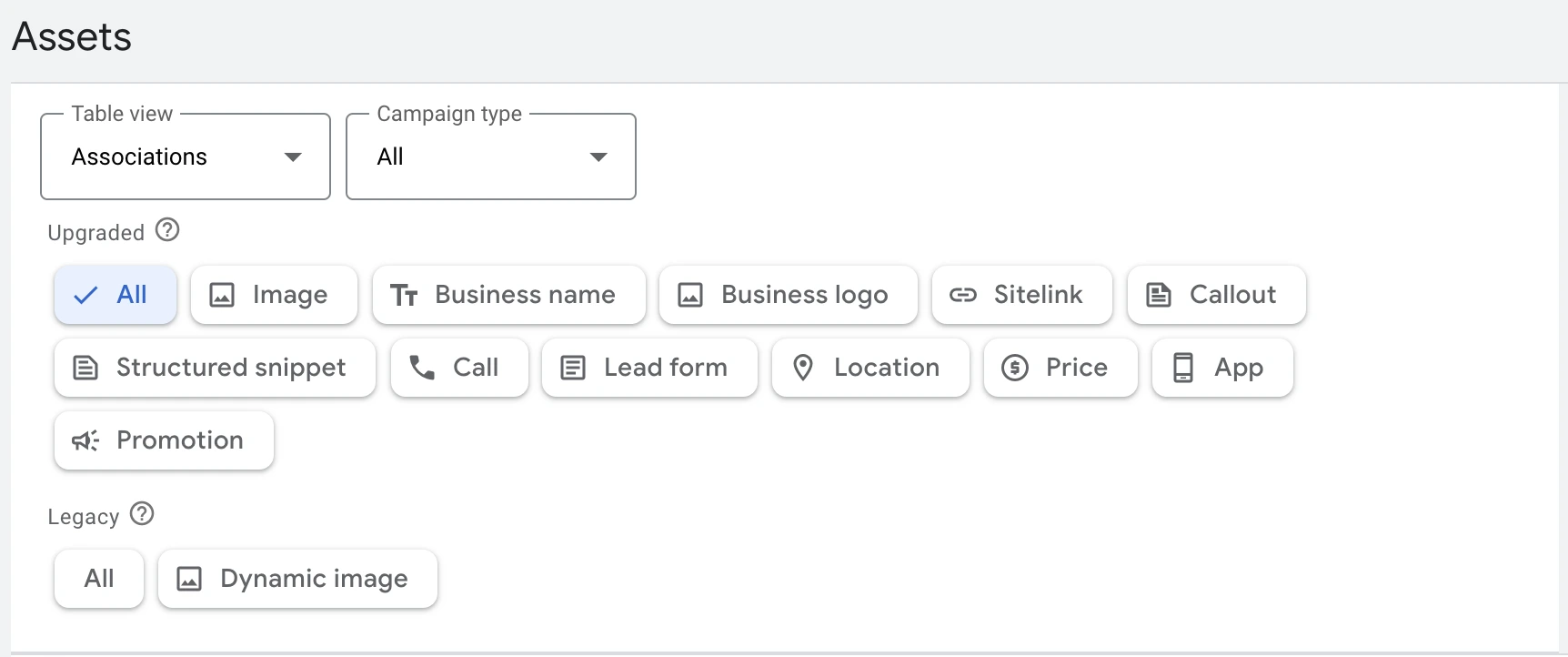
Before going any further, here are the best practices for each of the ad extensions available in Google Ads:
| Extension | Best Practices |
|---|---|
| Sitelink extension Best Practices | – Use relevant and specific link titles. – Provide links to important pages on your website. – Use a clear and consistent hierarchy of links. – Ensure links are mobile-friendly. |
| Callout extension Best Practices | – Highlight key USPs and benefits. – Use concise and impactful language. – Avoid keyword stuffing. – Keep length within recommended limits. – Test different combinations of callouts. |
| Structured Snippet extension Best Practices | – Provide accurate and up-to-date information. – Use relevant and targeted snippets. – Ensure snippets are aligned with your campaign goals. – Monitor performance and make adjustments. |
| Call extension Best Practices | – Use a clear and prominent call button. – Display your phone number prominently. – Provide accurate phone number information. – Monitor call performance and make adjustments. |
| Lead Form extension Best Practices | – Design a user-friendly form layout. – Ask for relevant and essential information. – Optimize form for mobile devices. – Use clear and compelling CTAs. – Test different form variations. |
| Location extension Best Practices | – Verify your business location information. – Use precise and accurate location details. – Include relevant location attributes. – Tailor extensions to specific campaigns and ad groups. – Monitor location extension performance. |
| Affiliate Location extension Best Practices | – Partner with relevant and reputable affiliates. – Ensure affiliate locations are consistent with your brand. – Monitor affiliate location performance and make adjustments. – Track affiliate-driven conversions. – Maintain regular communication with affiliates. |
| Price extension Best Practices | – Provide accurate and transparent pricing information. – Highlight special offers and promotions. – Use clear and easy-to-understand pricing formats. – Tailor extensions to specific products or services. – Monitor price extension performance. |
| Promotion extension Best Practices | – Highlight specific promotions and discounts. – Use clear and compelling language. – Include relevant start and end dates. – Target promotions to specific audiences or campaigns. – Monitor promotion extension performance. |
| Image extension Best Practices | – Use high-quality and relevant images. – Showcase your products or services effectively. – Use a variety of image formats and sizes. – Ensure images are mobile-friendly. – Monitor image extension performance. |
| App extension Best Practices | – Enable app extensions for relevant campaigns and ad groups. – Highlight key app features and benefits. – Include a clear and prominent install button. – Use high-quality app images and screenshots. – Monitor app extension performance. |
1. Implement Ad Extensions at Different Levels
Unlocking the true potential of Google Ads Extensions lies in implementing them effectively across different levels of your campaign structure – account, campaign, and ad group. This hierarchical approach ensures that your ads are consistently enhanced with the most relevant and impactful information, tailoring it to the specific context and search intent at each level.
- Account Level Extensions: Establish a foundation of consistent information by applying extensions at the account level. These extensions will appear across all your campaigns, providing a baseline level of relevance and value to your ads. Examples include structured snippets, call extensions, and location extensions.
- Campaign Level Extensions: Refine the relevance of your extensions by applying them at the campaign level. This allows you to tailor the information to the specific focus of each campaign, aligning with the overall goals and target audience. Examples include sitelink extensions, callout extensions, and price extensions for Search campaigns and other campaign types in Google Ads.
- Ad Group Level Extensions: Achieve the highest level of specificity by applying extensions at the ad group level. This granular approach ensures that your extensions match the precise keywords and search terms that trigger your ads, providing the most relevant and targeted information to users. Examples include sitelink extensions, callout extensions, and structured snippets.
Benefits of Implementing Ad Extensions at Different Levels:
- Enhanced Relevance: Tailoring extensions to different levels ensures that your ads provide the most relevant information at every stage of the user’s journey, increasing engagement and conversion rates.
- Improved Ad Quality: Implementing extensions across multiple levels demonstrates a commitment to providing comprehensive information to users, signaling to Google’s algorithms that your ads are of high quality.
- Optimized Campaign Performance: By aligning extensions with specific campaigns and ad groups, you can optimize ad performance for each level, maximizing the impact of your extensions on overall campaign results.
Real-Life Example
Imagine you’re running a Google Ads campaign for your e-commerce store, selling both laptops and smartphones.
- Account Level: At the account level, you could apply structured snippets to highlight your company’s history, awards, and customer testimonials, establishing credibility and trust.
- Campaign Level: For the laptop campaign, you could apply sitelink extensions to showcase specific laptop models, allowing users to quickly navigate to the product page that interests them.
- Ad Group Level: For the “gaming laptop” ad group, you could apply callout extensions highlighting the powerful graphics cards and high-performance processors, appealing to the specific needs of gaming enthusiasts.
By implementing extensions at different levels, you’re creating a cohesive and relevant ad experience for users, increasing the likelihood of clicks, conversions, and overall campaign success.
Adding ad extensions at different levels within your Google Ads account can help you maximize their relevance and impact on your campaigns. Ad extensions can be added at the account, campaign, and ad group levels.
2. Focus on Creating Relevant and High-Quality Ad Extensions
The effectiveness of your Google Ads Extensions depends on their ability to provide relevant and high-quality information that resonates with users’ search intent and needs. This requires a strategic approach to crafting extensions that not only complement your ads but also enhance the user experience.
- Understanding User Search Intent: The foundation of creating relevant ad extensions lies in understanding user search intent. This involves identifying the underlying purpose behind a user’s search query, determining what information they seek, and what actions they intend to take. By aligning your extensions with this intent, you provide users with the information they need, increasing the likelihood of engagement and conversion.
- Crafting Compelling Descriptions: Effective ad extensions should feature compelling and concise descriptions that capture attention and convey the essence of your message. Use clear and impactful language, avoiding jargon and overly technical terms. Highlight unique selling propositions (USPs) and benefits that resonate with your target audience.
- Leveraging High-Quality Images: Visuals play a crucial role in grabbing attention and enhancing engagement. Utilize high-quality images that are relevant to your extensions and ad content. Ensure images are properly sized and optimized for mobile devices. Avoid using stock photos that appear generic or unoriginal.
- Maintaining Consistency and Cohesiveness: Ad extensions should maintain consistency and cohesiveness with your overall ad messaging and branding. Use a consistent tone of voice, color palette, and design elements to create a unified brand experience. Ensure that the information provided in extensions aligns with the landing page users will be directed to.
- Testing and Refining: Regularly test and refine your ad extensions to optimize their effectiveness. Experiment with different variations of descriptions, images, and call-to-actions to identify the combinations that resonate best with your target audience. Utilize A/B testing to compare different versions of extensions and measure their impact on key metrics like click-through rates (CTR) and conversion rates (CVR).
Real-Life Example
Consider an e-commerce store selling handmade jewelry.
- Relevant Descriptions: For a sitelink extension featuring a collection of earrings, use descriptive phrases like “Elegant Pearl Earrings” or “Statement Beaded Earrings” to capture attention and convey the style of the jewelry.
- High-Quality Images: Utilize close-up, high-resolution images of the earrings, showcasing their intricate details and craftsmanship. Ensure images are well-lit and professionally photographed.
- Consistent Branding: Maintain a consistent brand aesthetic across the extension, using colors and fonts that align with the store’s branding. Ensure the extension seamlessly integrates with the overall ad design.
- Testing and Refinement: A/B test different descriptions and images to determine which variations attract the most clicks and conversions. Experiment with different call-to-actions, such as “Shop Now” or “Explore Earrings,” to optimize click-through rates.
By focusing on creating relevant and high-quality ad extensions, you transform these extensions into powerful tools that enhance user engagement, drive conversions, and elevate your overall Google Ads campaigns.
Ad extensions are auto-optimized and Google continuously tries to find the best, most optimal combination. Enable only the ad extensions that make sense and ensure they are unique and of good quality.
Your Ad extensions should be relevant to the keywords that you are targeting and the ad groups that your ads are running in. This will ensure that your extensions are seen by the right people and that they are providing the most value.
If you are curious to learn other ways to improve the performance of your campaigns, check out our articles on Google Ads Optimization Score and a hidden tool, the Asset Report in Google Ads.
3. Follow Google Ads Policy Guidelines
Adhering to Google Ads’ policy guidelines is paramount for ensuring that your Google Ads Extensions comply with the platform’s standards and avoid potential restrictions or disapprovals. These guidelines outline the prohibited and acceptable practices for creating and using extensions, safeguarding the integrity of the ad ecosystem, and protecting the interests of users.
Key Aspects of Google Ads Extension Policies:
- Content Accuracy and Transparency: Extensions must provide accurate, truthful, and transparent information about your business, products, or services. Avoid misleading or deceptive claims, and ensure that the information aligns with the content on your landing pages.
- User Experience and Relevance: Extensions should enhance the user experience by providing relevant and valuable information that aligns with user search intent and expectations. Avoid cluttering ads with excessive extensions that may overwhelm or distract users.
- Compliance with Legal Requirements: Extensions must adhere to all applicable laws and regulations, including intellectual property laws, advertising regulations, and data protection laws. Avoid using copyrighted content or making claims that violate legal restrictions.
- Prohibited Practices: Google’s policy guidelines explicitly prohibit certain practices in ad extensions, such as:
- Making false or misleading claims about your products or services
- Using spammy or deceptive techniques to attract clicks
- Promoting illegal or harmful products or services
- Targeting extensions to specific demographics or groups based on sensitive personal information
Benefits of Following Google Policy Guidelines:
- Avoid Disapprovals and Restrictions: Complying with policy guidelines helps prevent your extensions from being disapproved or restricted, ensuring that your ads continue to run smoothly.
- Maintain Account Health and Trust: Adhering to policy guidelines demonstrates a commitment to responsible advertising practices, contributing to a positive account history and maintaining trust with Google.
- Protect Your Brand Reputation: Following policy guidelines helps protect your brand reputation from potential negative associations with misleading or objectionable advertising practices.
- Enhance User Confidence and Engagement: Users are more likely to engage with ads that comply with policy guidelines, as they perceive them as trustworthy and reliable sources of information.
Importance of Google Ads Policy Compliance:
- Account Integrity: Adhering to policy guidelines protects your Google Ads account from potential restrictions or disapprovals, ensuring uninterrupted campaign performance.
- User Trust: Compliant extensions foster user trust by demonstrating your commitment to ethical advertising practices and providing accurate, non-misleading information.
- Brand Reputation: Maintaining compliance safeguards your brand reputation by avoiding associations with deceptive or inappropriate advertising tactics.
Google’s advertising policies are subject to periodic updates, so it’s essential to stay informed about any changes. Regularly review Google’s policy center and subscribe to relevant updates to ensure your extensions remain compliant.
4. Maximize the Available Fields of Google Ad Extensions
To unleash the full potential of Google Ads Extensions, it’s crucial to make the most of the available fields provided by each extension type. By utilizing these fields effectively, you can provide users with comprehensive and informative content, enhancing the value of your extensions and boosting their impact on campaign performance.
Benefits of Maximizing Extension Fields:
- Increased Relevance: Utilizing all available fields allows you to provide more detailed and relevant information, tailoring extensions to specific user needs and search intent.
- Enhanced User Experience: Comprehensive extensions offer a richer user experience, providing more context and value, and leading to increased engagement and satisfaction.
- Improved Extension Performance: By maximizing extension fields, you increase the likelihood of capturing user attention and driving clicks, enhancing the overall effectiveness of your extensions.
Key Strategies for Maximizing Extension Fields:
- Thorough Understanding of Extension Types: Familiarize yourself with the specific fields and options available for each extension type. Understand the purpose of each field and how it can be used to provide valuable information.
- Tailored Content: Craft content that is relevant to the extension type and aligns with the overall ad message. Avoid generic or repetitive information; instead, provide specific details that resonate with your target audience.
- Compelling Call-to-Actions: Include clear and compelling call-to-actions (CTAs) that encourage users to take action, whether it’s visiting a landing page, making a call, or downloading an app.
- Optimize for Mobile Devices: Ensure that the content and layout of your extensions are optimized for mobile devices, providing a seamless user experience across all platforms.
- Regular Review and Refinement: Regularly review the performance of your extensions and make adjustments to the content and layout as needed. Optimize the use of extension fields based on data-driven insights.
Real-Life Example
Consider an e-commerce store selling clothing and accessories.
- Sitelink Extensions: Utilize all available sitelink titles and descriptions to provide detailed information about specific products or collections. Highlight key features, benefits, and promotions.
- Callout Extensions: Use all available callout extensions to showcase unique selling propositions (USPs), customer testimonials, and special offers. Craft compelling and concise phrases that capture attention.
- Structured Snippets: Include all relevant structured snippet fields, such as business hours, ratings, and reviews, to provide users with comprehensive information about your store.
- Promotion Extensions: Utilize all available promotion fields to clearly outline the details of specific promotions, including start and end dates, discount percentages, and applicable products.
By maximizing the available fields of Google Ads Extensions, you can transform these extensions into powerful tools that enhance the value of your ads, improve user engagement, and drive better campaign results.
When creating them use the space available to the maximum. If you have multiple spaces to fill in with different examples, do it. It may take an additional effort and time to craft more ideas but it’ll be worth it in the end. And don’t limit yourself to only one ad extension. In most cases, you can add multiple of the same ad extension, so go for it.
Try to add as many variations and combinations as possible. It’ll help Google find the best combinations that work the best, but don’t add just for the sake of it, remember the first advice, focus on relevancy and high quality.
5. Test and Optimize Google Ads Extensions
Regular testing and optimization are crucial for maximizing the effectiveness of your Google Ads Extensions. By experimenting with different variations of extensions and analyzing their impact on key metrics, you can identify the most effective combinations that drive optimal results for your campaigns.
Importance of Testing and Optimization:
- Enhanced Relevance: Testing allows you to determine which extension variations align best with user search intent and preferences, ensuring that your extensions are providing the most relevant information.
- Improved Performance: Optimization enables you to refine your extensions based on data-driven insights, maximizing their impact on key metrics like click-through rates (CTR), conversion rates (CVR), and cost per click (CPC).
- Data-Driven Adjustments: Based on your analysis, make data-driven adjustments to your extensions, optimizing their content, layout, and CTAs to improve performance.
- Staying Ahead of the Curve: The ever-evolving digital landscape necessitates regular testing and optimization to ensure your extensions remain effective and competitive.
- Increased Return on Investment (ROI): By optimizing your extensions, you can maximize their impact on your overall campaign performance, leading to a better return on your advertising investment.
Key Strategies for Testing and Optimization:
- Establish Clear Goals: Define specific goals for your extension testing, whether it’s improving CTRs, CRVs, or overall campaign performance.
- Develop Testing Hypotheses: Formulate hypotheses about which variations of extensions might lead to better results based on user behavior and market trends.
- Leverage A/B Testing: Utilize A/B testing to compare different versions of extensions, allowing you to isolate the impact of specific changes and identify the most effective variations.
- Analyze Performance Data: Carefully analyze the performance data from your extension tests, paying attention to metrics like CTRs, CRVs, and cost per click (CPC).
Real-Life Example
Consider an online fitness platform promoting their new workout app.
- Testing Callout Extensions: Experiment with different callout extension phrases, such as “Free Trial Available” or “Get Fit Faster,” to determine which ones generate the highest CTRs.
- Optimizing Sitelink Extensions: A/B test different sitelink titles and descriptions to highlight specific features and benefits of the app that resonate most with users.
- Re-refining Promotion Extensions: Experiment with different start and end dates for promotions, as well as different discount percentages, to find the combination that drives the most app downloads.
By continuously testing and optimizing your ad extensions, you can unlock their full potential and achieve remarkable improvements in campaign performance, user engagement, and return on investment. Embrace data-driven decision-making and embrace A/B testing to make informed adjustments that lead to success.
6. Monitor the Performance of Google Ads Extensions (Assets)
continuous monitoring of your ad extensions is crucial for ensuring they are performing effectively and driving optimal results for your campaigns. By tracking key metrics and analyzing performance data, you can identify areas for improvement and make data-driven adjustments to maximize the impact of your extensions.
The Significance of Monitoring:
Regularly monitoring the performance of your ad extensions provides several essential benefits:
- Identifying Trends: By tracking performance over time, you can identify trends and patterns that reveal how your extensions are performing and contributing to overall campaign success.
- Unveiling Opportunities: Monitoring can uncover areas where your extensions can be improved, such as optimizing content, layout, or CTAs to enhance their effectiveness.
- Demonstrating Value: Tracking the impact of extensions allows you to quantify their value and demonstrate their contribution to achieving campaign goals.
- Data-Driven Insights: Gain valuable insights into how your extensions are performing, allowing you to understand which extensions are driving the most value and which ones require improvement.
- Proactive Optimization: Identify areas for improvement before performance declines, enabling you to make timely adjustments to maximize the effectiveness of your extensions.
- Improved Campaign Performance: By optimizing your extensions based on performance data, you can enhance the overall effectiveness of your Google Ads campaigns, leading to better results.
Key Metrics to Monitor:
Focus on monitoring the following key metrics to gain a comprehensive understanding of your extension performance:
- Click-Through Rate (CTR): The percentage of users who clicked on your ad after seeing an extension.
- Conversion Rate (CRV): The percentage of users who took a desired action, such as making a purchase or signing up, after seeing an extension.
- Cost per Click (CPC): The average amount you pay for each click on your ad when an extension is displayed.
- Impression Share: The percentage of times your ad was eligible to show with an extension but did not due to factors like ad rank or budget limitations.
- Position: The average position of your ad when an extension is displayed.
- Click-through Rates (CTRs): Measure the percentage of users who click on your ad extensions.
- Conversion Rates (CRVs): Track the percentage of users who take the desired action, such as making a purchase or signing up for a service, after clicking on your extensions.
- Cost per Click (CPC): Monitor the average cost you pay for each click on your ad extensions.
- Impression Share: Assess how often your ad extensions are showing up compared to the times they could have been shown.
Monitoring Tools and Techniques:
Utilize the following tools and techniques to effectively monitor extension performance:
- Google Ads Reporting: Leverage Google Ads’ columns and segments, and other built-in reporting tools to track extension metrics at the account, campaign, ad group, and individual extension levels.
- Third-Party Analytics Tools: Consider incorporating third-party analytics tools that provide deeper insights into extension performance and user behavior.
- Regular Reviews: Schedule regular reviews of extension performance data to identify trends, pinpoint areas for improvement, and make necessary adjustments.
By consistently monitoring the performance of your ad extensions and making data-driven adjustments, you can ensure that your extensions are working at their full potential, driving engagement, enhancing conversions, and contributing to the overall success of your Google Ads campaigns.
7. Stay Up To Date with Google Ads Updates
Staying abreast of the latest Google Ads updates is crucial for maintaining a competitive edge and maximizing the effectiveness of your campaigns. Google continuously introduces new features, enhancements, and policy changes that can significantly impact your ad extensions and overall campaign performance.
The Importance of Staying Informed:
Keeping up with Google Ads updates provides several key benefits:
- Embrace New Features: Discover and leverage new extension types and features that can enhance your campaigns and provide additional value to users.
- Adapt to Policy Changes: Proactively adjust your extension strategies to ensure that your ad extensions remain compliant with Google’s guidelines, avoiding potential restrictions or disapprovals.
- Optimize Performance: Stay informed about changes to extension algorithms and performance metrics, allowing you to make timely adjustments to optimize your extensions.
- Access to New Extension Types: Discover and implement new extension types as they become available, expanding your toolkit to enhance ad performance.
- Leverage Feature Enhancements: Utilize new features and enhancements introduced for existing extension types, optimizing their effectiveness and impact.
- Stay Ahead of Competition: Maintain a competitive edge by keeping pace with Google’s innovations and adapting your extension strategies accordingly.
- Informed Decision-Making: Make informed decisions about your extension strategy based on the latest developments in Google Ads, optimizing your campaigns accordingly.
Key Sources of Information:
Google provides several official channels to stay up-to-date on Ads updates:
- Google Ads Blog: Follow the official Google Ads blog for regular updates on new features, product releases, and best practices.
- Google Ads Help Center: Access comprehensive guides, tutorials, and FAQs related to Google Ads extensions and other campaign elements.
- Google Ads Community: Engage with fellow advertisers and industry experts in the Google Ads community to share insights and discuss updates.
- Google Ads Help Center: Utilize the Google Ads Help Center as a comprehensive resource for detailed information on ad extensions, including policy guidelines, implementation guides, and troubleshooting tips.
- Industry Publications and Forums: Follow industry publications and online forums dedicated to Google Ads to stay informed about emerging trends, expert insights, and real-world case studies related to ad extensions.
- Google Ads Certification Programs: Consider pursuing Google Ads certification programs to gain in-depth knowledge of Google Ads practices and stay up-to-date with the latest developments.
Our Final Thoughts
Google Ads Extensions (Assets) are a powerful tool for enhancing your ad performance and providing valuable information to potential customers.
By implementing best practices for Google Ads extensions, such as Sitelink Extensions, Callout Extensions, Structured Snippet Extensions, and more, you can create more engaging and informative ads that drive better results for your campaigns.
- Google Ads Extensions provide additional information to enhance ads, leading to higher conversions and lower costs per click.
- Best practices for Google Ads Extensions can help optimize ad performance by tailoring extensions to specific business goals.
- Regular testing and optimization are essential for troubleshooting issues with Ad Extension performance.




