Google Ads Location Targeting: Strategies to Boost Campaign Precision
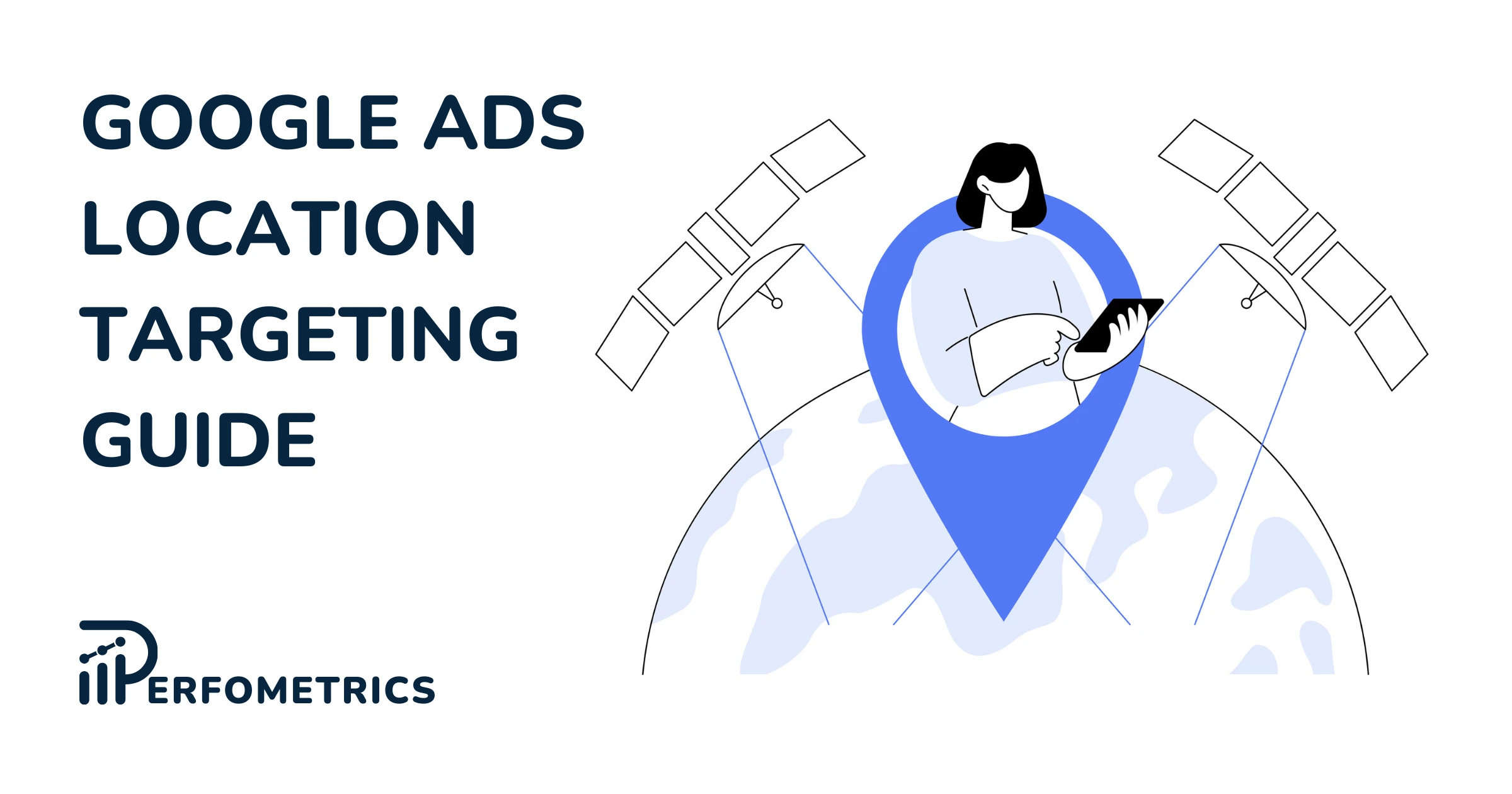
Are you looking to capture local attention or expand your reach across regions? Google Ads enables you to tailor your campaigns to specific cities, countries, or even custom radius areas.
This granular control ensures your message resonates with the most relevant audience, maximizing your advertising impact and putting your business directly in front of those who matter most.
Whether you’re a local business looking to attract nearby customers or a global brand seeking to expand your reach, with Google Ads location targeting you can connect with the right audience, in the right place, at the right time.
What is Location Targeting in Google Ads?
By optimizing location targeting in Google Ads through detailed and practical settings, you elevate your campaign to interact meaningfully with your desired audience. As you configure these location parameters, be mindful of the geographic nuances that characterize your market, leveraging these insights to propel your advertising efforts to their maximum potential.
Location targeting in Google Ads lets you show your ads to users based on their geographic location, increasing ad relevance and potential conversions. You can target by country, city, region, or even radius, reaching users who are physically present, frequently visit, or show interest in your targeted area. This allows you to showcase your brand to users in specific areas, like Parisians browsing for bakeries, maximizing the impact of your advertising budget.
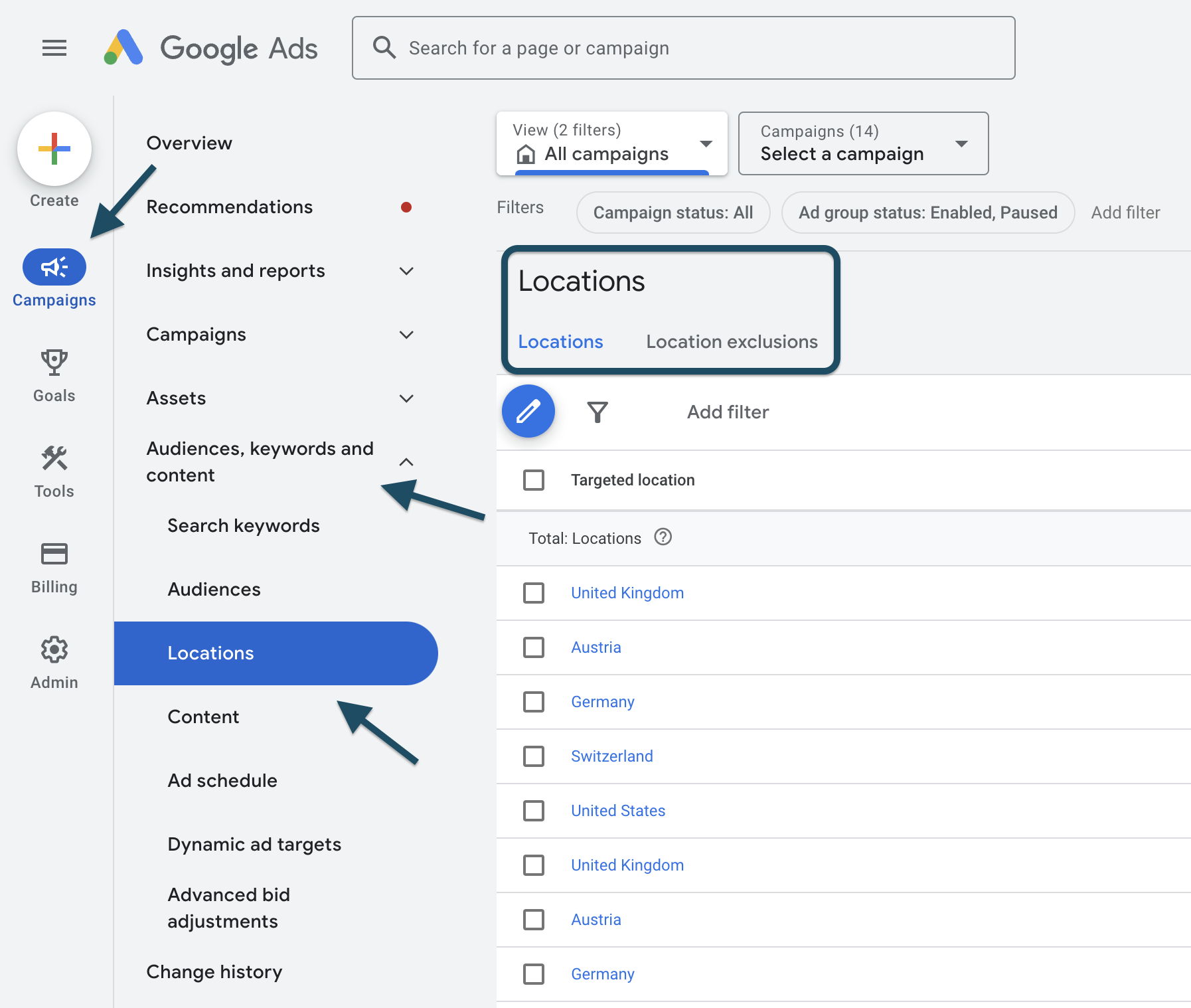
Why is location targeting important?
Geographic relevance is not just about reaching a location; it’s about reaching the right one. By targeting ads to specific locations, you’re not only conserving your budget—you’re also improving the likelihood of engagement. Location-based advertising bypasses the irrelevant crowd and aims for the demographic that has the potential to walk through your doors, be it virtual or physical. Thus, aligning your Google Ads with geographic targeting translates into a smarter advertising spend.
What are the different levels of location targeting available in Google Ads?
Google Ads offers various levels of location targeting, including country, state, city, postal code, and radius targeting. Additionally, you can exclude locations where you don’t want your ads to appear, further refining your targeting strategy.
Let’s compare the layers of location targeting available in Google Ads:
| Level of Targeting | Description | Use-Case |
|---|---|---|
| Country | Target an entire country for broad reach. | Ideal for nationwide services or products. |
| City/Region | Specify cities or regions within a country. | Suitable for regional promotions or events. |
| Radius Targeting | Fine-tune targeting to a set radius around a location. | Great for local businesses wanting to capture nearby clientele. |
| Custom Location | Create custom-designated areas not bound by predefined boundaries. | Useful for niche markets or locations without clear borders. |
Setting Up Google Ads Location Targeting
As you delve into refining your Google Ads campaigns, mastering the concept of location-based targeting is a pivotal step toward achieving substantial advertising reach and efficiency. Geographic targeting in your campaign settings ensures that your marketing efforts resonate with the intended demographic, providing a significant edge in the vast online marketplace.
- Access your Google Ads account: Log in and proceed to the campaigns section where your strategic adjustments will take place.
- Select the campaign: Choose the particular campaign that aligns with your geographic targeting goals.
- Navigate to settings: Within the campaign, find the settings tab that leads you to the location options.
- Define the target locations and exclusions: From a comprehensive list, pick the specified countries, regions, and cities, or devise a custom radius that best captures your audience. (Additionally, in “advanced search” you can better select the target locations, and the ones to be excluded)
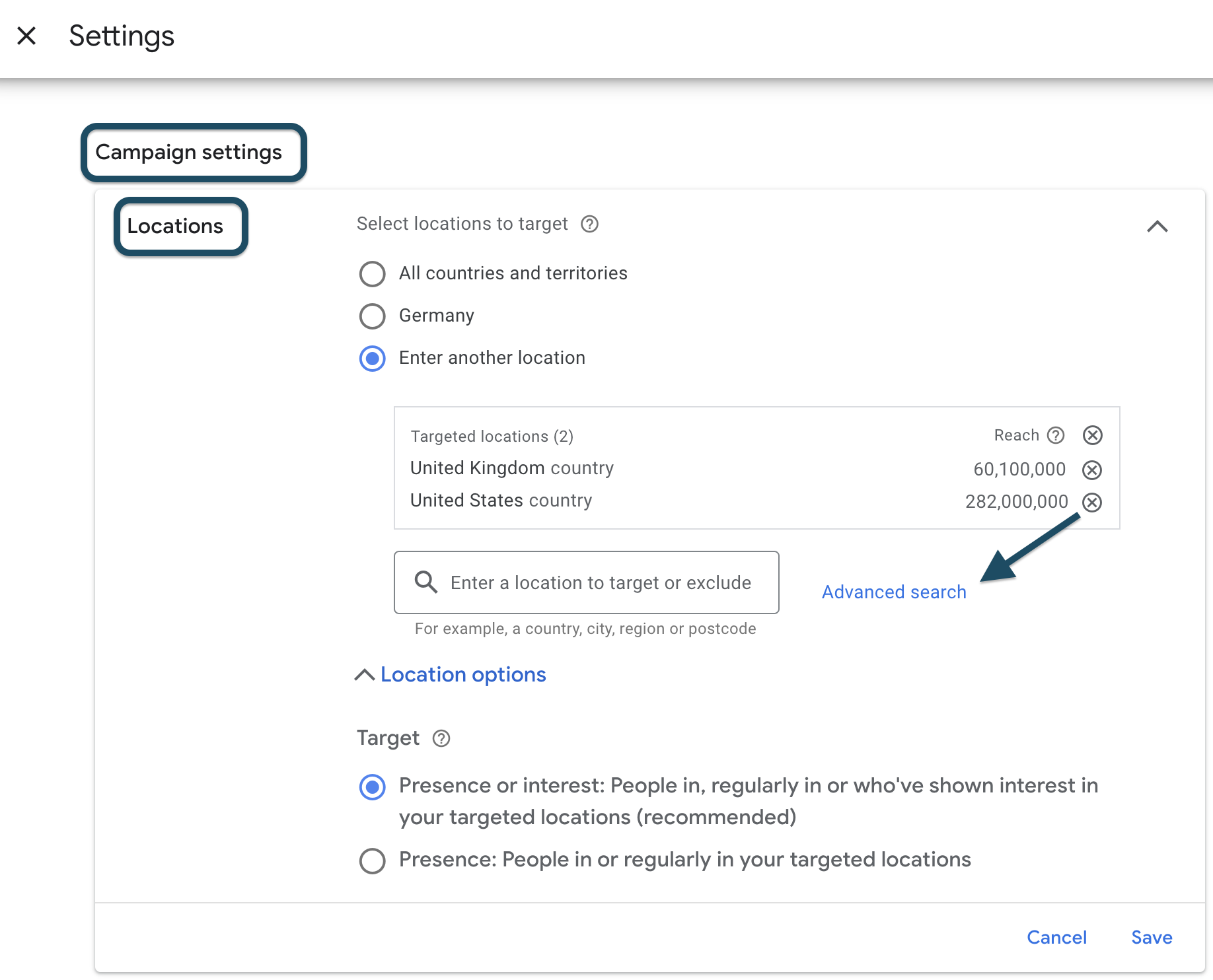
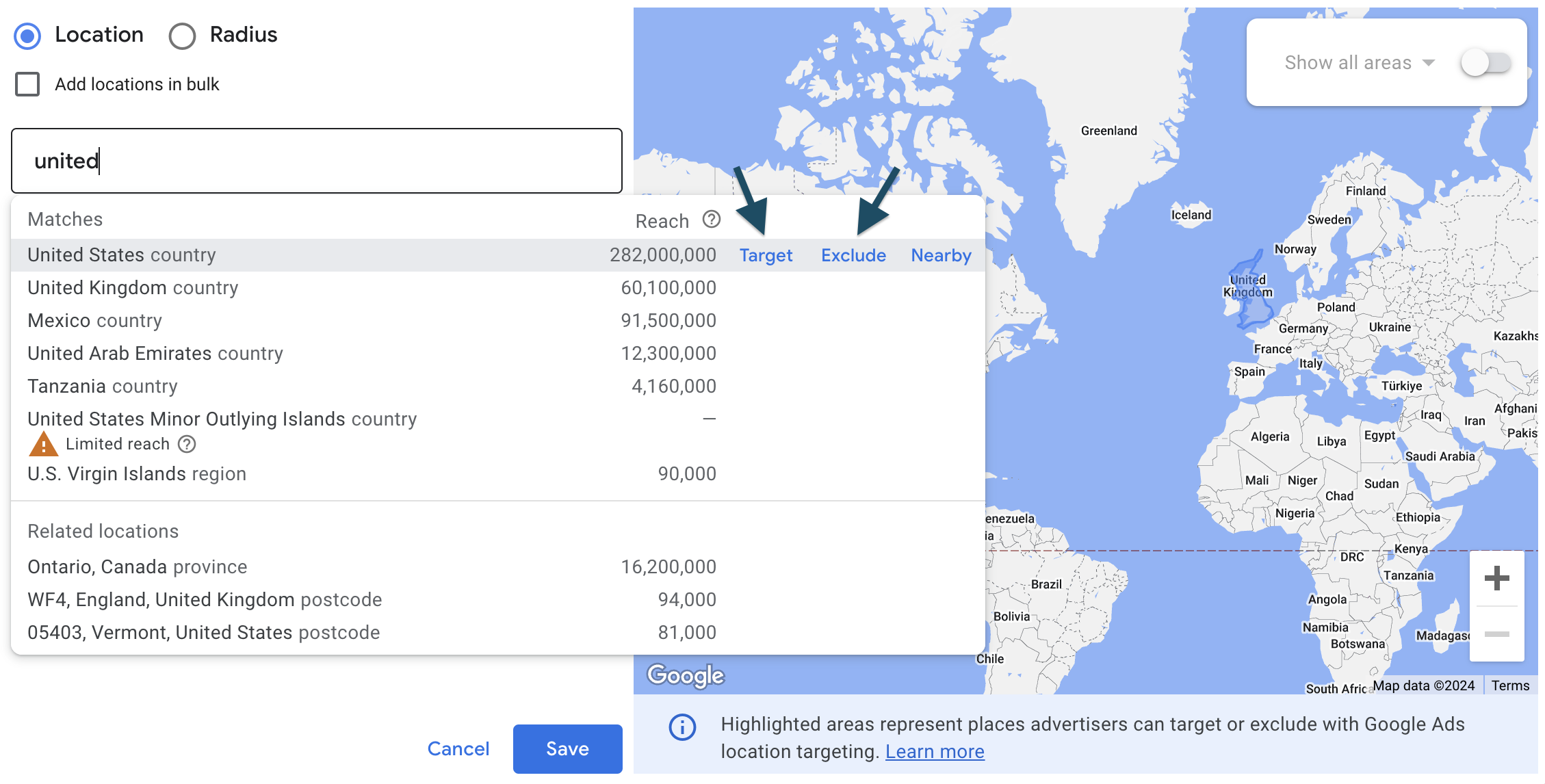
💡 For more, read: how to create successful Google Ads campaigns.
Selecting the Right Locations to Enhance Ad Performance
Choosing the right areas to serve your ads is not just a strategic move; it’s about making every dollar count. Broadening your understanding of location targeting options available in Google Ads can guide you to filter through geographic segments and identify those that promise the best performance for your business. An astute approach to geo-targeting customizes ad exposure and drives your message home to consumers most receptive to your offerings.
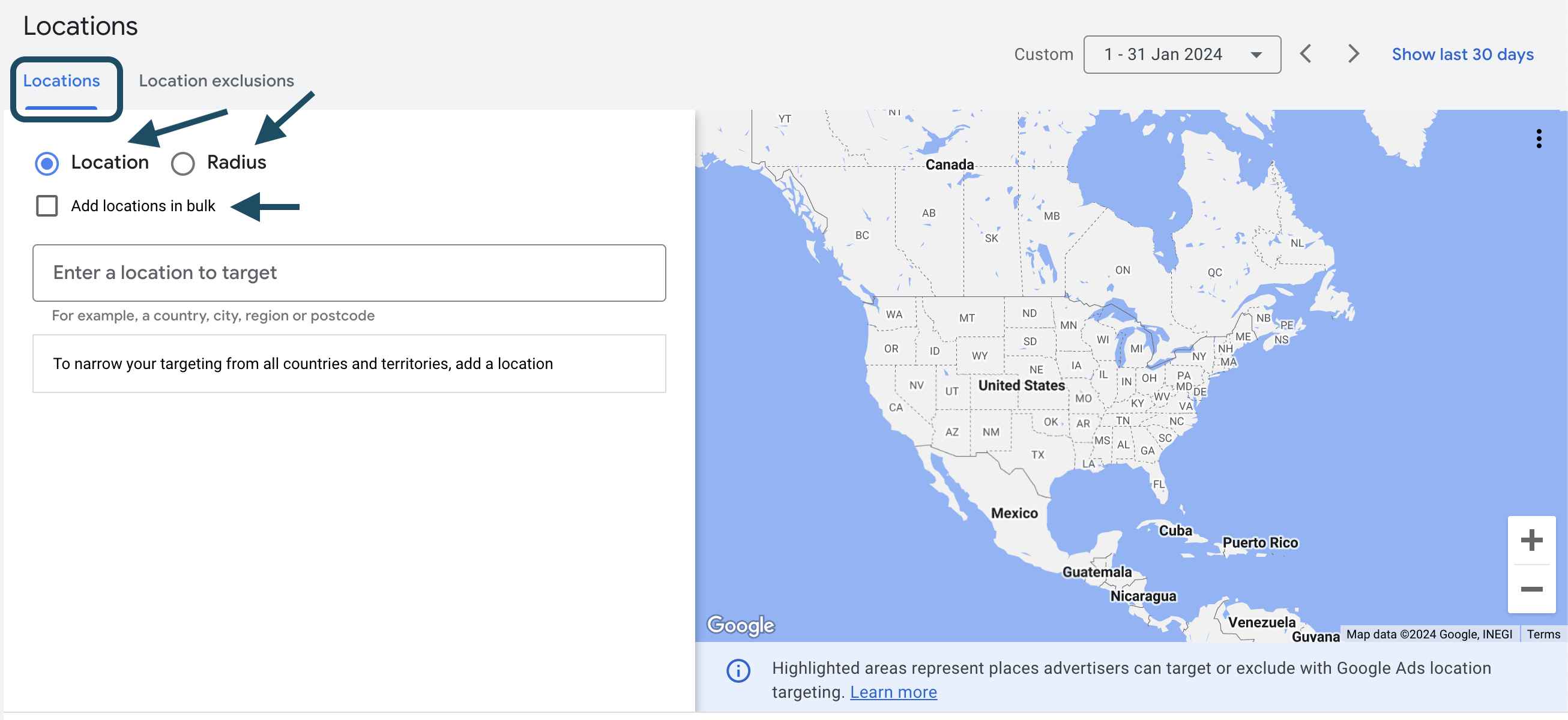
How to Exclude Locations in Google Ads Campaigns?
In your Google Ads campaign settings or in the general Google Ads interface, you can exclude areas by navigating to the ‘Locations’ section, clicking on the “Location exclusions” tab, and then searching for the areas you want to exclude. This helps prevent your ad from being shown in locations where it’s not relevant or where you don’t offer your products or services.
Just as critical as knowing where to show your ads is understanding where not to. Excluding areas that fall outside your service range or market interest reduces wasted impressions and conserves budget. This means your ads will efficiently draw in leads and sales from the fertile ground of your targeted locations without spilling over into regions that offer little to no return.
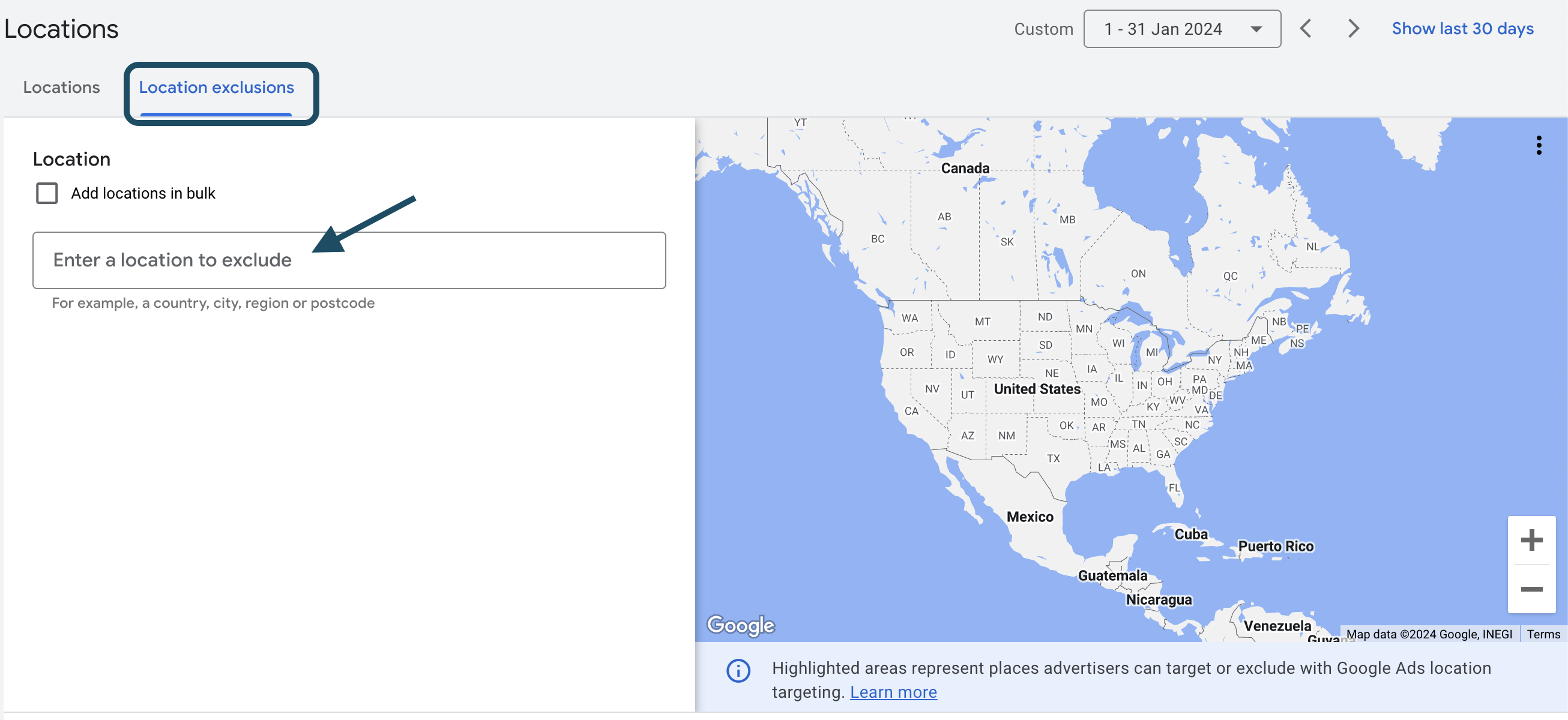
Benefits of Using Location Targeting and Exclusions in Google Ads
When you target specific locations, your ads gain the advantage of increased relevance, speaking directly to the needs and interests of consumers in that area.
This relevance translates into higher engagement rates and, ultimately, better conversion rates. The preciseness of local targeting means your Google Ads budget is allocated toward consumers with a higher likelihood of visiting your store, utilizing your service, or engaging with your brand.
Here are 5 immediate benefits of using location targeting and exclusions in your Google Ads campaigns:
- Increased relevance and click-through rates: Reach potential customers who are physically present in, frequently visit, or show interest in your targeted locations, leading to ads that are more relevant to their needs and interests, increasing the likelihood of clicks and engagement.
- Improved conversion rates: Target locations that are known to have a higher conversion rate for your products or services, leading to a better return on your advertising spend.
- Optimized budget allocation: Exclude areas where your product or service is unavailable or where you know conversions are unlikely, saving your budget from being wasted on irrelevant impressions and clicks.
- Granular control: Target specific neighborhoods, cities, and regions, or even set a radius around a specific location, allowing you to create highly customized campaigns that reach the exact audience you want.
- Complement other targeting options: Combine location targeting with other targeting options like demographics, devices, and interests for an even more precise audience reach.
💡 For more, read: benefits of Google Ads.
Optimization and Tracking: Measure Success and Adapt
The power of location targeting in Google Ads lies not just in the ability to reach the right audience but also in understanding and refining your targeted advertising tactics. Once you’ve established your location-based targeting parameters, you should continue with vigilant optimization and consistent performance tracking.
As you monitor your campaigns, you might discover that certain geographic locations outperform others, signaling an opportunity for strategic adjustments. Conversely, areas that lag behind may require a withdrawal, saving your advertising dollars.
Here are some steps you can take to optimize your campaigns with precision:
- Analyze geographic performance: Examine which locations are delivering the desired results, and identify any territories that might warrant exclusions or bid adjustments.
- Refine bidding strategies: Adjust your bids to align with the performance of each target location, committing more budget to high-impact zones.
- Pivot based on data insights: Be prepared to shift your targeting strategy in response to emerging trends or shifts in the competitive landscape.
- Test out new locations: Exploring potential markets and expanding your reach can enhance your campaign performance by tapping into new customer segments.
- Exclude low-perfomring areas: This prevents wasting budget on non-converting regions which results in improved overall campaign efficiency and effectiveness.
Remember, the digital landscape always changing, and your location targeting strategy should also adapt. With continuous optimization and diligent tracking of your Google Ads campaign performance, you stay on the leading edge, remaining relevant and resonant to your target audience.
💡 For more, read: how to run Google Ads campaigns.
Our Final Thoughts
Mastering location targeting in Google Ads unlocks a powerful tool for tailoring your campaigns to specific audiences. By strategically targeting users based on their geographic location, you can reach individuals most receptive to your message and craft campaigns that resonate deeply with your target market.
- Sharpen your advertising focus with the precision of location targeting in Google Ads for better customer alignment.
- Optimize ad spend by choosing specific geographic areas that promise higher engagement and conversion rates.
- Leverage location exclusions to ensure your ads do not appear in areas where they wouldn’t be as effective or relevant.
- Stay agile in your advertising efforts by continuously reviewing performance metrics and adapting targeting settings accordingly.
This laser-focused targeting fosters familiarity and engagement, ultimately driving conversions and maximizing the impact of your advertising efforts.
💡 For more, read: device targeting in Google Ads.




