Maximize Your Campaigns: Master the Google Ads Performance Planner
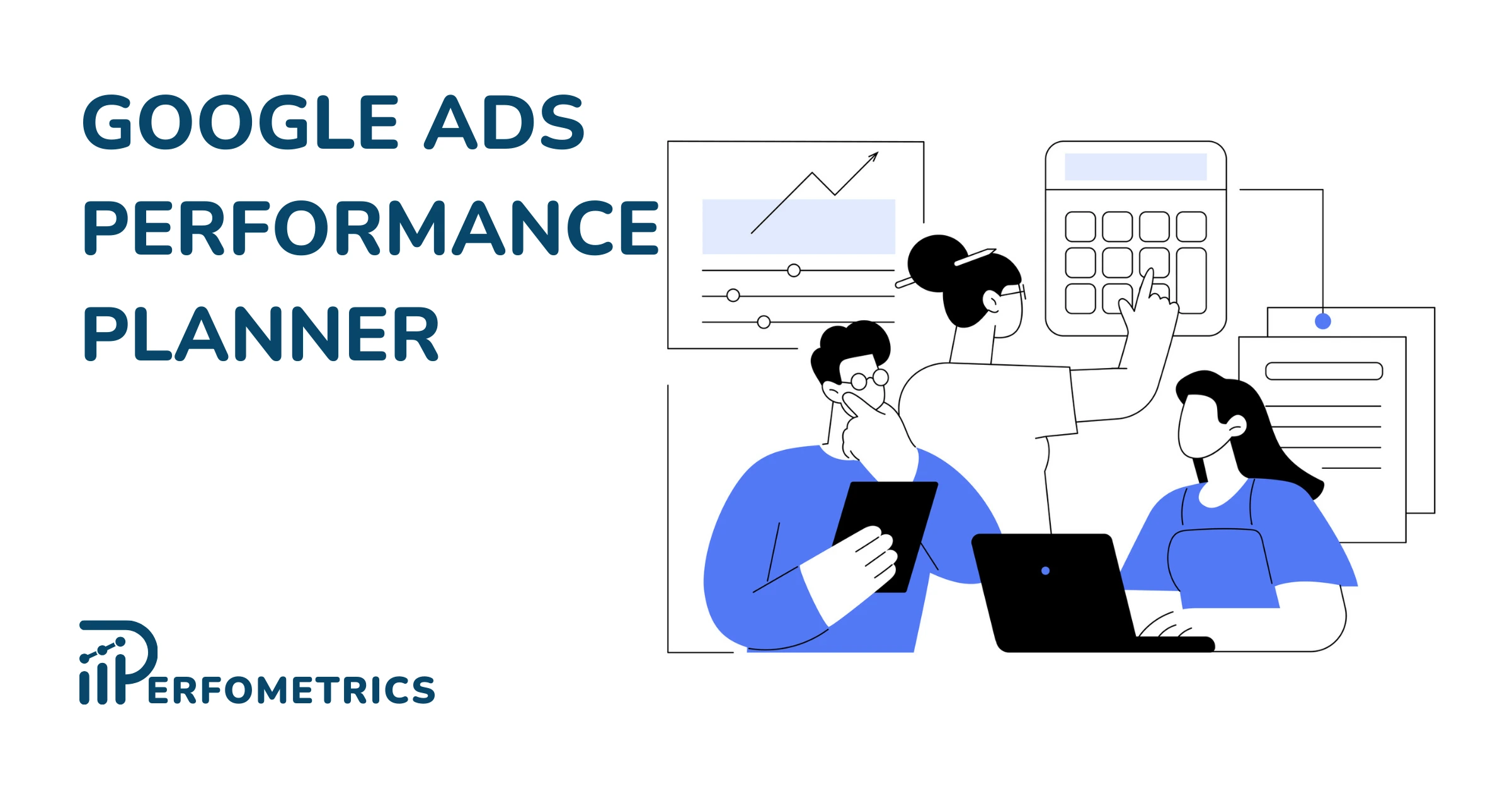
Effective budget allocation in Google Ads and campaign optimization are cornerstones of achieving success and delivering performance with your digital marketing endeavors.
As you embark on your journey of optimizing your Google Ads campaigns, Google Ads Performance Planner stands as an indispensable guide, empowering you to make data-driven decisions, maximize your budget, and achieve your business objectives. Embrace the power of Performance Planner and unlock the true potential of your Google Ads campaigns.
What is Performance Planner in Google Ads?
Google Ads Performance Planner is a free tool that helps you plan, forecast, and optimize your Google Ads campaigns. It provides a centralized platform for analyzing your campaign data, forecasting future performance, setting goals, and making informed decisions about your budget, keywords, and bids.
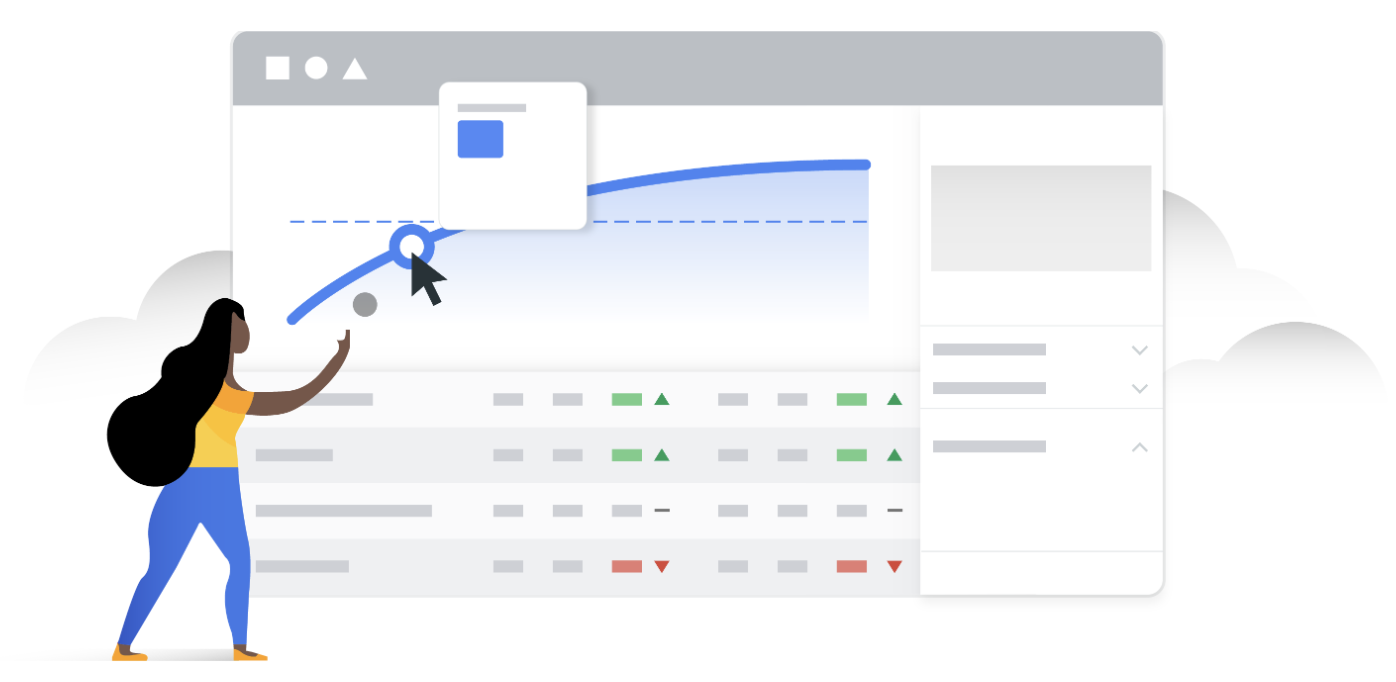
What are the key features of Google Ads Performance Planner?
- Budget planning: Determine the optimal budget for your campaigns based on your goals and performance metrics.
- Campaign forecasting: Anticipate the potential impact of your campaign settings, including budget changes, ad variations, and seasonal trends.
- Performance insights: Gain valuable insights into your campaign performance, identifying areas for improvement.
- Competitor analysis: Understand your competitors’ performance and identify opportunities to gain an edge.
- Budget allocation: Optimize your budget across different campaigns and ad groups to maximize your return on investment (ROI).
How Does Google Ads Performance Planner Work?
Performance Planner uses historical data and machine learning to simulate ad auctions and predict your campaign performance.
It leverages a vast array of search queries, typically refreshed every 24 hours, to deliver the most precise predictions possible. It conducts simulations of pertinent ad auctions spanning the previous 7-10 days, taking into account factors such as seasonal trends, competitor activities, and the effectiveness of landing pages in Google Ads.
The forecasts for conversions are derived from the types of conversions listed in the “Conversions” section of your Google Ads performance reports.
💡 For more, read: Google Ads auction insights.
Get Started with Google Ads Performance Planner
To get started with Google Ads Performance Planner, you need to have a Google Ads account. You can create a free account if you don’t already have one. Once you’re logged in to your Google Ads account, you can access Performance Planner from the Tools & Settings menu.
Locating the Performance Planner within the Google Ads platform is straightforward. To do this, you need to follow these steps:
- Sign in to your Google Ads account.
- Click on the ‘Tools’ icon.
- From the dropdown menu, select ‘Planning’.
- Proceed to click on ‘Performance Planner’.
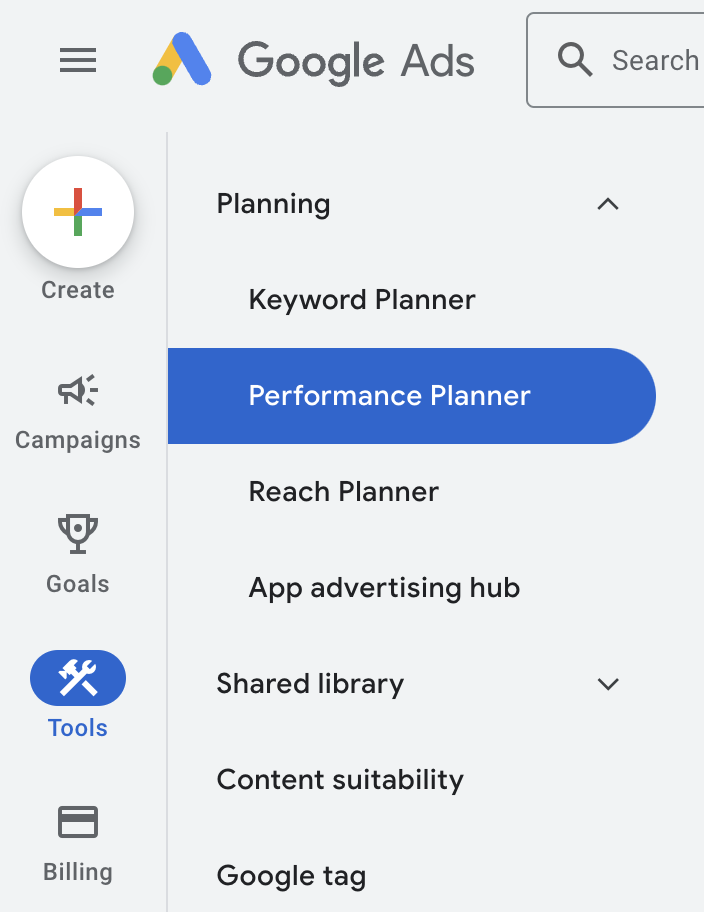
The Google Performance Planner can also be accessed through the Google Ads application on mobile devices. Moreover, Google Ads does provide a quick access feature to the Performance Planner, offering a more streamlined method to navigate to this tool within the platform.
How to Create A New Plan In Google Ads Performance Planner
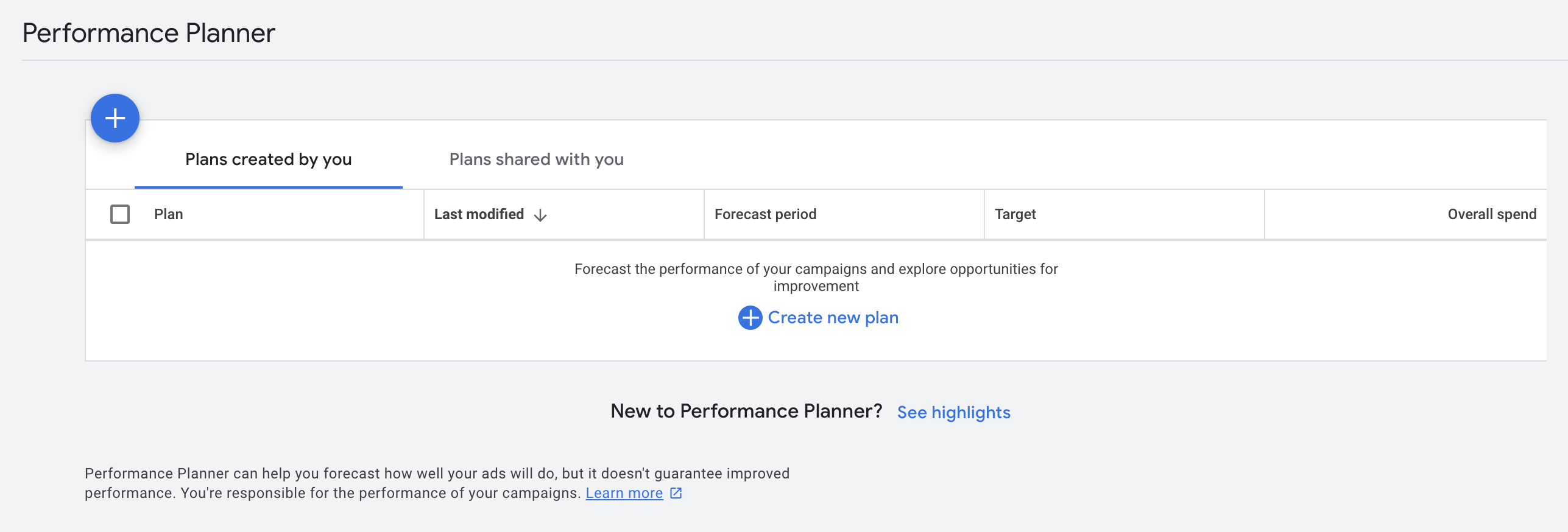
Once you’ve located the Performance Planner, creating a new plan is simple. Here’s how:
- Click the Tools icon in Google Ads and select ‘Performance Planner’ from the dropdown menu.
- Click the plus button to create a new plan.
- Select the projected time frame for the plan.
- Choose the campaign type.
- Select the key metrics for the plan (conversions, conversion value, or clicks).
- Optional but you can define the conversion goal and the target for the plan (conversions. spend or average CPA).
- Select the campaigns you wish to include in the plan.
- Once ready confirm on ‘Create’.
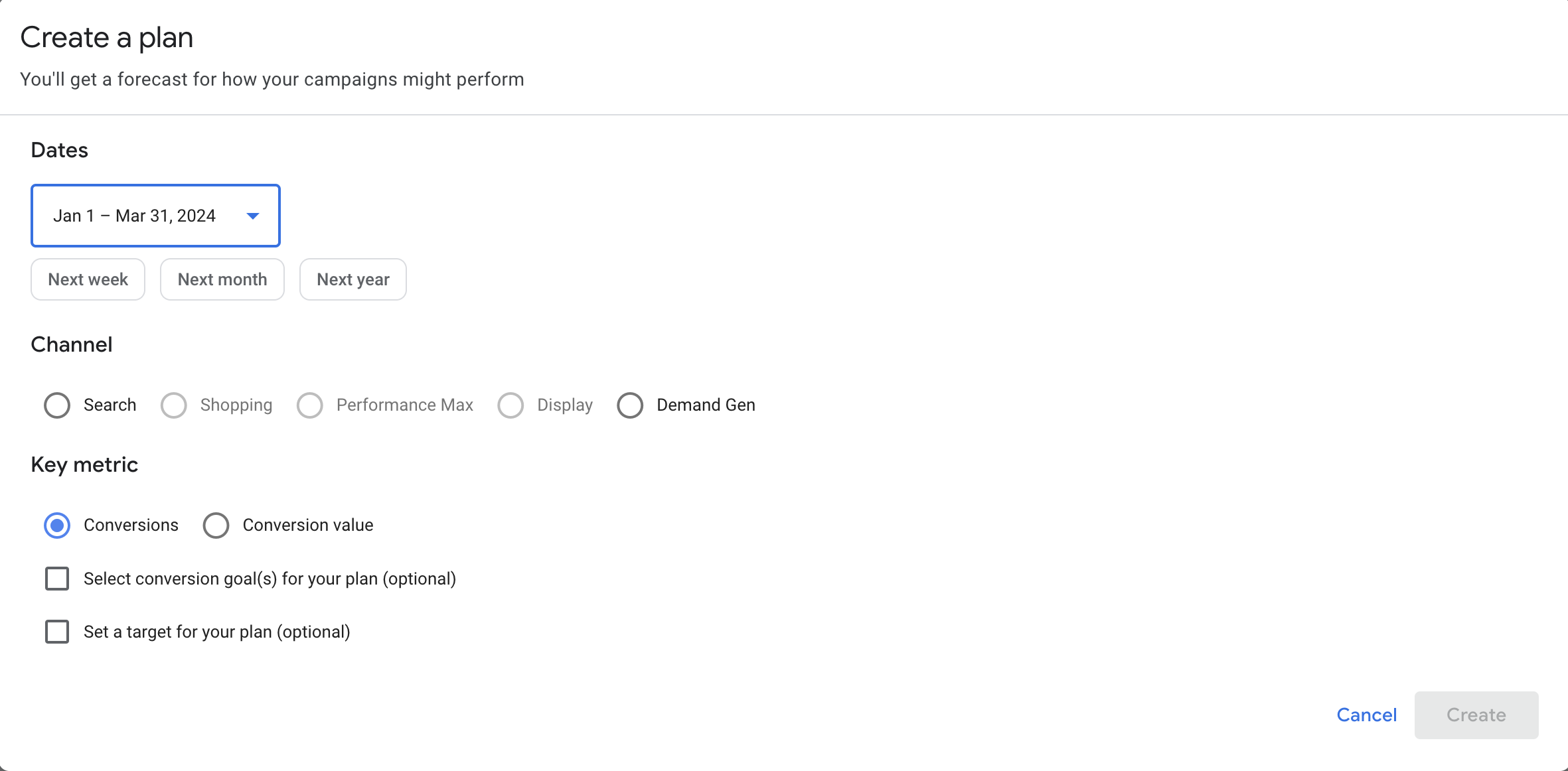
Customizing your plans in Performance Planner is equally straightforward. After creating a new plan or selecting an existing one, you can adjust the bids and budgets to align with your objectives. Other settings can also be modified as necessary to accommodate your strategy.
Campaign Eligibility Criteria for Performance Planner
While the Google Ads Performance Planner is an impressive tool, not all campaigns will be eligible for its benefits. Campaign eligibility depends on various factors, including historical data, Google Ads campaign type, and budget limitations.
Campaigns that are either deleted, in draft or experiment state, or have been running for a short period of time are not eligible for the Performance Planner. These criteria determine which campaigns are eligible for the tool.
The most suitable campaign types for Performance Planner are existing campaigns, as this tool aids in optimizing these campaigns by recommending an ‘ideal plan’ for efficiently allocating your budget across various ad spends.
Because the eligibility criteria are different for each campaign type, please check the official Google documentation for more details.
How To Use the Google Ads Performance Planner
Google Ads Performance Planner insights provide a roadmap for optimizing campaigns. Whether it’s aligning campaign goals, leveraging seasonal trends, or implementing changes based on data-driven recommendations, these insights equip you with the knowledge and tools you need to fine-tune your campaigns for maximum effectiveness.
Here’s a step-by-step guide to utilizing Performance Planner effectively:
Step 1: Set Up Your Campaigns
Before diving into Performance Planner, ensure your Google Ads campaigns are well-defined and structured. Clearly define your campaign goals, target audience, and relevant keywords. This will provide a solid foundation for performance analysis and optimization.
Step 2: Import Existing Campaigns
If you have existing campaigns in Google Ads, you can easily import them into Performance Planner. This allows you to analyze past performance data and make informed decisions about future campaign strategies.
Step 3: Choose Your Forecasting Period
Define the date range for your performance forecasts. This could be a specific campaign period, a future quarter, or an entire year. Performance Planner will simulate ad auctions and predict campaign performance based on the selected timeframe.
Step 4: Select Your Key Metric
Choose the primary metric that aligns with your campaign goals, such as, clicks, conversions, or cost-per-action (CPA). Performance Planner will focus on optimizing the selected metric to achieve your desired results.
Step 5: Analyze Historical Data
Review the Performance Planner’s analysis of your historical campaign data. This will provide valuable insights into trends, performance patterns, and areas for improvement. Identify high-performing and underperforming campaigns, keywords, and ad variations.
Step 6: Create Scenarios
Experiment with different scenarios to test the impact of budget changes, keyword bids, ad copy variations, and landing page adjustments. This allows you to simulate the potential outcomes of various campaign configurations.
Step 7: Identify Optimization Opportunities
Compare the forecasts for different scenarios to identify the settings that are most likely to achieve your desired goals. Focus on scenarios that significantly improve performance while maintaining a reasonable budget allocation.
Step 8: Implement Actionable Insights
Based on the insights gained from Performance Planner, make informed adjustments to your Google Ads campaigns. This could involve adjusting bids, refining ad copy, optimizing landing pages, or reallocating budgets.
Step 9: Continuous Monitoring and Optimization
Regularly monitor your campaign performance and keep tabs on the insights provided by Performance Planner. Continuously refine your strategies and make adjustments as needed to maintain optimal performance and achieve your long-term goals.
By following these steps, you can effectively utilize Performance Planner to gain valuable insights, make data-driven decisions, and optimize your Google Ads campaigns for maximum impact.
Benefits of Using Google Ads Performance Planner
Google Ads Performance Planner is a powerful tool that empowers you to make informed decisions, optimize your campaigns, and achieve your business goals.
Here are four key benefits of using Performance Planner:
1. Data-Driven Budget Allocation
Performance Planner provides data-driven insights to determine the optimal budget allocation across different campaigns and ad groups. This helps you allocate your resources wisely and maximize your conversions and return on investment (ROI).
Effective budget allocation ensures that the right amount of money is invested in the right places, leading to better overall campaign performance and higher conversion rates.
2. Predictive Campaign Forecasting
Performance Planner generates forecasts based on historical data and current campaign settings. These forecasts can compare different scenarios and identify potential optimization opportunities.
Predictive forecasting provides you with valuable insights into future campaign performance, allowing you to identify potential roadblocks and make adjustments before they affect actual performance.
3. Data-Driven Insights for Performance Improvement
Performance Planner provides valuable insights into campaign performance trends, uncovering areas for improvement and identifying opportunities to refine strategies. This data-driven approach enables you to optimize your campaigns and drive better results.
Data-driven insights provide you with a clear understanding of what’s working well and what’s not, allowing you to focus your efforts on the most impactful areas.
4. Optimized Campaign Launches
Performance Planner can be used to simulate the performance of new campaigns and identify potential challenges before launching them. This helps you reduce the risk of costly mistakes and ensures that campaigns are launched with optimal settings.
A well-planned campaign launch sets the stage for successful performance. Performance Planner provides the tools to optimize campaigns from the start.
Limitations of the Google Ads Performance Planner
Despite its impressive features, the Google Ads Performance Planner is not without its limitations.
Here are three limitations of using the Performance Planner:
1. No Guaranteed Outcomes
While the Google Ads Performance Planner offers precious insights and predictions, it’s important to note that these forecasts are not guaranteed. The forecasts from Google Ads Performance Planner are not guaranteed due to their reliance on historical data and assumptions about future performance. Various factors, such as changes in market conditions, competitor activity, and user behavior, can influence the actual performance of a campaign.
That being said, the accuracy of these forecasts can be greatly improved over time with machine learning and rich historical data. Machine learning enhances the accuracy of forecasts for Google Ads Performance Planner by leveraging historical data and patterns to make more precise predictions.
2. Limited Predictive Accuracy
Performance Planner’s forecasts are based on historical data and machine learning algorithms, which means they may not always be perfectly accurate. While the tool utilizes advanced algorithms and analyzes historical trends, external factors such as market trends, competitor activity, and search volume fluctuations can significantly influence campaign performance.
Historical data may not capture the dynamic nature of the digital marketing landscape, where trends can shift rapidly and competitor strategies evolve constantly. Moreover, unforeseen events or market disruptions can introduce unpredictable changes that may not be reflected in historical data.
3. Dependence on Campaign Settings
Performance Planner’s accuracy is heavily dependent on the accuracy and completeness of campaign settings. If campaign settings are not well-defined or contain errors, the tool’s forecasts may be unreliable.
Improperly configured keyword bids, ad copy inconsistencies, Google Ads conversion tracking errors, or landing page issues can skew Performance Planner’s predictions and lead to inaccurate forecasts.
Our Final Thoughts
Google Ads Performance Planner offers many features helping you to optimize your campaigns. From forecasting performance based on historical data and machine learning to offering valuable insights and recommendations for campaign optimization, this tool is a must-have if you are looking to maximize your advertising performance.
While there are certain limitations to consider, the pros of Google Ads Performance Planner far outweigh the cons. By leveraging the insights and forecasts provided by this tool, you can make more informed decisions, optimize your ad spend, and ultimately drive better results for your campaigns.
- The Google Ads Performance Planner is a crucial tool for predicting and improving the performance of Google Ads campaigns.
- It leverages historical data and machine learning algorithms to simulate future ad auctions and predict outcomes.
- This tool is invaluable for effective budget planning and allocation, ensuring optimal use of advertising resources.
- It provides insights into market trends, which are essential for staying competitive.
- By making more informed and data-driven decisions, you significantly enhance the effectiveness and efficiency of campaigns.




