Google Ads Recommendations – Everything You Need To Know
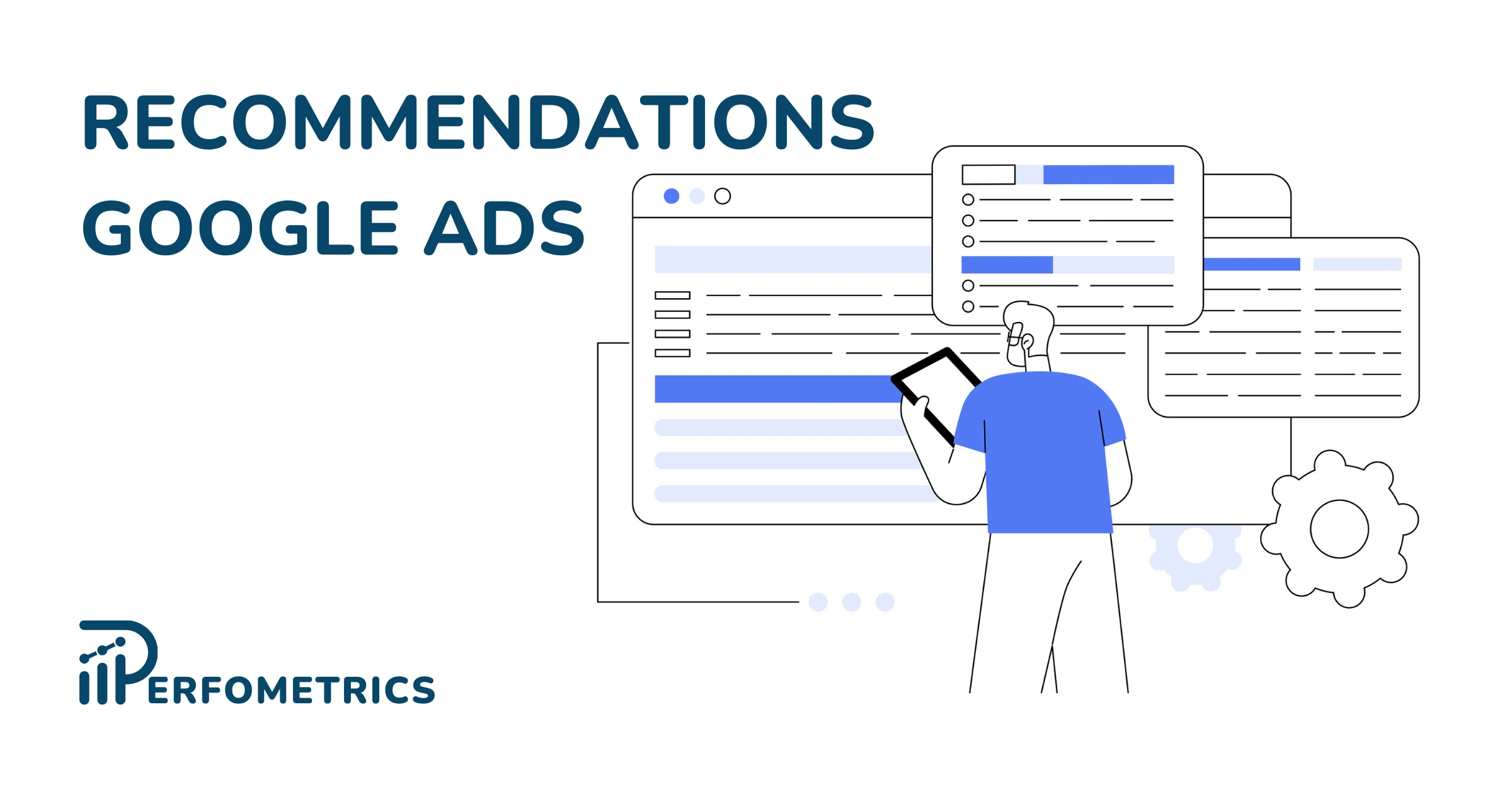
Google Ads recommendations are incredibly useful and powerful. They give a general overview of the things that you should focus on, update, and improve to help your account achieve its full performance. However, some recommendations are not 100% accurate, and small mistakes can have a significant impact on the performance.
What Are Google Ads Recommendations?
Google Ads recommendations are valuable insights and suggestions to help advertisers to maximize the potential of their campaigns.
These recommendations serve as a guide for improvements that can enhance the performance and effectiveness of your Google Ads campaigns. By leveraging machine learning algorithms and analyzing historical data, Google Ads generates these recommendations based on industry best practices and successful advertising strategies.
You can find these valuable recommendations in various sections within the Google Ads interface. They could be highlighted directly in campaign dashboards or listed under “Recommendations” in the left-hand menu navigation panel.
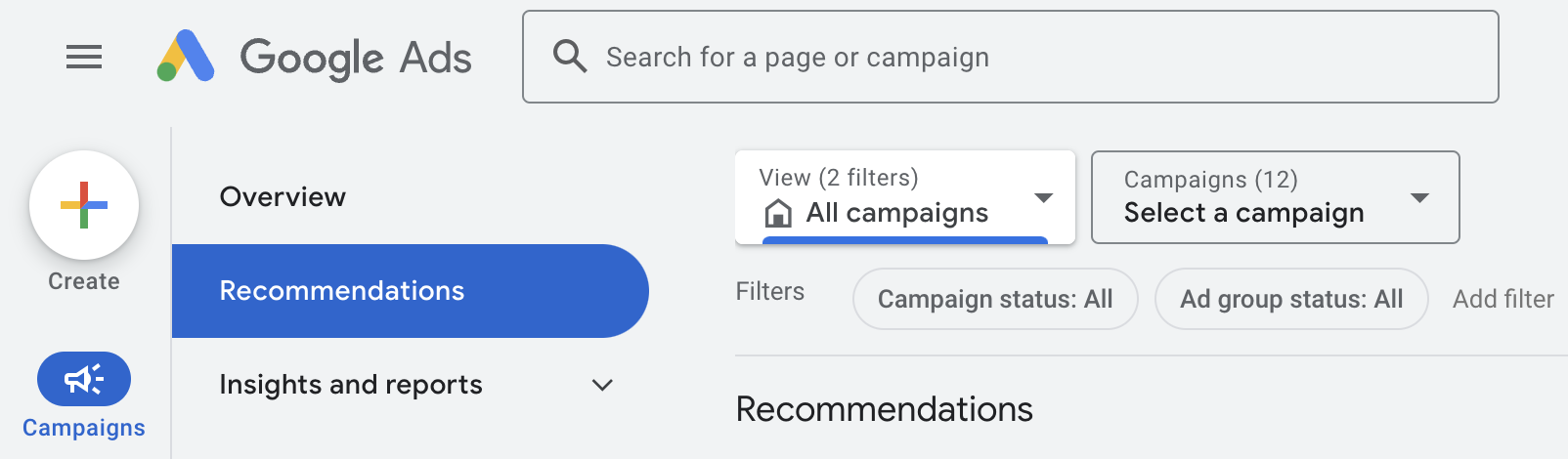
They provide actionable insights tailored to your campaigns, to address specific areas where there is room for improvement while leveraging machine learning algorithms and historical data analysis. By implementing these suggestions either manually or through auto-apply functionality, you can unlock significant potential for improved results in your Google Ads efforts.
You will notice the Google Ads optimization score. This is a percentage score that indicates how well your campaign is set to perform. It is based on the relevance and impact of the available recommendations. Applying or dismissing recommendations can change your optimization score.
Types of Google Ads Recommendations
There are various types of Google Ads recommendations that cater to different aspects of your advertising campaign. For instance, you might receive recommendations related to bidding strategies, ad extensions, keyword suggestions, ad copy optimizations, or targeting options.
On the Google Ads recommendation page, you will notice that there are four big categories of recommendation types:
- Repair recommendations: These recommendations help you fix issues or errors that may prevent your ads from running or performing well. They include suggestions such as resolving policy violations, fixing ad disapprovals, or updating billing information.
- Bidding & budget recommendations: These recommendations help you optimize your Google Ads budget and bids to improve your campaign performance and ROI. They include suggestions such as increasing or decreasing bids, changing bid strategies, or adjusting budgets.
- Keywords & targeting recommendations: These recommendations help you reach more potential customers by expanding or refining your keywords and targeting options. They include suggestions such as adding new keywords, removing duplicate keywords, using dynamic search ads, or applying audience or location targeting.
- Ads and assets recommendations: These recommendations help you create more effective and engaging ads and extensions. They include suggestions such as adding responsive search ads in Google Ads, creating callout extensions, or updating ad text.
Note: While ad suggestions can save time by generating new ideas for testing, it is always recommended to review them carefully before applying them directly as they may not align perfectly with your brand voice or marketing strategy.
There are additional recommendation types in Google Ads that can be found under the Auto-apply section. They range from creating new Google Ads campaign types and setting up conversion tracking in Google Ads to allowing Google to automatically adjust the target ROAS bidding strategy of your campaigns.
To see the full list of each recommendation type and its role, visit Google’s Help page.
How do Google Ads Recommendations Work?
To understand how Google Ads recommendations work, it’s important to know that they are generated using sophisticated algorithms that analyze numerous different touchpoints.
The Recommendations page looks at your account’s performance history, your campaign settings, and trends across Google to automatically generate recommendations that could improve your performance
Google Ads Help
The system identifies patterns and trends associated with successful campaigns within your industry or niche. It then suggests adjustments or optimizations that align with these successful patterns.
One of the key features of Google Ads recommendations is the ability to auto-apply these suggestions directly to your campaigns. By opting into this feature, you allow Google’s algorithms to automatically implement the recommended changes without any manual intervention.
This can be particularly beneficial if you have large-scale campaigns or prefer a hands-off approach to campaign management. Auto-apply recommendations streamline the optimization process by eliminating the need for manual implementation, saving time and effort while potentially improving campaign performance.
Note: Not all Google Ads recommendations are intended to be auto-applied. Some recommendations may require careful consideration or customization based on individual business goals or specific campaign requirements. You should carefully evaluate each recommendation before deciding whether to apply it manually or dismiss it altogether
Benefits of Auto-Apply Recommendations?
Auto-apply recommendations allow you to save time, enhance campaign effectiveness through data-driven suggestions, and gain industry insights. This results in more efficient campaign management and better outcomes.
Here are the benefits of using auto-apply recommendations on Google Ads.
- Time Efficiency: Auto-apply recommendations in Google Ads save you significant time that would otherwise be spent manually implementing each suggestion. Google Ads takes care of implementing these suggestions automatically. This not only frees up your schedule but also ensures that you don’t miss out on any potentially beneficial optimizations that could enhance your campaign performance.
- Maximized Campaign Performance: Google Ads recommendations are based on data analysis and machine learning, offering the potential for improved campaign results. By enabling auto-apply recommendations, you tap into this expertise effortlessly. This means that you have a higher likelihood of making changes that will positively impact your ad performance and ultimately drive better results for your business.
- Industry Insights: Consistently applying Google Ads recommendations provides insights into industry best practices and emerging trends. This knowledge can be invaluable for refining your advertising strategies in the future or even exploring new avenues to stay ahead of competitors
So, take advantage of the power of auto-apply recommendations and unlock the true potential of your Google Ads campaigns. By opting into auto-apply recommendations, you empower the Google Ads platform to automatically implement certain adjustments suggested by the system without requiring your manual intervention. This feature can save you time and effort while ensuring that your campaigns benefit from the latest insights provided by Google Ads.
Managing Google Ads Recommendations
To apply or dismiss Google Ads recommendations, you need to analyze their potential impact on your campaigns. It is advisable to thoroughly review the types of recommendations available in order to make informed decisions.
- Applying a recommendation means implementing the suggested changes directly into your campaigns without any further modifications.
- Dismissing a recommendation implies rejecting the suggested modifications altogether.
This decision-making process of applying and dismissing Google Ads recommendations should be guided by careful consideration of factors such as relevance, potential impact on performance metrics, and alignment with your overall advertising strategy
In certain situations, it may be wise to opt for auto-apply recommendations offered by Google Ads. This feature allows advertisers to automate the application process for certain types of recommendations deemed safe and beneficial for their campaigns.
Here are some tips and best practices to help you get the most out of Google Ads recommendations:
- Review your recommendations regularly and prioritize the ones with the highest optimization score and impact.
- Apply or dismiss recommendations as soon as possible to keep your account up to date and avoid missing opportunities.
- Test different recommendations about your ads, keywords, and bids using experiments or drafts before applying them to your original campaigns.
- Keep learning about new features and best practices by reading Google’s official documentation, blog posts, and case studies
Limitations of Google Ads Recommendations
When it comes to Google Ads recommendations, you are presented with a plethora of suggestions aimed at optimizing their ad campaigns.
Taking a cautious approach is crucial because blindly applying every recommendation may not always yield the desired results.
There are some negative points to consider when using Google Ads recommendations. Here are some of them:
- Irrelevant or low-quality suggestions: Some recommendations may not be relevant to your business or may not align with your goals. For example, Google may suggest adding keywords that are not related to your product or service or increasing your budget without considering your ROI.
- Lack of transparency and control: Some recommendations may be applied automatically without your approval or knowledge, which can lead to unexpected changes in your campaign performance. For example, Google may change your bid strategy or ad rotation settings without notifying you.
- Limited customization and personalization: Some recommendations may not take into account your unique business needs or audience preferences. For example, Google may suggest generic ad copy that does not differentiate you from your competitors, or target broad audiences that do not match your ideal customer profile.
- Overreliance on automation and machine learning: Utilizing auto-apply recommendations can save time and effort while ensuring that valuable optimizations are promptly implemented. Some recommendations may be based on incomplete or biased data, or may not reflect the complexity and nuances of your business. For example, Google may use machine learning algorithms that cannot explain how they arrived at a certain recommendation, or that do not consider external factors such as seasonality or market trends.
- Risk of overspending and underperforming: Some recommendations may lead to higher costs or lower returns than expected, especially if you do not monitor their impact regularly. For example, Google may suggest increasing your bids for high-volume keywords that have low conversion rates or using automated bidding strategies that do not align with your business goals.
💡 For more, read: common Google Ads mistakes.
It’s important to evaluate each recommendation carefully and use your own judgment and expertise to decide whether it makes sense for your campaign. You should also monitor the performance of your campaign regularly and adjust it as needed to achieve your goals.
How to Check Auto-Apply Recommendations on Google Ads?
To check auto recommendations on Google Ads, it’s a simple few-step process that allows you to review and assess the suggestions.
These auto-apply recommendations are intended to improve the performance and effectiveness of your campaigns and free you from manual and repetitive tasks.
Here’s how you can check the auto-apply recommendations offered by Google Ads:
- Firstly, log in to your Google Ads account and navigate to the “Recommendations” tab.
- Once you click on it, you will be presented with a list of recommendations specifically tailored for your campaigns.
- Within the Recommendations tab, you will find in the right-hand corner “Auto-apply”
- Upon clicking on it, you will be presented with two tabs “Manage” and “History”
Each recommendation will be accompanied by a brief explanation detailing its potential impact on your campaign’s performance.
Once you have reviewed all the information provided by Google Ads regarding individual recommendations and it’s time for a decision-making process, consider each suggestion carefully based on its relevance to your campaign goals and objectives. Some recommendations may be highly beneficial while others might not align with your specific strategy or preferences.
If a certain recommendation does not resonate with your campaign objectives or if you believe it might have a negative impact on performance, do not activate the auto-apply.
On the other hand, if one or more of these suggestions seem suitable for enhancing your campaign performance, you have two choices:
- Apply them manually: Applying them manually allows you to review and implement the selected recommendations one by one, giving you more control over the changes made to your campaigns.
- Opt for auto-apply: If you prefer a more automated approach, you can opt for auto-apply recommendations
Whether you choose manual implementation or opt for auto-apply recommendations, carefully evaluate each recommendation based on its potential impact and alignment with your campaign goals.
Our Final Thoughts
Google Ads recommendations play a crucial role in enhancing the performance and effectiveness of your advertising campaigns.
By providing valuable actionable suggestions, these recommendations empower you to make informed decisions and optimize your campaigns for better results.
- The various types of Google Ads recommendations cover a wide range of aspects that can be improved upon.
- When it comes to implementing these recommendations, you have the option to either apply or dismiss them.
- While it’s important to carefully evaluate each recommendation based on its relevance to your specific goals and objectives, opting for auto-apply recommendations can be advantageous.
- Auto-apply feature automatically applies relevant recommendations without requiring manual intervention, saving time and effort while ensuring that your campaigns are consistently optimized.
- It’s essential to regularly review these recommendations as they are frequently updated based on changing market dynamics and algorithmic improvements.
By carefully evaluating and applying Google Ads suggestions, you can unlock new opportunities for growth, improve campaign efficiency, and ultimately drive better results.



