How to Import Google Analytics Audience to Google Ads
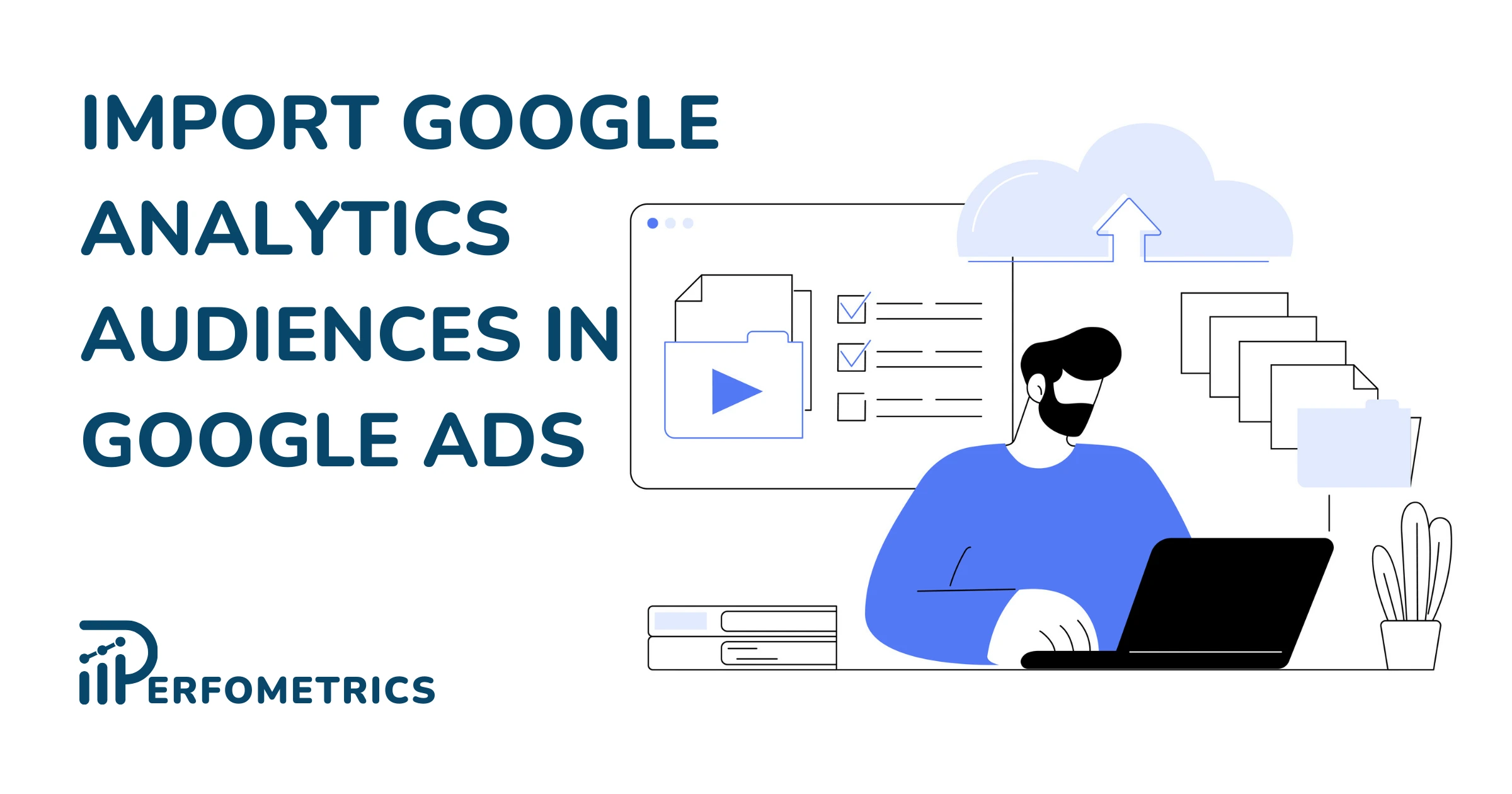
Importing Google Analytics audiences in Google Ads is a strategic move that adds to your holistic advertising efforts.
To stand out in a competitive market, you need to leverage every tool and dataset at your disposal, and integrating your Google Analytics and Google Ads accounts can give you that competitive edge. You get access to a whole new set of data that helps you see the bigger picture.
The Difference Between GA4 and Google Ads Audiences
Google Analytics provides detailed insights into user behavior on your website, including page views, session duration, and more. You can analyze how users navigate your site, where they drop off, and what content they engage with, which is crucial for understanding audience interests and optimizing user experience.
In contrast, Google Ads primarily focuses on data related to ad interactions, including clicks, impressions, ad position, and conversion tracking. While Google Ads provides audience insights based on these interactions, it does not offer the same level of granularity when it comes to user behavior and on-site engagement data that Google Analytics provides.
Google Analytics and Google Ads audiences serve different purposes and are based on distinct data sources. They can be used together to gain a comprehensive understanding of your audience’s journey from ad click to conversion or drop-off.
Importing Audiences from Google Analytics to Google Ads
Audiences from Google Analytics 4 are automatically imported to Google Ads the moment these two accounts are linked.
- To help you link GA4 and Google Ads accounts we have created a step-by-step guide to walk you through the process.
- It’s important to also set up your audiences in Google Analytics. If you haven’t already, follow this guide by Google on how to create audiences in GA4.
To find all the audiences that have been imported to your Google Ads account,
- navigate to “Tools”,
- then “Shared library”
- and finally select “Audience manager”.
They should all be under “Your data segments”, to distinguish them look for a GA4 sign or hover on the audience name where the Google Analytics property will be indicated.
Benefits of Using GA4 Audiences in Google Ads
By using your GA4 audiences in Google Ads, you can create more relevant and personalized ad experiences for your audience.
Google Analytics provides a wide range of data on user behavior and demographics. You can use this data to create highly specific audiences, making it easier to reach your ideal customers.
Specifically, you can use GA4 audiences in Google Ads as:
- Remarketing lists: Remarketing lists generated from Analytics data are particularly effective. You can create lists for users who abandoned shopping carts, viewed specific product categories, or performed other significant actions.
- Audience segments: With Google Analytics, you can create audience segments by defining certain criteria, such as users who spent a certain amount of time on your site, users from specific geographic locations, or users who completed a particular conversion action. Importing these segments into Google Ads enables you to create highly targeted campaigns.
Importing audiences from Google Analytics is a straightforward process, and it allows you to use data you’ve already collected. This integration simplifies managing audiences in Google Ads and saves time compared to creating new lists from scratch in Google Ads.
Moreover, targeting users who are already familiar with your brand or products often leads to higher conversion rates. They may be closer to making a purchase decision, and your ads can serve as a timely reminder. This way you get to focus your ad spend on users who are more likely to convert, reducing wasted ad spend on less engaged audiences.
Our Final Thoughts
Google Analytics and Google Ads provide different types of audience data, each with its own strengths and purposes. While there is some overlap in the data they offer, Google Analytics generally provides more detailed and comprehensive user behavior and website engagement data.
Adding Analytics audiences to Google Ads gives you access to a whole new set of targeting options. This allows you to create more effective, personalized, and data-driven advertising campaigns.




