Microsoft Ads Bid Strategies: Choose the Right One Today
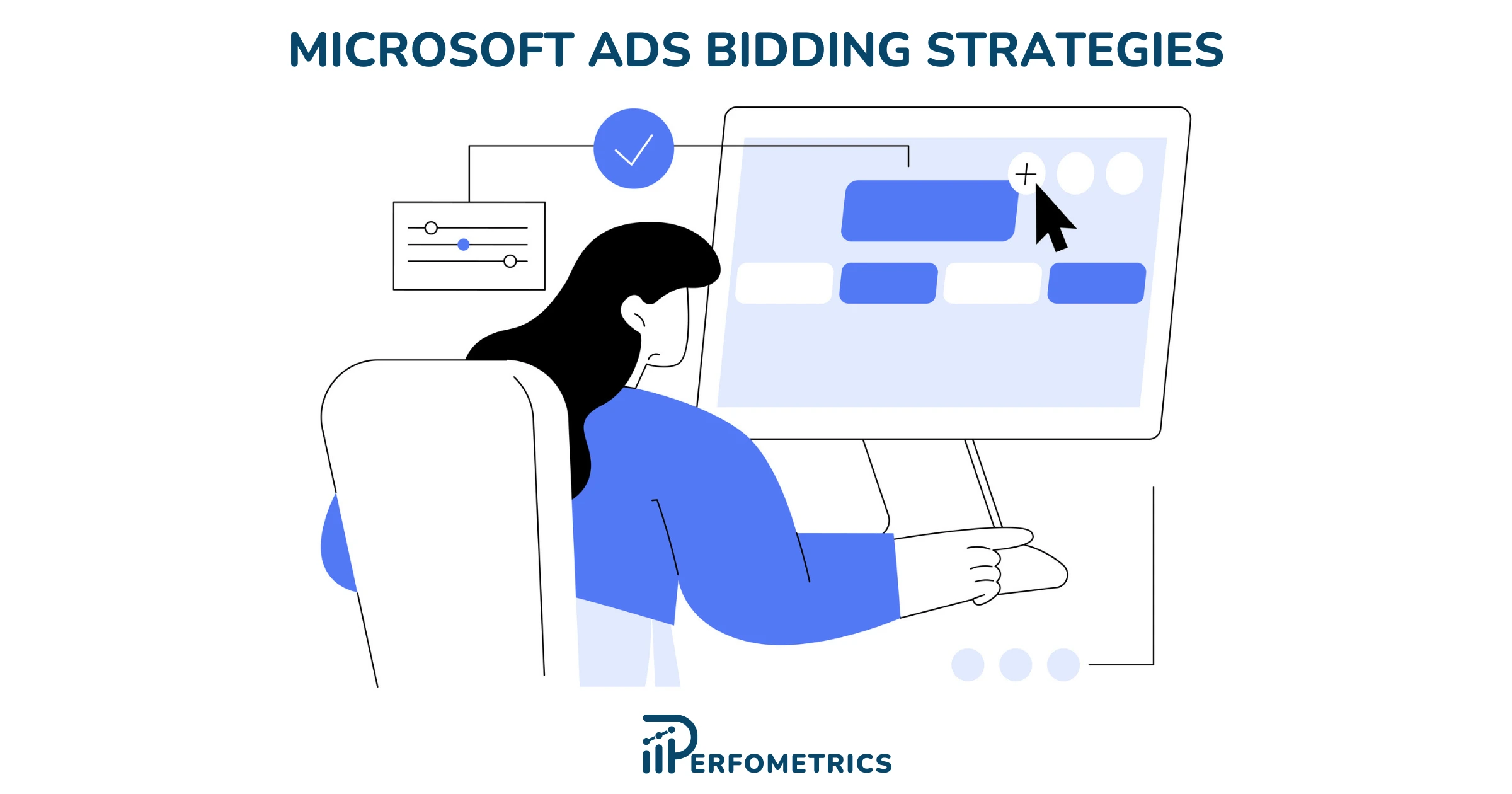
What Are Bid Strategies in Microsoft Ads?
Microsoft Ads bid strategies are powerful automated bidding tools that can optimize your ad campaigns and help you achieve your advertising goals. These advanced tools use machine learning algorithms to adjust your bids based on various factors such as device type, location, time of day, and more.
They are designed to save you time and effort while improving your campaign performance by adjusting your bids to maximize your return on investment (ROI). With bid strategies, you can focus on other important aspects of your business while the tool takes care of your bidding needs.
Why are Microsoft Ads Bid Strategies Important?
Bid strategies are important in saving time and enhancing the performance of your campaign. They help you achieve your campaign objectives by optimizing your bids for specific actions like impressions, clicks, conversions, or sales.
How to Choose the Right Bid Strategy in Microsoft Ads?
Choosing the appropriate bidding strategy for your campaign objectives depends on factors such as budget and target audience.
Here are some tips to help you select the right bidding strategy:
- Campaign type: Different campaign types in Microsoft Ads have different options and requirements for bid strategies. For example, you can use ECPC, Maximize clicks, Maximize conversions, or Target CPA for search campaigns, but not for shopping campaigns.
- Campaign goal: Different campaign goals require different metrics and outcomes to optimize. For instance, if your goal is to increase traffic, it is advisable to use Maximize clicks. However, if your objective is to boost revenue, you may want to choose Maximize conversion value or Target ROAS.
- Campaign budget: Different budget types in Microsoft Ads come with various constraints and opportunities for bid strategies. When your budget is limited, it’s better to use Maximize Clicks or Maximize Conversions, but if your budget is flexible, it’s better to use Target CPA or Target ROAS.
- Campaign performance: Different campaigns may require different levels of data and optimization, which can be used to improve bid strategies. For instance, if your campaign has many conversions and conversion values, it may be best to use Maximize conversion value or Target ROAS. However, if your campaign has few or no conversions, ECPC or Maximize clicks may be more appropriate.
Every bid strategy in Microsoft ads has advantages and disadvantages which are also important to take into consideration when choosing the right one for your use case.
Different Types of Bid Strategies in Microsoft Ads
Microsoft Ads offers several bid strategies to help you achieve your campaign goals. Here’s a full list of every bid strategy that Microsoft Ads offers:
- Cost per completed view (CPCV)
- Cost per thousand impressions (CPM)
- Cost per sale (CPS)
- Enhanced CPC
- Manual CPC
- Manual CPM
- Manual CPV
- Target impression share
- Maximize clicks
- Maximize conversions
- Target CPA
- Target ROAS
- Portfolio bid strategies
Before looking into each bid strategy Microsoft Ads offers, here’s a summary table with the most important things you need to take away from each of these bid strategies:
| Bid Strategy | Description | Best Used When… | Key Benefit |
|---|---|---|---|
| Cost per completed view (CPCV) | You pay when a video ad is viewed to completion. | Video content is central to your campaign and you want to ensure full message delivery. | Cost-efficiency for video ad engagement. |
| Cost per thousand impressions (CPM) | You pay per thousand impressions of your ad. | Brand awareness is the goal, regardless of user interaction. | Maximizing exposure. |
| Cost per sale (CPS) | You pay when an ad leads directly to a sale. | Direct online sales are a clear outcome of your ads. | Directly tying ad spend to sales revenue. |
| Enhanced CPC | Adjusts your manual bids to help get more conversions. | You want to maintain some control but optimize for conversions. | Balance of control and automated optimization. |
| Manual CPC | You set bids manually for ad placements. | You want full control over the bid amounts on each ad. | Full control over ad spend. |
| Manual CPM | You set the price you’re willing to pay per thousand impressions. | You’re focused on impressions and have a fixed budget. | Control over impression costs. |
| Manual CPV | You set the price you’re willing to pay per video view. | You have specific budgeting for video views. | Control over video view costs. |
| Target impression share | Bids are set to achieve a target share of ad impressions. | You want to dominate ad space for certain searches. | Visibility in search results. |
| Maximize clicks | Automatically sets bids to get as many clicks as possible within your budget. | Clicks are the main performance metric for your campaign. | Driving traffic to your website. |
| Maximize conversions | Automatically sets bids to get the most conversions within your budget. | Conversions are your main goal and you have a set budget. | Maximizing conversion actions. |
| Target CPA | Sets bids to get as many conversions as possible at the target CPA. | You have a specific cost-per-acquisition target. | Cost-effective customer acquisition. |
| Target ROAS | Sets bids to achieve a target return on ad spend. | You’re focused on achieving a specific return for each dollar spent. | Revenue-focused bidding. |
| Portfolio bidding strategies | Automated bid strategies that optimize across multiple campaigns. | Managing multiple campaigns with similar goals and wanting to save time on bid management. | Streamlined management and efficiency. |
Each bid strategy is unique to itself, so it requires a slightly different approach. For a more in-depth guide on how to work with each bid strategy follow our best practices for bid strategies in Microsoft Ads.
Before getting started it’s important to also consider if Microsoft Ads are worth it based on your objectives and resources.
Cost per Completed View (CPCV) in Microsoft Ads
What is Cost per Completed View (CPCV)?
Cost per Completed View (CPCV) bidding strategy focuses on generating completed vies and allows you to pay only when users watch your video ad to completion or for at least 30 seconds. By doing so, you can ensure that you are only charged when users show a high level of engagement with your content, making it a cost-effective strategy for video campaigns. Ultimately, using CPCV can increase the chances of generating better ROI for your advertising efforts.
How does CPCV work?
- User Engagement: Advertisers are charged when the ad captures the viewer’s attention for the entire length or the required minimum time.
- Bidding: Advertisers set a bid amount they are willing to pay per completed view.
- Ad Placement: Ads are placed in positions where they are likely to be watched to completion.
- Cost Efficiency: Costs are incurred only upon the completion of the view, optimizing the ad spend.
When to use CPCV?
| Right Time to Use CPCV | Not the Right Time to Use CPCV |
|---|---|
| When brand engagement is a priority | If the goal is to maximize overall impressions |
| For products that require demonstration | When the video content is not strong or engaging |
| When targeting an audience likely to watch video content | If the campaign goal is to drive immediate conversions |
Cost per Thousand Impressions (CPM) in Microsoft Ads
What is Cost per Thousand Impressions (CPM)?
Cost per Thousand Impressions (CPM) bidding strategy focuses on getting a maximum amount of impressions for a given cost and will pay for every thousand impressions that your ad receives. This method is particularly useful for campaigns that aim to increase brand awareness rather than immediate sales or conversions. It’s worth noting that the ‘M’ in CPM stands for the Roman numeral for 1,000.
How does CPM work?
- Impression-Based Billing: You are charged for every set of a thousand views your ad gets, regardless of clicks or conversions.
- Visibility Over Action: The focus is on spreading the ad widely to gain visibility, not necessarily to elicit immediate action from the audience.
- Budget Planning: CPM allows you to plan your budgets based on how many impressions you aim to achieve.
When to use CPM?
CPM is best used when your campaign goals are centered around brand exposure and reach. Here’s a quick guide:
| Ideal for CPM | Not Ideal for CPM |
|---|---|
| Building brand awareness | Direct response campaigns |
| Launching a new product | Limited budget scenarios |
| Targeting a broad audience | Niche markets |
Cost per Sale (CPS) in Microsoft Ads
What is Cost per Sale (CPS)?
Cost per Sale (CPS) bid strategy focuses on generating sales and allows for payment to be made only when a sale is directly attributed to an advertisement. This approach ensures that your advertising costs are in line with actual revenue, making it a trustworthy form of marketing perspective. CPS is most commonly used in e-commerce, where the end goal of the advertisement is a clear transaction.
How does CPS work?
- Direct Link to Sales: You incur costs only when your ads result in a sale.
- Performance Tracking: Sales are tracked through conversion pixels or tracking links to ensure accuracy.
- ROI-Centric: CPS focuses on return on investment, as payments are directly tied to revenue generation.
- Bid Management: You can set bids based on the value of the sale or the desired profit margin.
When to use CPS?
CPS should be used when direct sales are the primary objective, and there’s a clear path to purchase on your site.
| Ideal for CPS | Not Ideal for CPS |
|---|---|
| E-commerce sales | Brand awareness campaigns |
| High-value items | Lead generation without direct sales |
| Clear and easy checkout process | Complex sales processes |
Enhanced CPC (eCPC) in Microsoft Ads
What is Enhanced CPC (eCPC)?
Enhanced CPC (eCPC) is an advanced bidding strategy offered by Microsoft Ads that adjusts your manual bids in real time to optimize for conversions. It uses historical conversion data and contextual signals at the time of the auction to increase or decrease your bids automatically, aiming to improve the chances of conversion while maintaining control over your bid settings.
How does eCPC work?
- Bid Adjustments: eCPC increases or decreases your manual bids (up to a certain percentage) based on the likelihood of a conversion.
- Machine Learning: Utilizes Microsoft’s machine learning algorithms to predict conversion outcomes.
- Conversion Optimization: Focuses on driving more conversions while trying to keep the cost per conversion at a similar level to manual bidding.
- Control Retention: You retain some control over your bids, unlike fully automated strategies.
When to use eCPC?
EnhancedCPC is ideal if you want to optimize for conversions but also wish to maintain some degree of control over your bids.
| Ideal for eCPC | Not Ideal for eCPC |
|---|---|
| When you have conversion tracking set up | If you don’t have enough conversion data |
| If you want to optimize bids with minimal effort | When you need full control over bid amounts |
| When looking to transition from manual to automated bidding | If you have a very limited budget |
Manual CPC Bidding in Microsoft Ads
What is Manual CPC?
Manual CPC (Cost-Per-Click) is a bidding strategy that enables you to set the maximum amount you are willing to pay for each click on your ads. Unlike automated bid strategies that rely on algorithms to adjust bids, Manual CPC provides direct control over your bid amounts, which allows for more precise management of your ad spend. This bidding strategy can be an effective way to optimize ad performance and ensure that you stay within your advertising budget.
How does Manual CPC work?
- Direct Control: You specify the maximum bid for their ads.
- Budget Management: Allows for precise control over the cost of campaigns.
- Bid Adjustments: You can adjust bids at the keyword or ad group level.
- Auction Participation: The ad enters the auction with the set bid, competing against others for placement.
When to use Manual CPC?
Manual CPC is best used when advertisers want full control over their bids and have the time to manage and adjust them regularly.
| Ideal for Manual CPC | Not Ideal for Manual CPC |
|---|---|
| When precise budget control is needed | If you lack the time for regular bid adjustments |
| For campaigns with highly variable performance | When you’re looking for automated optimization |
| When testing new keywords or markets | If you have a large number of campaigns to manage |
Manual CPM Bidding in Microsoft Ads
What is Manual CPM?
Manual CPM (Cost Per Thousand Impressions) is a bidding strategy focused on generating impressions in a more controlled manner where you pay a set fee for every 1,000 impressions your advertisement receives. This strategy allows you to bid on the number of times their ad is shown, regardless of clicks or conversions, giving them control over the visibility of their ads.
How does Manual CPM work?
- Fixed Cost: You set a fixed price they will pay for every thousand times your ad is displayed.
- Impression Focus: The primary goal is to gain visibility, not necessarily immediate clicks or conversions.
- Manual Adjustment: You can manually adjust your CPM bids to increase or decrease ad exposure.
- Budget Allocation: Costs are predictable, as they are based on impressions rather than variable factors like clicks.
When to use Manual CPM?
Manual CPM is ideal for campaigns where brand visibility is the main objective, rather than direct response.
| Ideal for Manual CPM | Not Ideal for Manual CPM |
|---|---|
| Brand awareness campaigns | Direct response campaigns |
| Launching a new product or service | Limited advertising budgets |
| Targeting a broad audience | Highly targeted or niche markets |
Manual CPV Bidding in Microsoft Ads
What is Manual CPV?
Manual CPV (Cost Per View) is a bidding strategy focused on optimizing the amount of views an ad gets where you pay for video ad views or interactions. This model is typically used for video advertising where an ‘view’ is counted when a user watches a video ad for a certain duration or interacts with it, such as clicking on a call-to-action.
How does Manual CPV work?
- User Engagement: You pay based on how many users watch or interact with your video ads.
- Controlled Spending: You set the maximum amount you are willing to pay per view.
- Focused Targeting: CPV bidding is often used in campaigns targeting specific demographics or interests.
- Performance Tracking: You can track the performance of your video ads in terms of views and interactions.
When to use Manual CPV?
Manual CPV is most effective in campaigns where video engagement is a primary goal.
| Ideal for Manual CPV | Not Ideal for Manual CPV |
|---|---|
| Video ad campaigns | Text or image-based ad campaigns |
| Brand storytelling | Immediate sales or conversions |
| Products or services with visual appeal | Limited budget scenarios |
Target Impression Share Bidding in Microsoft Ads
What is Target Impression Share?
Target Impression Share is a smart bidding strategy in Microsoft Ads that aims to show your ad on the search engine results page (SERP) in a position that meets your desired impression share goal for a given location on the page. This strategy is about visibility and presence, ensuring that your ads appear as often as possible in your chosen ad position.
How does Target Impression Share work?
- Impression Share Goals: You set a percentage goal for how often you want your ad to appear in your chosen position.
- Ad Position Targets: You can target the top of the page, absolute top of the page, or anywhere on the page.
- Bid Automation: Microsoft Ads automatically sets bids to achieve the desired impression share.
- Capable of Adjusting Bids: The system can increase or decrease bids to maintain the target impression share within your budget.
When to use Target Impression Share?
Target Impression Share is best used when ad visibility in certain positions on the SERP is crucial.
| Ideal for Target Impression Share | Not Ideal for Target Impression Share |
|---|---|
| Branding campaigns seeking top-of-page visibility | Campaigns with strict ROI or conversion goals |
| Competitive niches where presence is key | Limited budgets where cost per click may be a concern |
| When launching new products or promotions | Highly specific targeting that doesn’t require broad visibility |
Maximize Clicks Bidding in Microsoft Ads
What is Maximize Clicks?
Maximize Clicks is an automated bid strategy in Microsoft Ads designed to get as many clicks as possible within a specified budget. It automatically sets your bids in real-time to maximize the number of clicks your ads can receive.
How does Maximize Clicks work?
- Automated Bidding: The system automatically adjusts your bids with the goal of getting the most clicks.
- Budget-Focused: Works within the confines of your set budget to avoid overspending.
- Bid Optimization: Utilizes Microsoft’s algorithm to predict click-through rates and set bids accordingly.
- Real-Time Adjustments: Bids can change for each auction, depending on the likelihood of a click.
When to use Maximize Clicks?
Maximize Clicks is suitable for specific campaign goals and scenarios.
| Ideal for Maximize Clicks | Not Ideal for Maximize Clicks |
|---|---|
| When the main goal is to drive traffic | If you’re focused on conversions or ROI |
| For new websites seeking exposure | When you want to control bid amounts for specific keywords |
| When you have a limited budget and want to ensure spending it fully | For campaigns with high-value conversions where cost control is crucial |
Maximize Conversions Bidding in Microsoft Ads
What is Maximize Conversions?
Maximize Conversions is an automated bid strategy in Microsoft Ads that uses advanced machine learning to automatically adjust bids in real-time, with the goal of generating as many conversions within your budget. It is designed to optimize your campaigns for conversions, rather than clicks, without going over your set budget.
How does Maximize Conversions work?
- Machine Learning: Utilizes Microsoft’s machine learning algorithms to predict the best bid for each auction.
- Conversion Optimization: Focuses on getting the most conversions within your budget rather than just clicks.
- Budget Allocation: Distributes your budget across campaigns to maximize conversion potential.
- Real-Time Bidding: Adjusts bids for each auction based on conversion likelihood.
When to use Maximize Conversions?
Choosing when to use Maximize Conversions is crucial for its effectiveness.
| Ideal for Maximize Conversions | Not Ideal for Maximize Conversions |
|---|---|
| When the main goal is to increase conversions | If you need to maintain strict control over bid amounts |
| If you have a specific conversion goal, like sign-ups or purchases | When your campaign is limited by a very tight budget |
| When you have enough data on conversion performance | If you haven’t set up or don’t have enough conversion tracking data |
Target Cost per Action (tCPA) Bidding in Microsoft Ads
What is Target CPA?
Target CPA (Cost Per Acquisition) is a bidding strategy in Microsoft Ads that sets bids to help you get as many conversions as possible at the target cost-per-acquisition (CPA) you set. It uses advanced machine learning to optimize bids and offers a balance between maintaining control over bid costs and driving conversions.
How does Target CPA work?
- Conversion-Focused: Aims to secure conversions at or below the target CPA.
- Bid Adjustments: Automatically adjusts bids in real-time based on the likelihood of conversion.
- Machine Learning: Employs advanced algorithms to predict which clicks are likely to lead to conversions.
- Cost Control: Helps manage the cost of acquiring a customer while trying to maximize conversions.
When to use Target CPA?
The decision to use Target CPA should be based on specific campaign objectives and contexts.
| Ideal for Target CPA | Not Ideal for Target CPA |
|---|---|
| Campaigns with a clear conversion tracking setup | Campaigns without a reliable conversion history |
| When you have a specific CPA goal for acquisitions | If you’re looking to maximize clicks rather than conversions |
| Campaigns with consistent conversion rates | When you have a very limited budget that can’t accommodate fluctuating CPCs |
Target Return on Ad Spend (tROAS) Bidding in Microsoft Ads
What is Target ROAS?
Target ROAS (Return on Ad Spend) is a bidding strategy that focuses on maximizing revenue based on a target return on ad spend you define. You set a desired ROAS percentage, and the strategy automatically adjusts bids to meet that target, aiming to get the best return possible from the ad spend.
How does Target ROAS work?
- ROAS Calculation: The strategy uses the formula (Conversion Value / Cost) x 100 to determine the ROAS.
- Bid Adjustments: Bids are automatically adjusted in real-time to maximize revenue while trying to achieve the target ROAS.
- Machine Learning: Utilizes advanced machine learning to predict future conversions and their values.
- Budget Efficiency: Aims to distribute the budget in a way that maximizes revenue based on historical conversion data.
When to use Target ROAS?
Knowing when to implement Target ROAS can significantly impact its success.
| Ideal for Target ROAS | Not Ideal for Target ROAS |
|---|---|
| Campaigns with clear revenue tracking | Campaigns with untracked or unclear revenue values |
| When you have a specific ROAS goal | If you’re focused on maximizing traffic, not revenue |
| Campaigns with consistent conversion values | When starting a new campaign without historical data |
Portfolio Bidding Strategies in Microsoft Ads
What is Portfolio Bidding?
Portfolio bidding is a collection of automated bid strategies in Microsoft Ads that optimize bids across a group of campaigns, ad groups, or keywords. Instead of setting bids at the individual campaign level, portfolio bidding considers the collective performance data of all included entities to make bid adjustments that align with the advertiser’s overall performance goals.
How does Portfolio Bidding work?
- Aggregate Data: It pools performance data across campaigns for more informed bidding decisions.
- Goal-Oriented: Aligns bid adjustments with the advertiser’s overarching goals, such as maximizing clicks or conversions.
- Flexibility: Allows for different campaigns with varying objectives to be managed under a single bid strategy.
- Machine Learning: Utilizes advanced algorithms to predict outcomes and set optimal bids.
- Efficiency: Aims to streamline the bid management process, saving time and resources.
When to use Portfolio Bidding?
Choosing the right moment to implement portfolio bidding can be crucial for its effectiveness.
| Ideal for Portfolio Bidding | Not Ideal for Portfolio Bidding |
|---|---|
| When managing multiple campaigns with similar goals | If campaigns have vastly different objectives |
| For advertisers seeking to save time on bid management | When granular control over individual campaigns is needed |
| When you have sufficient performance data across campaigns | For new campaigns without historical data |
Our Final Thoughts
Bid strategies in Microsoft Ads are powerful tools that can help you optimize your ad campaigns and achieve your campaign goals.
By choosing the right bid strategy and following best practices, you can save time, improve your campaign performance, and increase your ROI.




