Set the Right Microsoft Ads Budget: No More Confusion
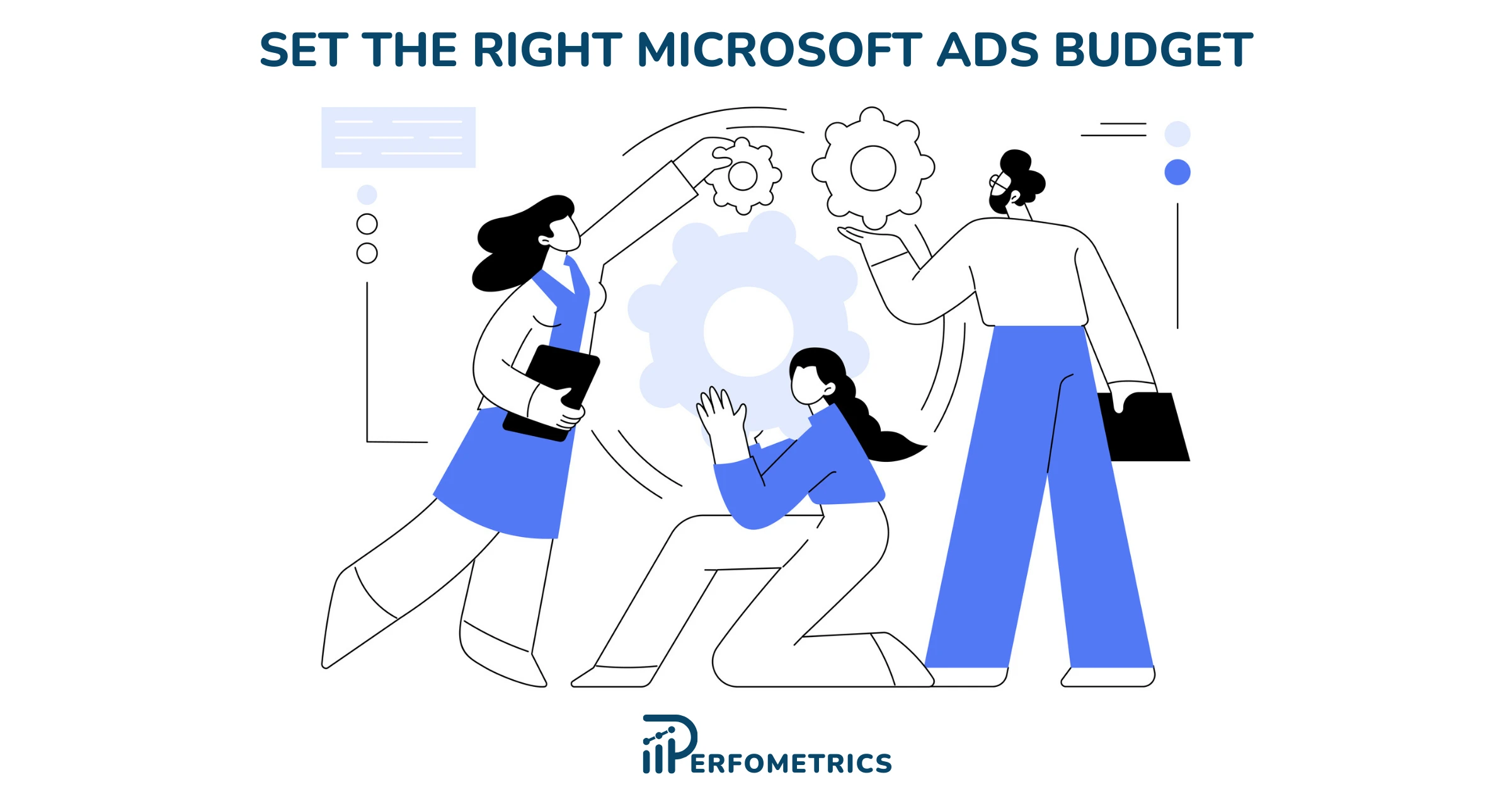
Setting the right budget for your Microsoft Ads campaigns is crucial for success because every amount spent counts. The key to setting Microsoft Ads budgeting lies in aligning your financial resources with your campaign goals and objectives in Microsoft Ads.
By understanding the factors influencing budget decisions and implementing practical strategies for setting and managing your budget, you can transform your Microsoft Ads campaigns into ROI-generating powerhouses.
Remember, your budget is not just a financial constraint; it’s a strategic tool that can propel your advertising efforts toward success.
There are two budget types in Microsoft Ads to take into account: daily and shared. Each type has its own advantages and limitations, making it essential to choose the one that best suits your campaign needs.
How To Set a Budget in Microsoft Ads
A Step-by-Step Guide to Setting Your Microsoft Ads Budget
- Access Campaign Settings: Navigate to the “Campaigns” tab within the Microsoft Ads interface. Create a new campaign or select the campaign you want to set a budget for and click on “Settings.”
- Choose Budget Type: Decide between a daily or shared budget. A daily budget sets a maximum spending limit for each day of your campaign, while a shared budget applies across multiple campaigns.
- Enter Budget Amount: Specify the desired budget amount. For daily budgets, enter the maximum daily spend. For shared budgets, enter the total amount you want to allocate across the selected campaigns.
- Review and Save: Carefully review your budget settings and click “Save” to apply the changes.
Factors Influencing Budget Decisions
Several factors influence budget decisions in Microsoft Ads campaigns. Understanding these factors will help you make informed choices that align with your campaign objectives and maximize your ROI.
- Campaign Goals and Objectives: Clearly articulate what you want to achieve with your Microsoft Ads campaign. Are you aiming to generate leads, increase website traffic, or enhance brand awareness? Understanding your goals will guide your budget allocation decisions.
- Target Audience: Determine the characteristics of your ideal customers, including their age, location, interests, and online behavior. This information will help you estimate the reach and cost of reaching your target audience.
- Keyword Costs: Utilize Microsoft Ads’ keyword planner tool to research the costs of your target keywords. High-competition keywords tend to be more expensive, while long-tail keywords are often more affordable.
- Historical Performance: If you have historical data from previous campaigns, analyze it to gain insights into keyword performance, conversion rates, and ROI. This data can inform your budget decisions and help you optimize spending.
- Realistic Budget: Based on your campaign goals, target audience, keyword costs, and historical performance, determine a realistic budget that aligns with your financial constraints and campaign objectives.
- Budget Type: Select the daily or shared budget type based on your campaign characteristics and spending preferences. Consider factors like campaign consistency, budget control needs, and campaign objectives.
- Monitor and Adjust Your Budget Regularly: Regularly monitor your campaign performance and make adjustments to your budget as needed. If your budget is running out too quickly, consider increasing it. If you’re not spending your entire budget, investigate ways to optimize your spending.
For instance, if your goal is to generate leads, your budget should be sufficient to reach a significant number of potential customers and encourage them to take action, such as filling out a contact form or signing up for a newsletter. On the other hand, if your aim is to increase brand awareness, your budget may need to be larger to achieve broad visibility and establish your brand presence across a wider audience.
Strategies for Estimating Budget Requirements
While there is no one-size-fits-all approach to estimating budget requirements, several practical strategies can help you make informed decisions:
- Competitor Analysis: Research your competitors’ online advertising presence and estimate their potential budgets. This can provide a benchmark for your own budget allocation.
- Industry Benchmarks: Consult industry reports and expert recommendations to understand average budget allocations for your industry or niche.
- Bid Simulations: Utilize Microsoft Ads’ bid simulation tool to estimate the potential reach and costs based on different keyword bids and budget levels.
- Budget Calculators: Consider using online budget calculators that take into account factors like keyword costs, target audience size, and campaign goals.
- Use Microsoft Ads’ Keyword Planner: Microsoft Ads’ Keyword Planner tool allows you to research keywords, estimate search volume, and understand average CPCs, providing valuable insights into potential budget needs.
Our Final Thoughts
By understanding the principles of defining and setting budgets, applying the strategies, and continuously monitoring your campaign performance, you can transform your Microsoft Ads campaigns into ROI-generating powerhouses, driving conversions and achieving your advertising objectives without breaking the bank.



