Negative Keywords in Google Ads – [Complete Guide 2025]
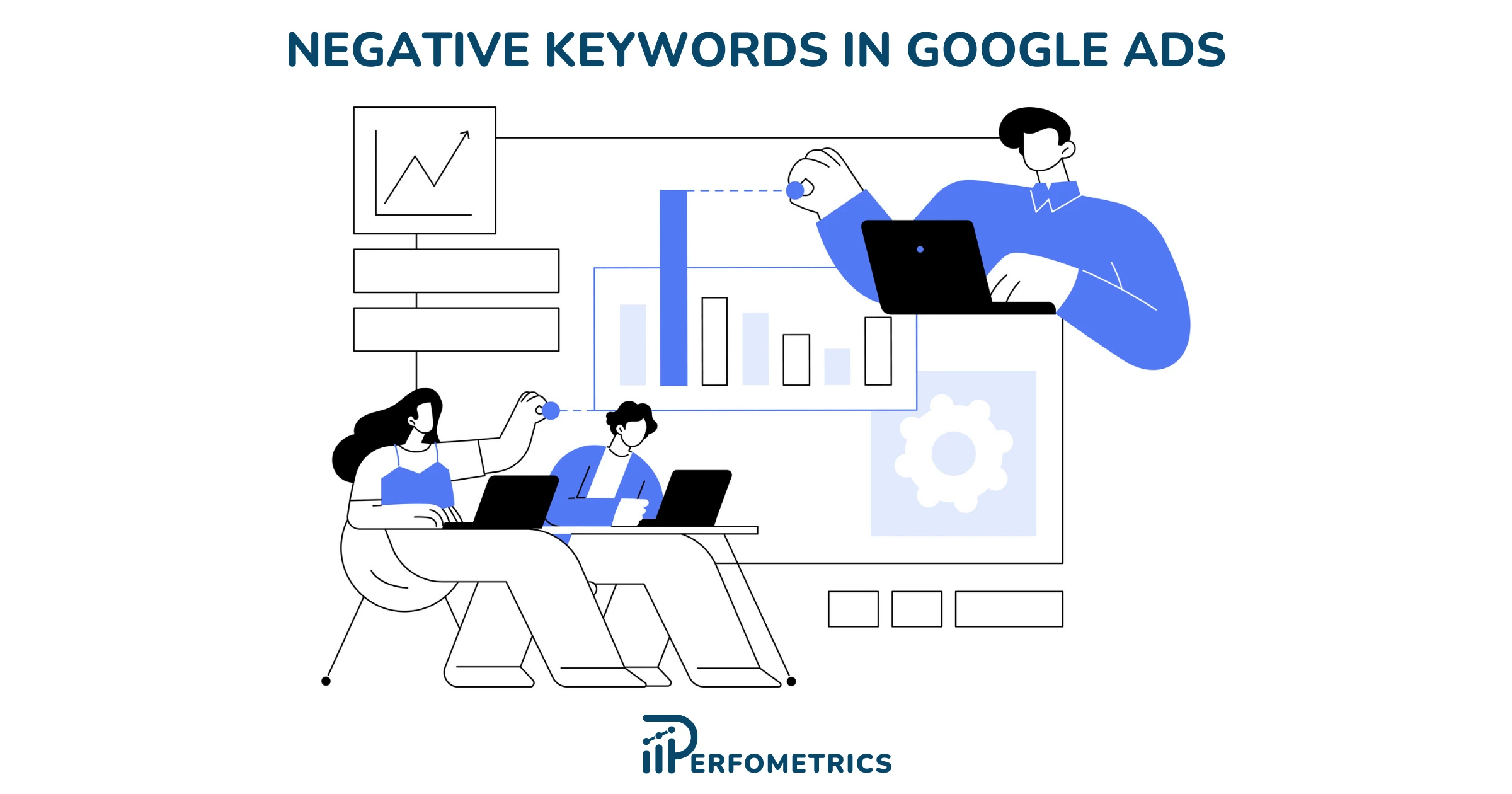
Negative keywords in Google Ads, can help you exclude queries and keywords that are irrelevant to your business and your customers from your campaigns and ad groups. By adding negative keywords you focus all your advertising efforts on the right keywords and search terms.
Using negative keywords correctly and frequently in your account can greatly improve the performance of your ads and help your business in many other ways as well.
💡 For more, read: common Google Ads mistakes.
Key Takeaways
- Adding regularly negative keywords plays a crucial part in optimizing your Google Ads campaigns.
- This can help you better focus your marketing efforts, save unnecessary spending, improve campaign performance, and increase customer satisfaction.
- There are many different ways to add negative keywords. They can be applied at different levels in the account. This also can vary based on the campaign type.
- Use the negative keyword lists. They help keep the account cleaner and easier to manage.
- Pay attention to the different match types for negative keywords in Google Ads. This is also a bit different depending on the campaign type.
- Take caution. Start first by excluding search terms before adding entire keywords as negative.
- Define your KPIs, compare them, challenge them, and check the performance during different time periods before making the final decision.
- Document and review all the changes, it will help you down the road.
- Keep a healthy balance between excluding and adding keywords.
What Are Negative Keywords in Google Ads
Negative keywords in Google Ads are words or phrases that prevent your ads from showing for certain search queries.
They are a valuable tool for refining your targeting and ensuring that your ads are seen by the most relevant audience.
How Negative Keywords Work
When someone searches for a term, Google Ads matches their search query to the keywords in your campaigns. If there is a match, your ad will be eligible to show. However, if you have added a negative keyword to your campaign, your ad will not show for that search query.
For example, if you sell running shoes and you have added the negative keyword “used” to your campaign, your ad will not show for searches like “used running shoes” or “buy used running shoes.” This is because you are not interested in showing your ads to people who are looking for used shoes.
When to Use Negative Keywords
There are many different ways to use negative keywords in your Google Ads campaigns. Here are a few examples:
- To exclude irrelevant searches: You can use negative keywords to exclude searches that are not relevant to your product or service. For example, if you sell women’s shoes, you could add negative keywords like “men’s shoes” or “kids’ shoes” to prevent your ads from showing for those searches.
- To improve click-through rates (CTRs): You can use negative keywords to improve your CTRs by preventing your ads from showing for searches that are unlikely to lead to clicks. For example, if you sell expensive shoes, you could add negative keywords like “cheap shoes” or “discount shoes” to prevent your ads from showing for those searches.
- To save money: You can use negative keywords to save money by preventing your ads from showing for searches that are unlikely to result in conversions. For example, if you sell high-end shoes, you could add negative keywords like “used shoes” or “shoes on sale” to prevent your ads from showing for those searches.
Why Are Negative Keywords Important?
Correctly setting up the negative keywords and frequently updating them can bring many benefits to your campaigns’ performance and to your business overall. The purpose of the negative keywords in Google Ads and/or Microsoft Ads is to remove the queries that are irrelevant to your customers but also to your business. And to focus all the efforts on the keywords that are most relevant and best performing.
We can only guess how many searches are truly done on Google every single day. With 15% of all those searches being completely new, there will be relevant and already performing queries that may be worth adding as keywords and also irrelevant queries that would be important to exclude from the campaigns.
It’s important to focus on both continuously optimizing and growing performing keywords, and excluding irrelevant and underperforming keywords.
Benefits of Using Negative Keywords
There are many benefits that come from using negative keywords:
- Higher CTR (click-through rate): by excluding the search terms & keywords that are underperforming and irrelevant to the customers, you will leave room for the other more relevant keywords to perform. Since the effort will be put into keywords relevant to the customer and the business the CTR will naturally increase
- Better CPA & ROI: this point also connects closely to the previous one, by excluding irrelevant and underperforming search terms, the keywords will be able to focus on queries that perform. By putting the efforts into quality keywords, the chances of conversions are that much higher. With the same budget you will be able to generate more conversions hence lowering the CPA and improving your ROI.
- Stronger quality score: focusing on high-quality keywords will boost KPIs such as CTR & Ad relevance & page experience. Of course, these KPIs also depend on the ad copy and the landing page as well. Improving these KPIs will help with improving the quality score. This score also determines the price paid during the auctions, and a higher quality score can get a lower CPC for the same position.
- Improved customer experience: although it’s not a KPI that is measured in Google Ads, using metrics such as bounce rate & pages/session can indicate customer engagement with the page. A low bounce rate and a high page/session KPI can indicate a higher engagement and a possibility of a good customer experience. These metrics Google also takes into account, and excluding negative keywords & search terms can help with improving them.
In a short summary, negative keywords are a key component in a healthy and well-performing campaign. They help clean the campaigns and put all the efforts where it matters the most.
How To Add Negative Keywords In Google Ads?
There are multiple ways to add negative keywords and/or search terms, and they can be added on different levels of the account as well. It’s also a bit different for each campaign type, they can be directly added from the negative keywords tab, the search terms tab, or even through the negative keywords lists page.
The most commonly used way to add negative keywords is directly from the Negative Keywords tab:
- Sign in to your Google Ads account
- Navigate to the “Negative keywords” tab under “Keywords”
- Clicks on the top round blue plus “+” button
- Select “Add negative keywords or create new list”
- Enter the keywords you wish to exclude and their match type
- Decide on where to apply them (Campaign level, Ad Group level or negative keywords list)
- Once added, click on “Save”
From within the negative keywords tab we just mentioned, if you have created them beforehand, you can also apply already existing negative keyword lists to the campaign.
The other two methods of adding negative keywords are through the Search Terms report tab, and through the negative keywords lists page in Google Ads. Negative keywords can be also added to Video campaigns, as well as P-Max campaigns. Alongside keyword exclusions, there are also other types of exclusions in Google ads such as topics and placements which can be found under the “Content” tab.
We believe this video created by surfiseppc does an amazing job at visually explaining the steps for the other two methods as well.
Negative Keywords Match Types
The negative keywords work a bit differently for Search campaigns, Display, and Video campaigns. While in Search campaigns you have the option of adding different match types such as broad, phrase, and exact, in Display campaigns the set of negative keywords will be used to exclude whole topics that are related to the keywords. For a bit more details you can check the official documentation from Google.
The difference between the broad, phrase, and exact match negative keywords:
- Broad match: the ads won’t show if the user’s search query contains all the words in the negative keyword you’ve added, even if the order is different sometimes.
- Phrase match: your ads won’t show only when the user’s search query contains the negative keyword in the same order you have added it.
- Exact match: ads won’t show only when the search query exactly matches your negative keyword, without anything additional.
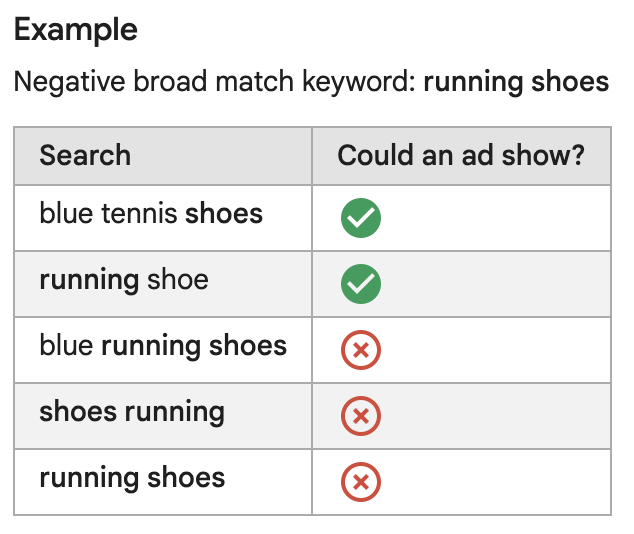
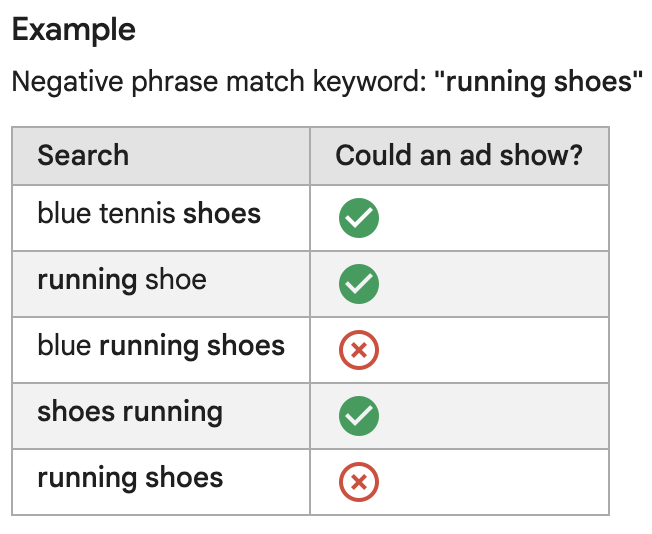
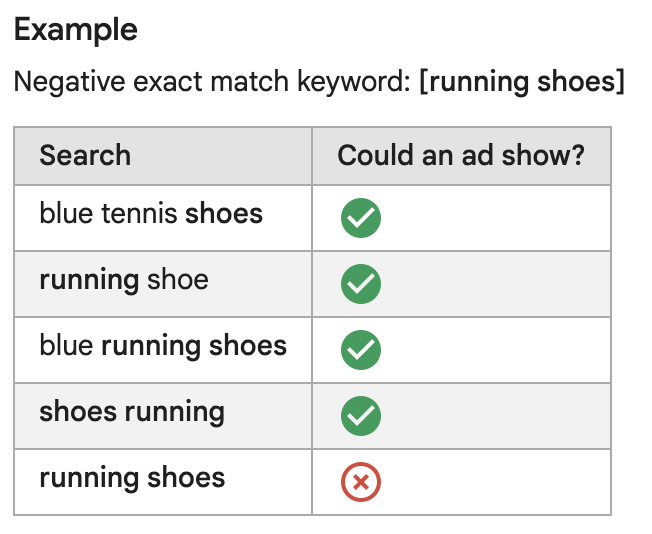
Note: The close variants don’t apply to negative keywords. They “…allow keywords to match to searches that are similar, but not identical to the targeted keyword…” explains Google.
Using Google Ads Negative Keywords List
The negative keyword lists may take a bit of time to prepare, but in the long run, they can be much easier to manage instead of applying each individual negative keyword in each of the campaigns.
Without a doubt, there will be negative keywords to be added that are specific to uniquely one campaign or even ad group. But especially common keywords such as competitor brand names or other generic keywords that are irrelevant to the business itself can be put in a negative keywords list that can be then applied across all other campaigns.
Note: Negative keyword lists can only be applied to the campaign level, not to the ad group level.
If possible, we would recommend having one negative keyword per campaign. The reason is that if at some point you wish to remove a keyword from a specific campaign, but if that list is also applied across other campaigns, by removing that keyword from the list, it will also be removed from all the other campaigns where that list was applied. This can have a much bigger impact on the account’s performance, so, for precaution, we recommend having separate negative keyword lists for each of the campaigns if possible. This way you can test changes on a smaller scale with better-controlled results.
Note: There can only be 20 negative keyword lists in a single Google Ads account.
Determine Negative Keywords in Google Ads
Okay, we saw why negative keywords are important, the benefits of using them, and how to add negative keywords with different match types. Now, undoubtedly the most important question: how do you pick which keywords to add as negative?
Choosing the right search terms & keywords to add as negative will require some analysis and patience with the data. There are multiple things to take into account when analyzing and choosing the keywords to exclude.
Tip: We recommend first starting to add negative keywords from the search terms. Only if the keyword is really showing unsatisfactory performance for a sufficient period of time should you add it as a negative.
Here are 5 steps on how to determine negative keywords in Google ads:
- Exclude keywords not related to the business: It’s a great starting point when it comes to negative keywords. Understanding what your business is and who the customers are can already separate what good from bad keywords would look like. The goal is to exclude all irrelevant keywords from the start that are simply outside of the business activity.
- Identify bad-performing search terms: Review your Google Ads search terms report to identify search terms that are triggering your ads but are generating bad performance. Compare their spending and performance based on the KPIs and goals of that campaign. Make sure to also compare different periods when benchmarking the search terms performance.
- Analyze search query intent: Consider the intent behind the search queries that are triggering your ads. If users are searching for information, news, or free alternatives to your products, those terms should be added as negative keywords to avoid wasting ad spending on irrelevant searches.
- Exclude competitor terms: If you don’t want your ads to show when users search for your competitors’ brands or products, add those terms as negative keywords. This helps prevent your ads from competing directly with your competitors and keeps your ad spend focused on your own brand.
- Regularly review and update negative keywords: As your business evolves and the search landscape changes, it’s important to regularly review your negative keywords and make adjustments as needed. This ensures that your negative keyword list remains effective in preventing irrelevant searches and optimizing your ad spend.
Our Final Thoughts
Negative keywords can be a powerful tool for improving the performance of your Google Ads campaigns. By using negative keywords effectively, you can reach a more qualified audience, improve your CTRs, and maximize your Google Ads budget.

