Optimization Score in Google Ads – Everything You Need To Know
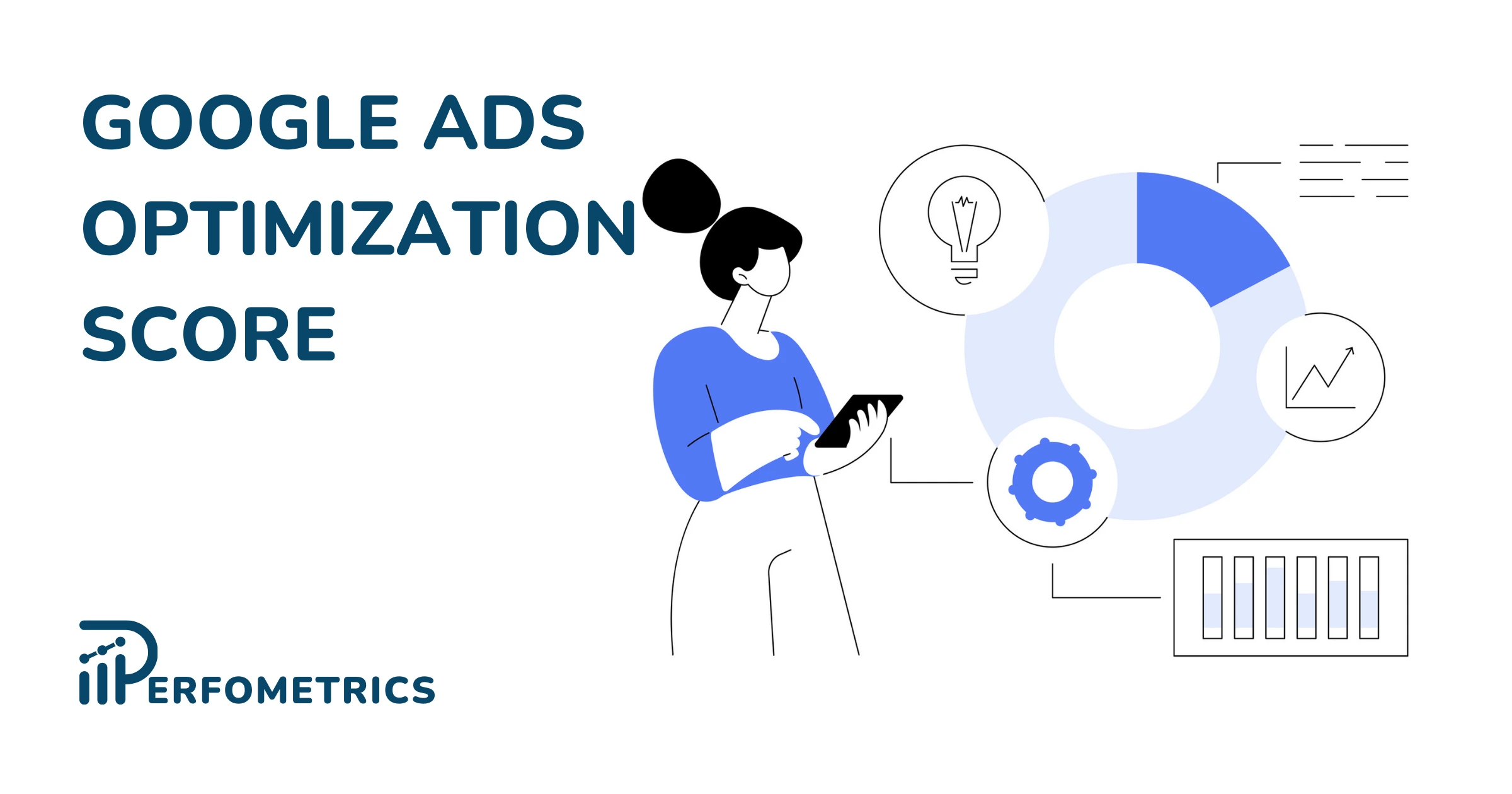
Optimization Score in Google ads is an indicator you should pay close attention to. It shows the overall health of your accounts. Within you can find many valuable gems that can help you keep your campaigns optimized at all times and running at full performance. However, things are not always so smooth. There are some annoying things about the optimization score in Google ads and we’ll cover all about them right here.
Key Takeaways
- The Google Ads Optimization Score is a metric that measures the overall effectiveness of your campaign. It is based on a number of factors, including your keyword relevance, ad quality, and landing page experience.
- A high Optimization Score means that your ads are more likely to be seen and clicked, which can lead to lower costs per click and higher conversion rates.
- There are a number of things you can do to improve your Optimization Score, such as using relevant keywords, writing compelling ad copy, and creating a positive landing page experience.
- By focusing on these factors, you can improve your overall Google Ads performance and get more out of your advertising budget.
What Is Google Ads Optimization Score?
Google Ads Optimization Score is a valuable metric that helps you evaluate the overall effectiveness and performance of your Google Ads campaigns.
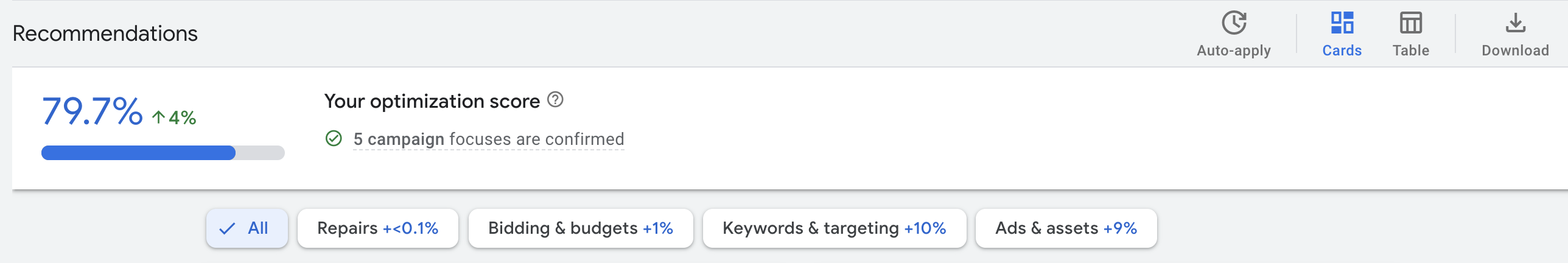
It considers historical performance data, industry benchmarks, and best practices to provide a score ranging from 0% to 100%. A higher score indicates better optimization, implying that the campaign is more likely to achieve its desired goals.
The Optimization Score in Google Ads offers valuable insights into areas where improvements can be made to enhance campaign performance.
These Google Ads recommendations are tailored to each campaign based on its unique characteristics and goals, and act as a roadmap for you to fine-tune your strategies and achieve better results.
You can view the Optimization Scores at both the account level and individual campaign level, under “Recommendations” within the Google Ads interface. The Optimization Score is an essential metric within Google Ads that evaluates how well campaigns are optimized for success.
It takes into account various factors relevant to ad performance and provides actionable recommendations for improvement. Understanding this score enables advertisers to make informed decisions about optimizing their campaigns for maximum efficiency and effectiveness.
How The Optimization Score Is Calculated
Optimization score is calculated in real-time, based on the statistics, settings, and the status of your account and campaigns, the relevant impact of available recommendations, and recent recommendations history.
Support Google Ads
- Real-time Information: Your Optimization Score is continuously updated based on your current budget, campaign settings, and auction performance. As you implement and/or dismiss recommendations, you’ll see immediate changes in your score.
- Statistical Data: Google gathers data from your account and others to determine the most effective strategies for achieving your advertising goals. It analyzes your account trends and those of similar advertisers to better understand the competitive landscape.
- Account Settings: Your campaign objectives and settings significantly impact your Optimization Score. Aligning your campaign objectives with your optimization focus is essential for optimal performance.
- Campaign and Account Status: Recommendations are only provided for active campaigns. When a campaign is inactive, you won’t receive any suggestions. This ensures you can focus on campaigns with the most potential impact.
- Weighted Impact of Recommendations: Recommendations are prioritized based on their expected impact on your account. The higher the associated score, the more substantial the effect on your campaigns.
- Recent Recommendations: This aspect may consider your previous actions and settings. For instance, if you’ve chosen not to use smart bidding, you won’t receive recommendations related to changing your Cost Per Acquisition (CPA) targets.
Google Ads Optimization Score is a dynamic metric influenced by various factors and understanding these components can help you make informed decisions to enhance your advertising performance.
💡 For more, read: about Google Ads auction insights report.
What Is a Good Google Ads Optimization Score?
A good Optimization Score for Google Ads typically ranges between 80% to 100%, while anything below this threshold suggests room for improvement.
Google Ads Optimization Score aims to guide you towards achieving better results by highlighting areas where improvements can be made. Each recommendation is tailored to each campaign’s specific needs and can range from optimizing keyword targeting to refining ad copy or adjusting bids.
To determine whether your Optimization Score for Google Ads falls within an acceptable range, it is crucial to compare it against industry benchmarks. Different industries may have varying levels of competitiveness and thus differing benchmarks for what constitutes a good Optimization Score.
Achieving a high optimization score not only leads to improved campaign performance but also ensures that you are utilizing your advertising budget more effectively. In the subsequent section of this article, we will explore strategies on how to enhance your Google Ads Optimization Score further so that you can achieve even greater success with your advertising efforts.
The Importance of Google Ads Optimization Score
Does Google Ads Optimization Score matter? One metric that has become indispensable for advertisers is the Google Ads Optimization Score. This real-time metric assesses the health and efficiency of your advertising campaigns and provides
Google Ads Optimization Score is not just a number on your dashboard; it’s a gateway to achieving more with your digital advertising efforts. This real-time metric provides a host of benefits, from cost-efficiency and improved ad placements to higher ad relevance and maximized ROI. By actively monitoring and improving your Optimization Score, you can not only stay competitive but also thrive in the dynamic world of online advertising.
Why Google Ads Optimization Score Matters:
- Performance Indicator: Your Optimization Score is a key performance indicator for your Google Ads campaigns. It measures how well your campaigns are optimized for success. A high score often correlates with better performance, meaning your ads are more likely to reach your target audience effectively.
- Cost-Efficiency: Achieving a higher Optimization Score is often synonymous with cost-efficiency. As your score increases, you can reduce your Google Ads budgets while achieving the same or even better results. It’s a clear indicator of whether you’re getting the most out of your ad budget.
- Improved Ad Placements: A higher Optimization Score can result in improved ad placements. Your ads are more likely to be displayed in prominent positions, which can lead to increased visibility and better click-through rates.
- Enhanced Ad Relevance: Google Ads Optimization Score evaluates the relevance of your ads to user queries. By improving your score, you’re essentially enhancing the alignment of your ads with what your potential customers are searching for, resulting in more relevant clicks.
- Targeted Audiences: A better score means that your campaigns are more focused on reaching the right audiences in Google Ads. This can result in a higher conversion rate as you’re more likely to engage with users genuinely interested in your products or services.
- Ad Quality: Optimization Score considers ad quality factors, such as ad text, landing page quality, and ad extensions. By addressing these aspects, your ads become more compelling and effective in driving user actions.
- Maximized ROI: When your campaigns are well-optimized, you can expect a higher return on investment (ROI). A well-optimized campaign ensures that you’re not wasting your ad spend, but rather, every dollar is working harder for your business.
- Data-Driven Insights: Google Ads Optimization Score is based on real-time data and trends. It offers valuable insights into areas that require attention. These insights are data-driven, which means you’re making informed decisions to improve your campaigns.
- Competitive Edge: In the fiercely competitive online advertising world, any advantage is valuable. A higher Optimization Score gives you a competitive edge by allowing your campaigns to outperform those with lower scores.
- Adaptability: Google Ads Optimization Score is not static. It changes in response to the evolving advertising landscape and the performance of your campaigns. This adaptability enables you to keep your strategies relevant and up-to-date.
- Tailored Recommendations: In pursuit of a higher Optimization Score, Google provides specific recommendations to enhance your campaigns. These recommendations are customized to your account’s needs, offering actionable steps for improvement.
- Focusing on Active Campaigns: Google Ads Optimization Score emphasizes active campaigns. By concentrating on campaigns that are currently running, you can allocate your resources and time to what matters most, without getting overwhelmed by unnecessary recommendations.
How To Increase Optimization Score in Google Ads?
Increasing the Optimization Score in Google Ads can be quite time-consuming as there are a lot of different recommendations to go through and new ones regularly appear. To Increase the Google Ads Optimization Score you should either apply or dismiss the recommendations. But the optimization score can decrease if no recommendation is applied or dismissed, your account may be missing out on potential performance.
So here are a few things to help you improve the Optimization Score of your Google Ads:
- Automate as many recommendations as you can: Although we mentioned being careful with auto-applying recommendations, the Auto Apply feature is uniquely helpful when used properly. Certain recommendations such as removing redundant keywords are something you can allocate for Google to do automatically and keep your account clean.
- Make a schedule & review the recommendations regularly: Usually, it seems they update them at the beginning of the week, so we suggest that you book 30-60 min at the start of the week to review them, clean them, and set up your campaigns for success.
- Focus on the recommendations you deem important: You will receive a lot of recommendations and as we have mentioned some have higher importance than others. If you are tight with time, focus on the ones that have the biggest impact first, before continuing on with the rest. Also if you don’t have lots of time to review the ones you’re not 100% sure about, don’t be afraid to dismiss them. Nothing bad will happen, if anything they will reappear next week if Google thinks they are important.
- Make use of Google Ads Editor: You can save lots of time and energy by making some changes in bulk instead of doing them individually. This can be done locally in Google Ads Editor and then uploaded to Google Ads. Usually, Google is able to register the change automatically and remove the recommendations, but if the recommendation is still in the account after you’ve made the change, select “Did it outside of recommendations”, when dismissing it.
Conclusion
The Google Ads Optimization Score and the recommendations are a good tool to assess your account’s health and find room for improvements and updates. Some recommendations are quite unique and interesting to test out.
Be structured with managing the recommendations and also careful with automating this task as things can easily turn for the worst when the wrong things are automated and/or applied. Just like anything else, the Optimization Score in Google Ads requires continuous monitoring, vigilance, and planning.
💡 For more, read: common Google Ads mistakes.



