Keyword Optimization in Google Ads – 4 Essential Methods
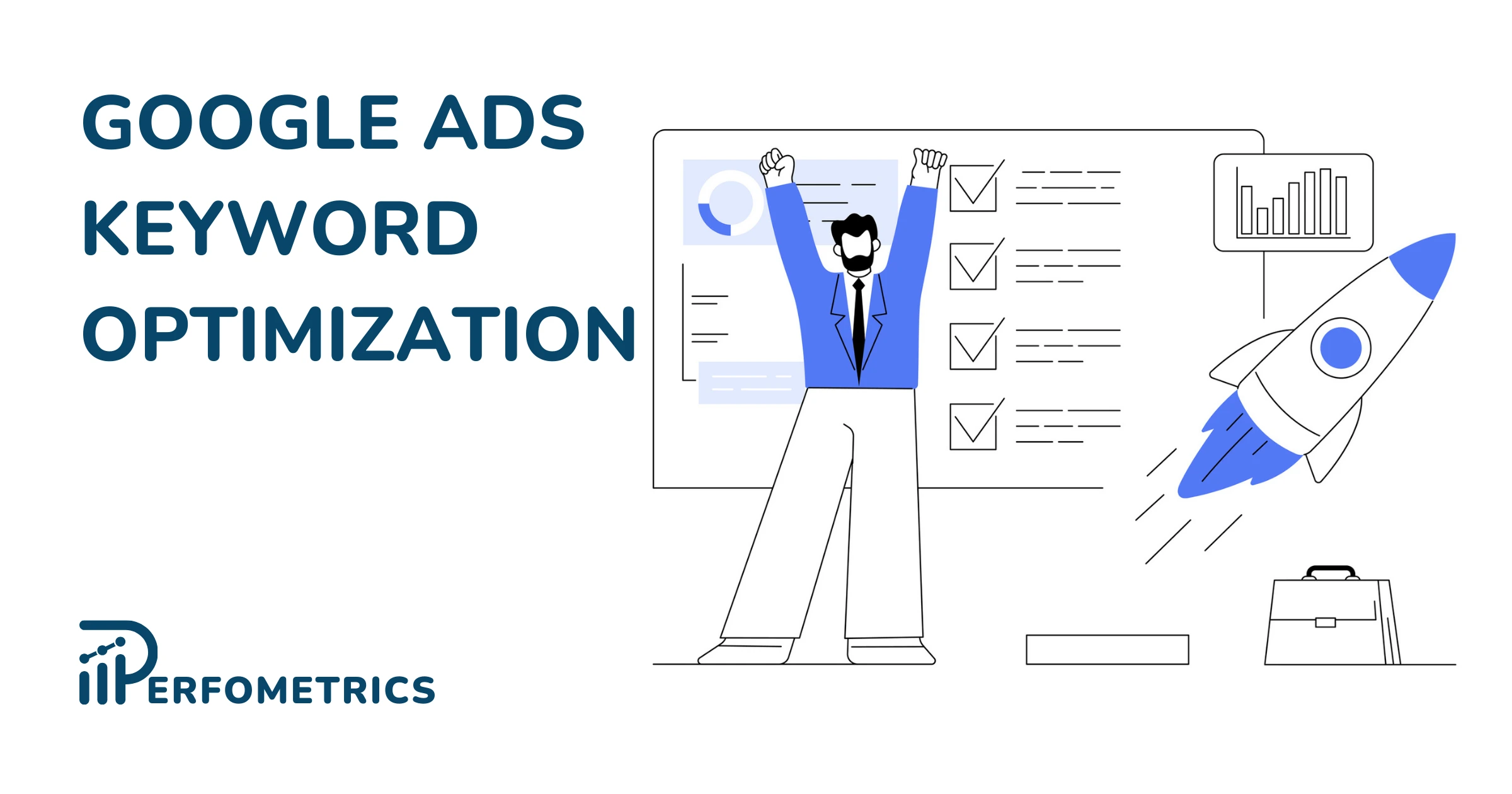
Keyword optimization in Google Ads is one of the most important tasks to continuously perform when running search campaigns, and also other tools like Microsoft Ads.
Keywords are the building blocks of a search campaign. Your ads will show up on the search engine (Google, Bing, etc.) whenever a user’s search query is related to one of your keywords. Hence, keeping them optimized is crucial to ensure the most optimal performance for your campaigns.
Key Takeaways
- Keyword optimization in Google Ads is essential for campaign success, driving relevant traffic and conversions.
- Understanding and using different keyword match types effectively can significantly impact your ad reach and precision.
- Regular keyword analysis and refinement are crucial for maintaining campaign relevance and effectiveness.
- Implementing negative keywords helps in filtering out irrelevant traffic, improving campaign focus and efficiency.
- Utilizing various keyword research tools and insights is key to discovering potent keywords and understanding market trends.
Whenever you are optimizing the keywords it’s important to first identify what you are aiming to achieve, growing traffic or improving KPIs. This is key in order to define the correct sets of actions.
It’s also important to check the overall situation and settings of the search campaign and potentially even the account. Factors such as the campaign bidding strategy, the conversions tracking, the competition, the overall campaign budget, the campaign in relation to other campaigns in the account, etc., will play a determining role in how you will proceed with optimizing your keywords.
- In instances where you are looking to expand and grow the campaigns, taking action to add new potential keywords and growing the best-performing ones will be a priority.
- On the other hand, if you are aiming to improve the performance within the budget constraints, actions like reducing the losses from the least performing keywords by adding negative keywords and cleaning the search terms will be a priority.
Depending on the strategy used in the campaign you will make the adjustments on the keyword level or on an ad group level. With more manual bidding strategies like eCPC you will be able to adjust the CPCs for example, individually for each keyword. However, if you are using smart bidding strategies such as target CPA you will have to make the keyword adjustments on the ad group level by adjusting the tCPA for each ad group. This shows that having a correctly structured campaign and ad groups first is an important first step, before moving on to the keywords themselves.
Note: When using strategies such as Max Clicks or Maximize conversions making bid adjustments on keywords level or even ad group levels is not possible)
The structure of the campaign, ad groups, and keywords within ad groups will play a very important role in the performance of the keywords. A well-structured campaign with keywords grouped in ad groups by themes will be much easier to optimize and improve than a messy campaign without a clear structure.
How to Optimize Keywords in Google Ads?
1. Reduce The Loss of Low Performing Keywords
Finding the low-performing keywords and patching these holes in your campaigns can greatly benefit you. Leaking on a boat is never good, regardless of how small it may seem to be at first. So fixing the poor-performing keywords in your campaign can save you unnecessary spending and improve your performance.
What you will be looking for are keywords that have triggered many impressions but no traffic or that have generated lots of traffic but with little to no performance. Keywords that don’t meet your business KPIs are subject to revaluation.
To help you go quickly through it, using the filters will be a great help. Equally, it’s important to look at the performance during short time frames but also during longer time frames, and if you are lucky enough to have the data, compare the performance to previous years as well.
The Search Terms Report will be your best tool for this task. In short, the search terms report contains actual queries that customers have typed on Google which triggered your ads to show. You can view the search terms report individually on a keyword level, you can also group multiple keywords together, the ad group level, and even the campaign level. If you are unfamiliar, we suggest first checking out our detailed guide of the search terms report.
You can approach this analysis in many ways, but our recommendation is to go from macro to micro levels. What we mean by that is, starting off with looking at the search terms report on a macro level (campaign or ad group level), then observing for trends and narrowing the search terms down to the keyword itself generating them. To view the keyword associated with each search term you can add the column “Keyword”.

Once you have identified the search terms that are causing the trouble we suggest adding them as negative keywords first. There are also other steps you can take such as lowering the bid amount for that keyword or ad group (depending on the type of bidding strategy used). To make this task more organized and simpler in the future, spend the first few minutes setting up a negative keyword list. Be creative with the match type of your negative keywords, but also be careful because excluding the wrong keyword or forgetting the brackets can have a direct impact on your campaigns. To learn more, check out our complete guide on negative keywords.
Here’s how to make a negative keywords list in Google Ads:
- Sign in to your Google Ads account
- Navigate to “Tools and settings” on the menu bar in the top right corner
- Under “Shared library” select “Negative keyword lists”
- By clicking on the blue plus button you will create a new list
- By selecting the negative keyword list you can apply it to your campaigns by picking “Apply to campaigns”
Ideally, you would repeat this process of cleaning and excluding every week month or so, depending on the size of the campaign and the account. It’s crucial to patch any leaking holes in the campaign, the sooner is spotted and fixed the better.
Note: When fixing low-performing keywords, we do not recommend removing search keywords right away. This has a permanent effect, it cannot be reversed and all data will be lost. Start first by excluding the search terms and adding them to negatives, if necessary pause the search keyword itself but avoid removing them completely.
2. Grow The Best Performing Keywords
Giving a chance to the best-performing keywords to flourish is also a key part of optimizing your keywords. It’s in your best interest to fully take on the opportunity of growing the keywords that are bringing the best results.
When looking for the best-performing keywords it’s very important to take into account the time frames. Always bring a bigger time frame for a perspective on the numbers you’ll be analyzing, of course, if the campaigns have been running for long enough already.
Identifying the main KPIs and the filters function will be a good place to start sorting through the search keywords. You are looking for keywords that have generated a consistent amount of traffic with better-than-expected performance over the given timeframe. These will be your golden nuggets.
Once you have compiled a list of best-performing keywords, you need to assess their potential for growth. There are a few key metrics to look for when assessing the potential of the keyword: 1. The keyword match type 2. The Impression Share and Click Share.
- Keywords Match Types Check: Check the different Google Ads keyword match types that the same good-performing keyword has in the campaign. There are 3 keyword match types in Google Ads, broad match type, phrase match type, and exact match type, in the past as you may know we used to also have the broad match modifier type which is now gone. Then, in instances where you have well-performing keywords using only one or two of the match types, it may be worth testing out the last remaining match type, regardless if it’s an exact match, phrase match, or even broad match type. Be careful when adding the broad match keyword. They usually generate lots of traffic but are not always of the highest quality. Building a proper negative keywords list is going to be one of the best ways to control any broad keyword you may add to your campaigns.
- Search Impression Share & Click Share Check: The next thing to check when growing the best-performing keywords are the click share and the impression share. To understand why they are relevant it’s important to quickly explain what they mean. Impression Share is part of the impressions your ads received out of all the possible impressions they could have gotten during that period. The same logic is for the Click Share, it’s just in regards to the clicks and not impressions. A low search impression share and low click share can mean that there is still more traffic that this performing keyword can generate. However, be aware of the current situation of spending and KPIs. If the situation allows it then a good action to test is increasing the competitiveness of that specific keyword.
3. Experiment With New Search Keywords
When optimizing the keywords we can only do so much with the already existing keywords in the Search campaign. As you may have already noticed in the Search Terms Report there are countless different query variations of the same keyword.
25 Google Search Statistics to Bookmark ASAP – Blog.Hubspot
With this many searches on Google, it’s important to understand that things change, and finding the new ways people are searching for your products or services is a key element to optimizing your keywords in the long term.
Identifying new keywords and testing them outfits also in the bigger picture of optimizing the performance of your keywords. Your goal is to notice these new keywords, review them, and test them out.
Doing keyword research is a topic in itself, there are many paid and free tools available to help you out, but tailored for Search campaigns in Google Ads here are the 3 best ways to find new keywords for your campaigns:
- Find New Keywords With The Keyword Planner: It’s a great tool for discovering new and relevant keywords. If you are not very familiar we recommend checking out our keyword planner complete guide. There are two main ways to find new keywords: starting with keywords or/and starting with a website. Both of the options are good to try out. Make sure to select the correct location and language. Use it as many times as you deem necessary, try out multiple combinations of keywords and websites until you are satisfied with the results and you have a list of new relevant keywords you would like to test out.
- Use The Search Terms Report For New Keywords: The search terms report plays an important role in optimizing your keywords. It brings insight into the actual queries your ads are showing. Unlike earlier, now the focus will be to find the good performing search terms that are not yet present as keywords in the campaigns. Again, the filter function will be of great use. This time you are looking for search terms with consistent traffic and have met or exceeded your KPIs. On top of those filters, you should only look at the search terms that are not added to the campaign. To do so select the filter “Added/Excluded” and select “None”. Make sure to also compare the performance to different time periods to better understand the dynamics.

- Check The Recommendations Page For Keyword Suggestions: The recommendations are a part of the optimization score in Google Ads, not to be confused with the Quality Score which we will discuss later. We will focus on one key recommendation which is “Add new keywords”. Here Google will provide suggestions for new keywords that are somewhat relevant to the campaign. These are new keywords that you are not targeting in the campaign. The Google Ads recommendations for new keywords to add are not always the most relevant. But it’s not to be overlooked completely either. So do check out the list of keywords, review them, and maybe you will find keywords that are new and worth testing out.

4. Improve The Quality Score
Last but not least is the Google Ads Quality Score. This is the holy grail of keyword optimization. It has been here for a long time and still stays as mysterious as ever. But fortunately, there’s more and more available information on it. Check Google’s official documentation if you are not too familiar with it.
There are 3 main aspects that go into calculating the Quality Score = Expected CTR + Ad Relevance + Landing Page Experience.
Optimizing each one of these components can lead to improving your Quality Score. It’s measured on a scale of 1 to 10 and a higher QS means simply that compared to your competitors you (your ad and Google Ads landing page) are more relevant for that search keyword.
You can check out the Quality Score and its components at the keyword level by adding the corresponding columns:
- Connect to your Google Ads account
- Navigate to the “Keywords” page
- Select the “Columns” icon on the top right corner of the table
- Click on “Modify Columns”
- Find the “Quality Score” section and select Quality Score, Landing Page Exp., Exp. CTR & Ad Relevance
- Rearrange the columns if needed, on the right side of the screen
- Finally, click on “Apply”


Once you have added the columns you will notice that for the components of Quality Score, you have indicators ranging from “Below average” to “Average” to “Above average”. These just indicate the relevance of those components in relation to the search keyword. The goal is to work on identifying the keywords with a low Quality Score and improving it to have 10/10, meaning the most relevant ad and page for that keyword.

So now the question is how to optimize each of these components. Google explains how to proceed with using Quality Score to improve the performance, but to summarize:
- To increase the ad relevance it’s recommended to use the same or similar keywords that are being targeted, in your ad copy. Also, proper ad group and keyword structure are key. Make sure to group keywords in the same theme ad groups so that the ad copy used in the ad group is relevant for all those keywords. Equally, if there are too many different keywords in one ad group, try splitting it up and tailoring the ad copy for each ad group. Also reviewing the Asset Report for your ad copies can give you insight into what headlines, descriptions, and images are working well and which ones are underperforming. The ad extensions can also play a role in improving the ad relevance so be creative and use them wisely.
- Improving the CTR will require creativity and knowledge of the customers. Your goal is to bring forth your unique selling points, and make the ads more attractive, and using a call to action (CTA) can help you with that. However, be careful because higher CTR doesn’t always translate to a higher conversion rate. Finding a balance will be important. Just like for the ad relevance, don’t put aside the ad extensions to help you communicate your message and also the asset report to give you valuable insight into the performance of your headlines, descriptions, and visuals.
- The landing page experience will depend a lot on the connection between what is communicated in your ads and what is communicated on the page. They need to be aligned on the message and what is being communicated to the customers. For example, if the ad is talking about basketball shoes, but the customer is then taken to a page talking about tennis shoes the conversion rate will suffer and the relevance will drop since people will leave the page rather quickly. Other elements that can help in improving the user experience are optimizing the page speed and device compatibility. You can check this by running a test in PageSpeed Insights. Another option that’s available is EXPERTE.com’s Free Bulk Speed Page Test. With it, the entire crawling and site-testing process is automated, providing results similar to PageSpeed Insights, but with a single click. Simply input a website, and up to 500 URLs will be checked. In addition, you can check a custom list of URLs by switching to the URL-List tab. The tool is completely free and doesn’t require registration.
Summary
There are many things that go into optimizing keywords. Many of the suggestions are for Google Ads, but many of the actions can be also applied to Microsoft Ads campaigns. It’s important to focus on the keywords already existing in your account, but don’t forget to also add and test new keywords. Finally, the quality score is what makes everything stick together and work. Good keywords are not sufficient if the page is slow or if the ad copy is communicating a different message. All these actions together will help you optimize the keywords and with that the performance of your search campaigns.



